Command: gear position (clutch by rate) (39), Gear pos (clutch by rate) (39), E gear pos (clutch by rate) (39) – Delta RMC151 User Manual
Page 751
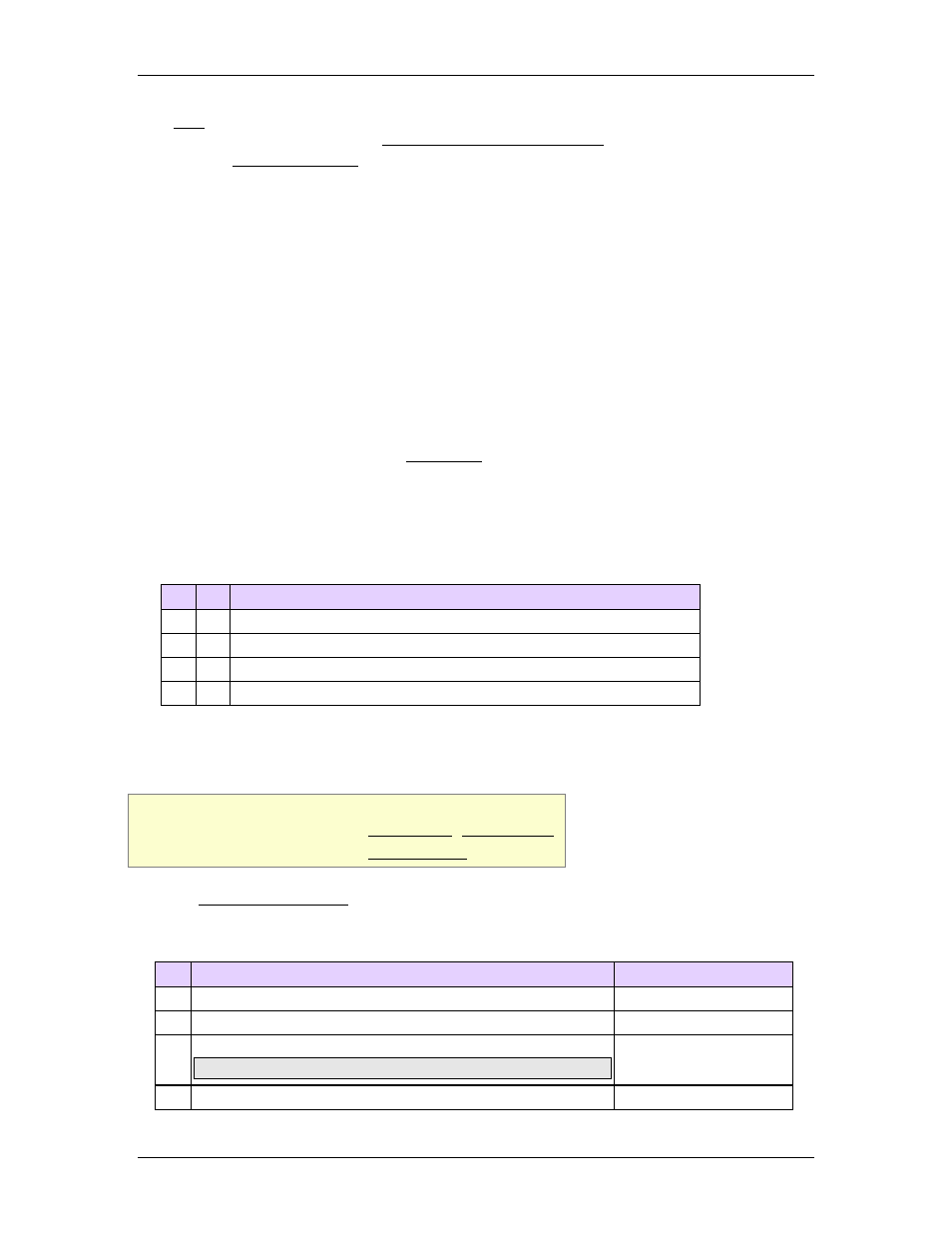
8 Command Reference
(30) position command will not work, but the Gear Velocity command will. To gear a
position to a master, use the Gear Pos (Clutch by Time) (30) command.
See the Gearing Overview topic for general information about gearing, including Gear
Ratio, Clutching and possible Gear Masters.
Specifying a Register Address
When issuing this command from anywhere other than RMCTools, the addresses in the
Master Register command parameter must be entered as an integer value.
RMC addresses are represented in IEC format as:
%MDfile.element, where file = file number, and element = element number.
Use the following equation to convert a register address to integer format, N:
N = file * 4096 + element
Example:
Register address %MD8.33 is 8*4096 + 33 = 32801.
Target Generator State Bits
The Target Generator bits in the Status Bits register indicate which portion of the move
the axis is currently in. These bits are useful when programming complex motion
sequences.
Target Generator Done bit
Indicates the clutching is complete and the gear ratio is now locked, which occurs when
the Time expires.
Target Generator State A and B bits
B
A Description
0
0
Locked at a zero (0) ratio
0
1
Increasing the ratio (away from zero)
1
0
Locked at a non-zero ratio
1
1
Decreasing the ratio (toward zero)
8.4.6.4. Command: Gear Position (Clutch by Rate) (39)
Supported Axes: Position Control Axes
Supported Control Modes: Position PID, Position I-PD
Firmware Requirement: 1.70 or newer
See the Commands Overview topic for basic command information and how to issue
commands from PLCs, HMIs, etc.
Command Parameters
# Parameter Description
Range
1 Numerator
Any REAL number
2 Denominator
Any REAL number
3 Master Register
Note: See Specifying a Register Address below.
Valid RMC register
4 Acceleration Rate (position-units/s
2
)
Any REAL number
deltamotion.com
731
