9 superpositioning of planes – Renesas SH7781 User Manual
Page 973
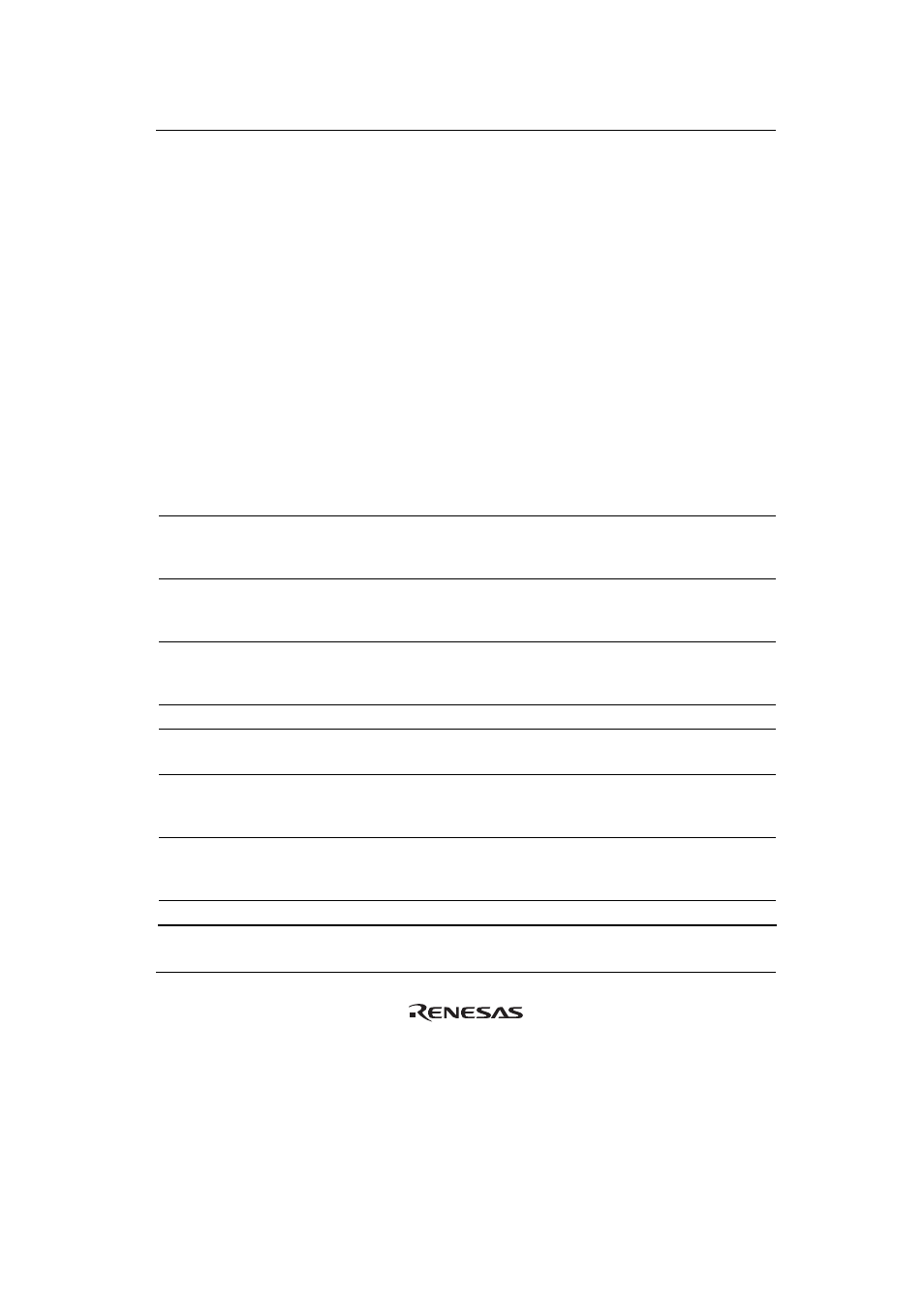
19. Display Unit (DU)
Rev.1.00 Jan. 10, 2008 Page 943 of 1658
REJ09B0261-0100
19.4.9
Superpositioning of Planes
For each plane, three types of combined superpositioning are possible:
α blending, transparent
colors, and EOR operations. By setting the PnSPIM bits in PnMR, the superpositioned display
type can be selected.
However,
α blending and EOR operation cannot be performed simultaneously on the same plane.
α blending and EOR operations are performed after expanding the display data format into
RGB888 format.
Complementary formats for the different input display data formats are indicated in table 19.11.
α blending and EOR operations are performed in order from lower planes to higher planes. Figure
19.5 is a block diagram illustrating this procedure.
Table 19.10 Superpositioning
PnSPIM Superpositioning
000
Transparency processing is performed for the specified plane.
When the specified plane is a transparent color, the lower plane is displayed.
(Initial value)
001
Blending of the specified plane with the lower plane is performed.
When the specified plane is a transparent color, blending is not performed and the
lower plane is displayed.
010
EOR operation of the specified plane and the lower plane is performed.
When the specified plane is a transparent color, EOR operation is not performed
and the lower plane is displayed.
011 Setting
prohibited
100
Transparency processing is not performed for the specified plane.
The specified plane is displayed.
101
Blending of the specified plane with the lower plane is performed.
Transparent color specification for the specified plane is ignored, and blending of
all the pixels in the specified plane with the lower plane is performed.
110
EOR operation of the specified plane and the lower plane is performed.
Transparent color specification for the specified plane is ignored, and EOR
operation of all the pixels in the specified plane and the lower plane is performed.
111 Setting
prohibited
