4 self-refresh operation – Renesas SH7781 User Manual
Page 547
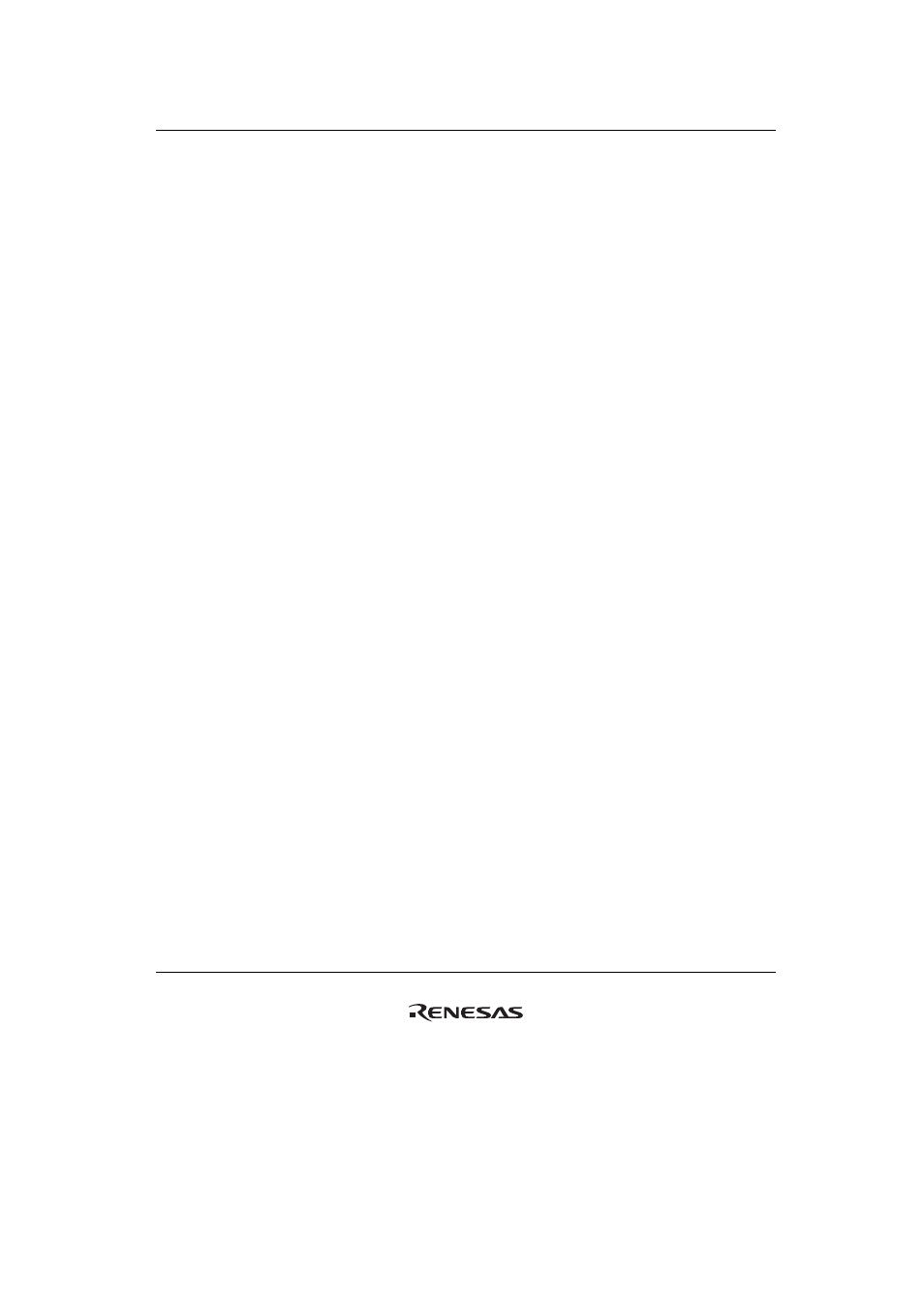
12. DDR2-SDRAM Interface (DBSC2)
Rev.1.00 Jan. 10, 2008 Page 517 of 1658
REJ09B0261-0100
10. Writing to DBMRCNT issues the MRS command to the SDRAM and sets the various
parameters. At this point, the operating mode is set to normal mode, the DLL reset is set to
reset, the burst length is set to 4, and the burst type is set to sequential. The additive latency
should be set to 0, and CAS latency and write recovery times should be set to match the
settings of DBTR0 and DBTR1.
11. Writing to the CMD bits in DBCMDCNT issues the PALL command.
12. Writing to the CMD bits in DBCMDCNT issues the REF command. Following that, writing to
the CMD bits in DBCMDCNT is done once again and the REF command is issued.
13. Writing to DBMRCNT issues the MRS command to the SDRAM. Other than the parameter
that cancels a DLL reset in the SDRAM, the parameters are the same as the values set in item
10 above.
14. After a wait of at least 200 clock cycles has elapsed via the software, writing to DBMRCNT
issues the EMRS(1) command to the SDRAM and issues the OCD default command.
Subsequently, writing is done to DBMRCNT, the EMRS(1) command is issued, and the OCD
calibration mode exit command is issued.
15. A 1 (access enabled) is set in the ACEN bit in the SDRAM operation enable register (DBEN).
16. Enter settings in the SDRAM refresh control register 1 (DBRFCNT1) and the SDRAM refresh
control register 2 (DBRFCNT2), and set the auto-refresh interval and other parameters.
17. Set the ARFEN bit in DBRFCNT0 to 1 (automatic issue of auto-refresh enabled). Normal
access is subsequently enabled.
12.5.4
Self-Refresh Operation
Self-refreshing helps to reduce the amount of power consumed by the SDRAM and makes it
possible to change the clock frequency and stop the clock.
Also, using the self-refresh operation in combination with power supply control makes it possible
to operate in power supply backup mode, with all power supplies other than that of the SDRAM
off. For details on power supply backup mode, refer to section 12.5.10, DDR2-SDRAM Power
Supply Backup Function.
(1)
Self-Refreshing (without Stopping the Clock)
If it is not necessary to access the SDRAM, the SDRAM can be put in self-refresh mode to reduce
power consumption while still retaining data contents.
Shifting to self-refresh mode is done by writing 1 to the self-refresh enable bit (SRFEN) in the
SDRAM refresh control register 0 (DBRFCNT0). Self-refresh mode can be cancelled by writing 0
to the SRFEN bit.
