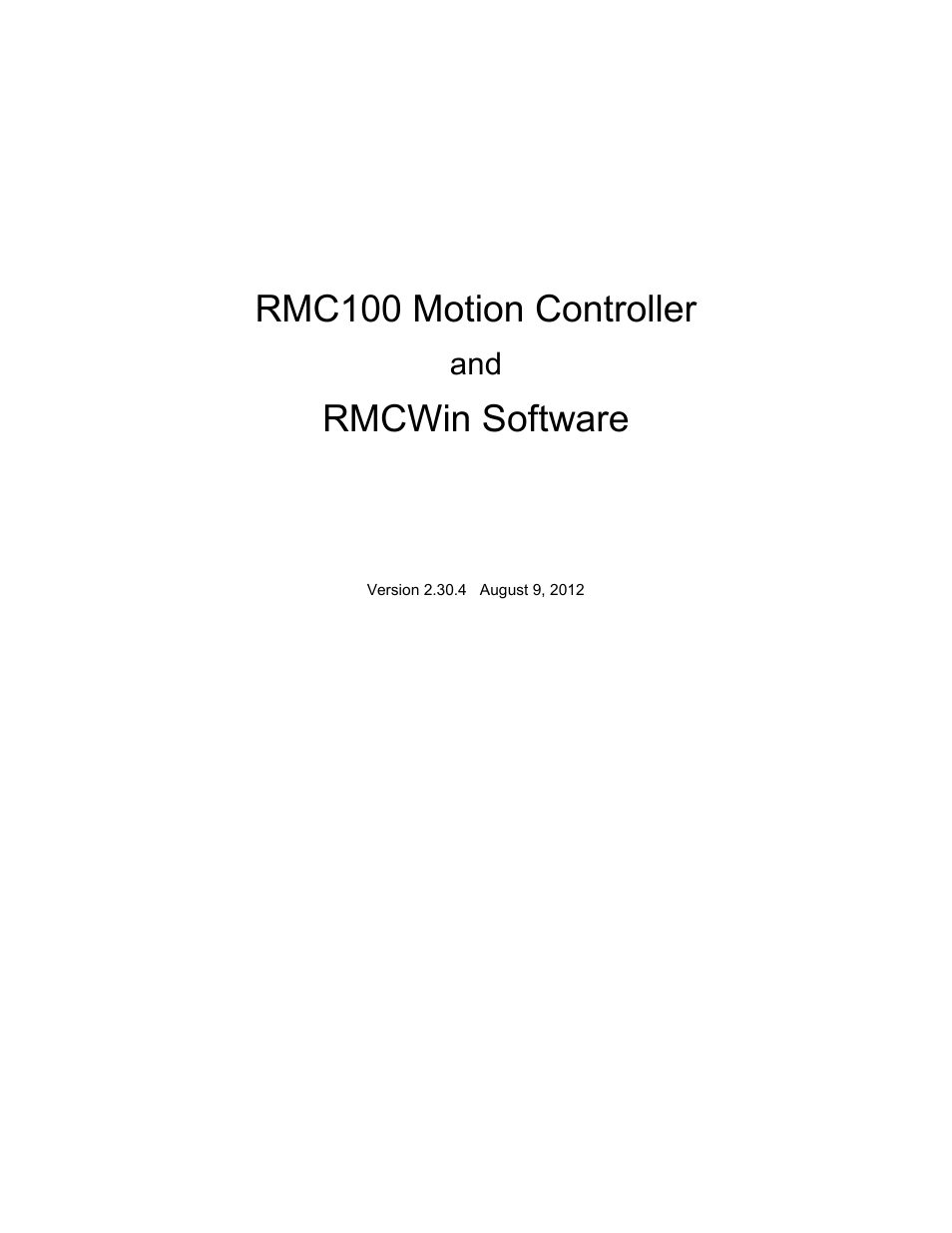Delta RMC101 User Manual
Rmc100 motion controller, Rmcwin software user manual
This manual is related to the following products:
Table of contents
Document Outline
- Disclaimer
- 1 Introducing the RMC100 Series
- 2 Starting Up the RMC
- 3 Using RMCWin
- RMCWin Overview
- 3.2 Screen Layout
- 3.3 Connecting to an RMC
- Connecting RMCWin to an RMC
- Setting the Firewall to Allow RMC100 Ethernet Browsing
- Using the Communication Options Tab
- Working Offline
- Configuration Conflict Detection
- 3.3.6 Resolve Configuration Conflict Dialog Box
- 3.3.7 Communication Drivers
- Communication Driver: Serial Overview
- Communication Driver: Serial Configuration
- Communication Driver: TCP/IP Direct to RMC-ENET Overview
- Communication Driver: TCP/IP Direct to RMC-ENET Configuration
- Communication Driver: TCP/IP-to-RS232 Bridge Overview
- Communication Driver: TCP/IP-to-RS232 Bridge Configuration
- 3.4 Basic Topics
- Selecting Your View
- Accessing Context Sensitive Help
- Changing Data from the Keyboard
- Read-back versus Write Mode
- RMC Configuration Dialog Box
- RMC100/101 CPU Options Dialog Box
- Using Pop-up Editors
- Using the Status Bits Window
- Using the Command Log
- Using the Parameter Error List Window
- Using the I/O Bit Monitor
- Using Stored Commands
- Changing the Axis Names
- Using Multiple RMCs
- File Types
- Creating a New Board File
- Changing Between Board Files
- Editing Board File Information
- Load Parameters Command
- 3.4.20 Scale/Offset Calibration Utilities
- Using the Scale/Offset Calibration Utilities
- Position Scale/Offset Calibration Utility
- MDT Scale/Offset Calibration Utility
- SSI Scale/Offset Calibration Utility
- Quadrature Calibration Utility
- 3.4.20.6 Resolver Scale/Offset Calibration Utility
- Pressure Scale/Offset Calibration Utility
- Differential Force Scale/Offset Calibration Utility
- 3.5 Using Plots
- 3.6 Table Editors
- 3.7 Step Table Editor
- 3.8 LCD Screen Editor
- 3.9 Curve Tool
- Curve Tool: Overview
- 3.9.2 Screen Elements
- 3.9.3 Using the Curve Tool
- 3.9.4 Using the Graph View
- 3.9.5 Using the Spreadsheet View
- 3.9.6 Using Curves
- Curve Tool: Selecting Which Curves to Display
- Curve Tool: Selecting the Active Axis
- Curve Tool: Copying Curves between Axes
- Curve Tool: Importing and Exporting Curves
- Curve Tool: Uploading and Downloading Curves
- Curve Tool: Converting a Plot to a Curve
- Curve Tool: Erasing a Curve
- Curve Tool: Curve Properties and Editing Options
- Curve Tool: Curve Axis Labels
- Curve Tool: Curve Limits
- Curve Tool: Standard vs. Enhanced Curves
- Curve Tool: Auto Repeat Curves
- Curve Tool: Enforcing Limits
- Curve Tool: Linking Curves
- 3.9.7 Using Points
- Curve Tool: Selecting Points
- Curve Tool: Determining a Point's Exact Location
- Curve Tool: Adding Points
- Curve Tool: Deleting Points
- Curve Tool: Point Properties
- Curve Tool: Moving Points
- Curve Tool: Selecting Linear or Cubic Segments
- Curve Tool: Changing a Point's Velocity
- Curve Tool: Expanding or Contracting Points
- 3.10 Address Tool
- 3.11 Advanced Topics
- 4 Controller Features
- 5 Communications
- 5.1 Digital I/O
- Digital I/O Specifications
- Digital I/O Wiring
- Using Counters
- 5.1.4 CPU Digital I/O
- 5.1.5 Sensor Digital I/O
- 5.1.6 Communication Digital I/O
- Using the Communication Digital I/O
- Features Shared by All Modes
- Using Command Mode
- Using Input to Event Mode
- Using Parallel Position Mode
- Using Parallel Event Mode
- Technical Brief: Using the RMC Discrete I/O Command Mode
- Technical Brief: Using the RMC Discrete I/O Input to Event Mode
- Technical Brief: Using the RMC Discrete I/O Parallel Position Mode
- Technical Brief: Using the RMC Discrete I/O Parallel Event Mode
- 5.2 Ethernet
- RMC Ethernet Module Overview
- Using the RMC ENET with Programmable Controllers
- Using the RMC ENET with RMCWin
- 5.2.4 Ethernet Setup Topics
- 5.2.5 Ethernet Informational Topics
- 5.2.6 Controlling and Monitoring the RMC over Ethernet
- 5.2.6.1 Allen-Bradley Controllers
- 5.2.6.2 Automationdirect.com's DL205/305
- 5.2.6.3 EtherNet/IP Controllers
- 5.2.6.4 Modicon Quantum
- 5.2.6.5 Omron CS1 and CV PLCs
- 5.2.6.6 Rockwell Software RSView32
- 5.2.6.7 Siemens Simatic TI505
- 5.2.6.8 Siemens S7
- 5.2.6.9 SoftPLC's SoftPLC
- 5.2.6.10 Other PLCs and PC-based Control Packages
- 5.2.6.11 Custom Ethernet Devices and Applications
- 5.3 Modbus Plus
- 5.4 PROFIBUS-DP
- 5.5 Serial (RS-232/422/485)
- 5.6 RMC CPU RS232 Port
- 5.7 LCD420 Terminal
- 5.8 Status Map
- 5.9 Communication Tasks
- 5.1 Digital I/O
- 6 Transducer Interface Modules
- 6.1 Analog
- 6.2 MDT
- 6.3 Quadrature with Analog Output
- 6.4 Quadrature with Stepper Output
- 6.5 Resolver
- 6.6 SSI
- 7 Support and Troubleshooting
- Warranty
- 7.2 Troubleshooting
- 7.3 Technical Support
- 7.4 Parameter Errors
- A valid segment has not been calculated
- Acceleration overflow while calculating spline
- Attempt to enter pressure immediately failed
- Attempt to go beyond extend limit
- Attempt to go beyond retract limit
- Attempt to send spline through Spline Download Area while download in progress
- Attempt to write to the Spline Download Area of a non-existent or non-spline capable axis
- Auto-Repeat Should Not be Used on Linear Axes with a Curve that Does Not Match Endpoints
- Axis must be initialized to use this command
- Axis must be stopped for this command
- Both sync bits cannot be set in the "Mode" word
- Cannot clear a segment while interpolating
- Cannot home an axis while synchronized
- Cannot issue a ’r;Z’ or ’r;z’ command to a synchronized axis
- Cannot overflow command pressure
- Cannot use synchronization with speed control
- Command pressure cannot be less than pressure set A
- Command pressure cannot be less than pressure set B
- Dead band eliminator out of range
- Drive transfer percentage out of range
- "Event Step Edit" indices are invalid
- Extend limit must be greater than retract limit
- Feed forward terms must have the same sign
- Fewer segments than were requested to be cleared existed
- Flash contained no data on startup
- Function in the Function (,) Command Out of Range
- Gear ratio denominator is zero
- Gearing and Synchronization Illegal in Open Loop
- Incompatible sync mode words
- Internal error while using the Spline Download Area
- Invalid Address Used in Add (+) or Subtract (-) Command
- Invalid command received
- Invalid command value
- Invalid Gear Master Selected
- Invalid Interval Table Format in the Spline Download Area
- Invalid MODE bits set for this command
- Invalid Point Count in the Spline Download Area
- Invalid scale value
- Invalid Screen Number in the Display LCD Screen ($) Command
- Invalid step number given in "Start Events" command
- Maximum Steps per Millisecond parameter out of range
- Move would cause discontinuity
- No Axes Selected for Use by the Function (,) Command
- No initialized pressure axis is assigned
- Non-existent pressure axis selected in "Config" word
- Numeric overflow while sending a spline to the Spline Download Area
- One or more synced axes are uninitialized
- Overflow while adding point. Point not added
- Point cannot be added during calculations
- Position overflow while interpolating spline
- Pressure Control went outside position limits
- Pressure set A cannot be less than pressure set B
- Reached command position while regulating pressure
- Requested drive too large
- Reserved command parameter must be 0
- Reserved parameters must be zero
- Resetting the position is not allowed in this state
- Resetting the position would cause a position overflow
- Spline Points downloaded out-of-order
- SSI transducer overflow
- SSI transducer noise
- Step Number in Teach (t) or Function (,) Command Out of Range
- Steps per Rev and Position Units per Rev must not be zero
- Storage of parameters to Flash failed
- Storage of splines to Flash failed
- Superimposed and gear mode bits required by Master Relative Sine Move command.
- Synchronized axis was incorrectly dropped
- Target position moved outside limits
- Target position must be equal to the first spline point
- The Accel Field Must Be Zero in the Command Issued
- The acceleration or deceleration ramp is too slow
- The axis must be stopped before following a spline
- The command acceleration is invalid
- The command deceleration is invalid
- The spline interval cannot be set below 5
- Invalid command for this transducer type
- There must be at least two points to begin calculations
- Requested sine-move speed too low
- Too many points attempted in the Spline Download Area
- Too many spline points. Point not added
- Too many superimposed moves attempted
- Unable to Download a Curve over an Auto-Repeat Curve Using Spline Download Area
- Unable to Download Curve over an Auto-Repeat Curve
- Velocity overflow while interpolating spline
- Unknown Parameter Error
- Appendix A: Command Reference
- I-PD Position Move Command
- Set Count Offset Command
- Display LCD Screen Command
- MulDiv Command
- Add Command
- Function Command
- Subtract Command
- Poll Command
- Arm Home Command
- Change Acceleration Command
- Amp Enable/Disable Command
- Clear Spline Segments Command
- Set Position/Pressure Command
- Change Deceleration Command
- Start Events Command
- Set Feed Forward Command
- Follow Spline Segment Command
- Go Command
- Halt Command
- Set Integral Drive Command
- Set Integral Drive to Null Drive Command
- Relative Move Command
- Disable Drive Output Command
- Limit Drive Command
- Set Extended Link Value Command
- Set Mode Command
- Set Null Drive Command
- Set Null Drive to Integral Drive Command
- Open Loop Command
- Set Parameters Command
- Quit Events Command
- Reset Position Command
- Restore Null Drive Command
- Restore Integral Drive Command
- Save Null Drive Command
- Save Integral Drive Command
- Set Spline Interval/End Segment Command
- Set Spline Interval/End Segment Command
- Teach Step Command
- Update Flash Command
- Update Flash Segment Command
- Set Speed (Unsigned) Command
- Set Speed (Signed) Command
- Reference Command
- Spline Relative Sine Move
- New Spline Point Command
- Start a Graph Command
- Zero Position/Set Target Command
- Offset Positions Command
- Reset Outputs Command
- Set Outputs Command
- Simulate Rising Edge Command
- Simulate Falling Edge Command
- Sine Move Command
- Set and Reset Wait Bits Command
- Sine Move Continuous Command
- Follow Spline Relative Command
- Map Output to Axis Position
- Move Relative to An Axis
- Set Parameter On-the-Fly
- Set Bias Drive Command
- Start Events Command
- Set Mode Command
- Open Loop Command
- Set Parameters Command
- Quit Events Command
- Set Pressure Ramp Time Command
- Set Pressure Command
- Set Pressure Set A Command
- Set Pressure Set B Command
- Set Parameter On-the-Fly
- Command Words for Digital I/O’s Command Mode
- Command Words for PROFIBUS-DP Compact Mode
- A.3.3 Receiving Data from the Motion Controller
- A.3.4 Sending Data from the PLC
- Open Loop Using Profile Commands
- Set Parameter Commands
- Set Profile Commands
- ASCII Commands
- Go/Set Pressure Using Profile Commands
- Get Parameter Commands
- Get Profile Commands
- Set Parameter On-the-fly PLC Commands
- Event Step Edit Commands
- Command/Commanded Axes
- LINK TYPE/NEXT
- Diagnostics Command
- Download Graph Data Commands
- Event Step Transfer Command
- Appendix B: Command Field Reference
- Appendix C: Parameter Field Reference
- Configuration Word
- C.1.2 Configuration Word Bit Map
- C.1.3 Configuration Bits - MDT Specific
- C.1.4 Configuration Bits - SSI Specific
- C.1.5 Configuration Bits - Analog Specific
- C.1.6 Configuration Bits - Resolver Specific
- Scale
- Offset
- Extend Limit
- Retract Limit
- Proportional Gain
- Integral Gain
- Differential Gain
- Extend Feed Forward
- Retract Feed Forward
- Extend Acceleration Feed Forward
- Retract Acceleration Feed Forward
- Dead Band Eliminator
- In Position
- Following Error
- Auto Stop
- C.1.22 Auto Stop Bit Map
- Configuration Word
- C.2.2 Configuration Word Bit Map
- C.2.3 Configuration Bits - Quadrature/Stepper Specific
- Scale
- Coord. Limit
- Extend Limit
- Retract Limit
- Proportional Gain
- Integral Gain
- Differential Gain
- Extend Feed Forward
- Retract Feed Forward
- Extend Acceleration Feed Forward
- Retract Acceleration Feed Forward
- Dead Band Eliminator
- In Position
- Following Error
- Auto Stop
- C.2.19 Auto Stop Bit Map
- Configuration Word
- C.3.2 Configuration Word Bit Map
- C.3.3 Configuration Bits - Quadrature/Stepper Specific
- Coord. Limit
- Extend Limit
- Retract Limit
- Comp. Rate
- Comp. Timeout
- Steps/Rev
- Pos Units/Rev
- Quad Cnts/Rev
- Max Steps/MSec
- Comp. Window
- In Position
- Following Error
- Auto Stop
- C.3.17 Auto Stop Bit Map
- Configuration Word
- C.4.2 Configuration Word Bit Map
- C.4.3 Configuration Bits - Quadrature/Stepper Specific
- Coord. Limit
- Extend Limit
- Retract Limit
- Comp. Rate
- Comp. Timeout
- Steps/Rev
- Pos Units/Rev
- C.4.11 SSI Counts/Rev
- Max Steps/MSec
- Comp. Window
- In Position
- Following Error
- Auto Stop
- C.4.17 Auto Stop Bit Map
- Configuration Word (Pressure)
- C.5.2 Configuration Word (Pressure) Bit Map
- C.5.3 Configuration Bits - Analog Specific
- Scale A, Scale B (Pressure)
- Offset A, Offset B (Pressure)
- C.5.6 Pressure/Force Scale and Offset Calculation Examples
- Proportional Gain (Pressure)
- Integral Gain (Pressure)
- Differential Gain (Pressure)
- Extend Feed Forward (Pressure)
- Retract Feed Forward (Pressure)
- Integrator Preload (Pressure)
- Filter Time Constant (Pressure/Force)
- Drive Transfer Percent
- At Pressure
- Pressure Window
- Auto Stop
- C.5.18 Auto Stop Bit Map
- Configuration Word
- C.6.2 Configuration Word Bit Map
- C.6.3 Configuration Bits - Analog Specific
- Scale
- Offset
- Extend Limit
- Retract Limit
- Velocity Limit (Reference)
- Acceleration Limit (Reference)
- Filter Time Constant (Reference)
- Reference Dead Band (Reference)
- In Position
- Following Error
- Auto Stop
- C.6.15 Auto Stop Bit Map
- Appendix D: Status Field Reference
- Command Position
- Target Position
- Actual Position
- COUNTS
- Status (Position/Speed)
- Status Word Bit Map (MDT, SSI, Analog, Resolver)
- Status Word Bit Map (Quadrature)
- DRIVE
- Actual Speed
- NULL DRIVE
- STEP
- LINK VALUE
- Command Pressure/Force
- Target Pressure/Force
- Actual Pressure/Force
- Status (Pressure/Force)
- D.3.5 Status (Pressure/Force) Bit Map
- DRIVE
- Actual Force A, Actual Force B
- Appendix E: Event Step Link Reference
- Link Type - End of sequence
- Link Type - Comm Trigger
- Link Type - Delay
- Link Type - Error Check on Multiple Axes
- Link Type - Inputs, Multiple (Level only)
- Link Type - Inputs, Single (Level/Edge)
- Link Type - Jump Using Inputs
- Link Type - Loop
- Link Type - Math Compares/Errors
- Link Type - Multiple Axes In Position
- Link Type - Skew Detection
- Link Type - Timer
- Link Type - Check Wait Bits
- Link Type - Current Axis Absolute Limit Switch
- Link Type - Current Axis Relative Limit Switch
- Link Type - Current Axis Pressure
- Link Type - Current Axis Speed
- Link Type - Current Axis Status Bits
- Link Type - Any Axis Position/Pressure
- Link Type - Any Axis Speed
- Link Type - Any Axis Status Bits
- Appendix F: RMC100 Specifications
- Appendix G: Glossary
- Appendix H: ASCII Table
- Index