Delta RMC101 User Manual
Page 267
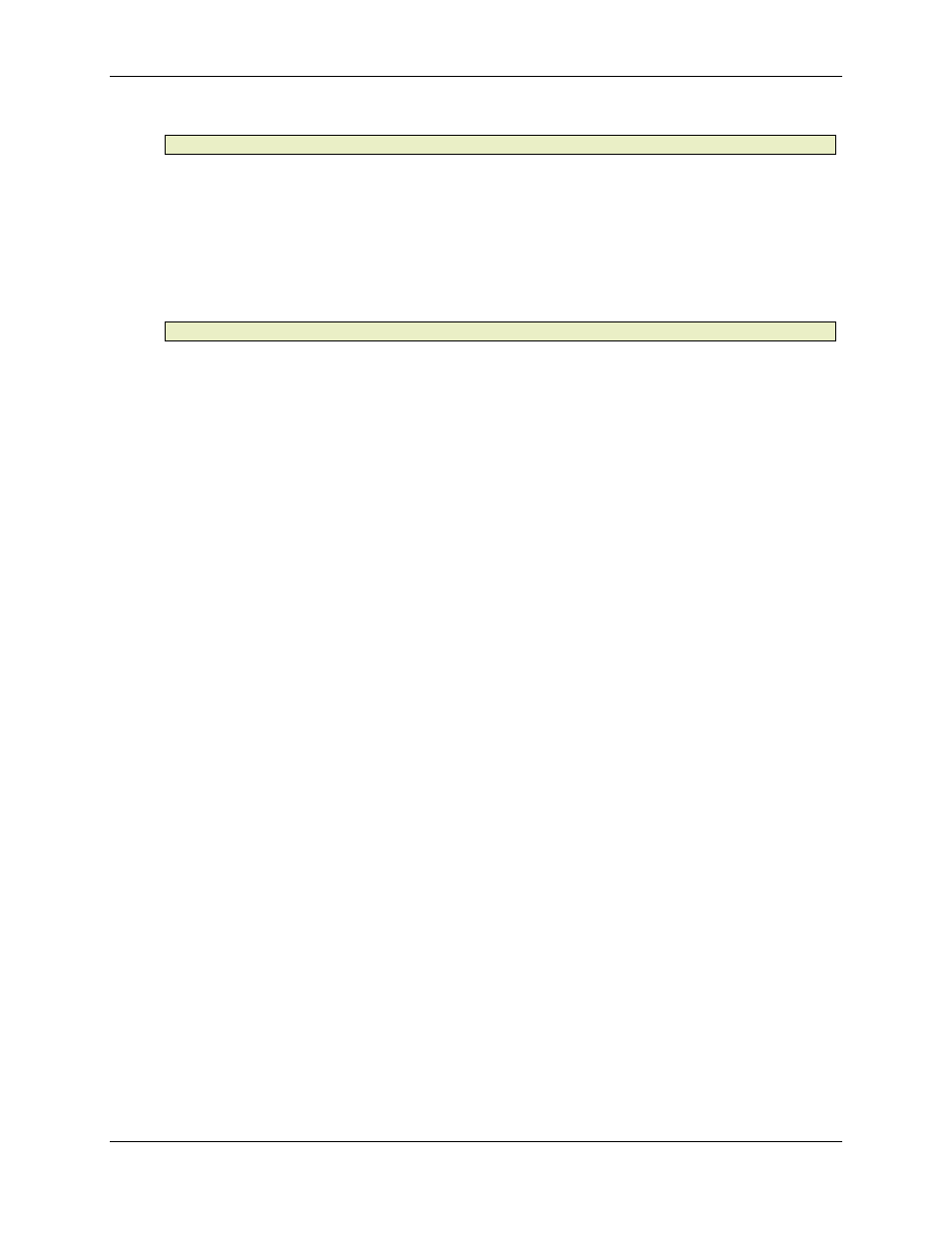
Digital I/O 5.1
Communications
5-17
User-defined Outputs
Note:
This feature is available only in firmware version 19980414 and later.
As described in Features Shared by All Modes, many of the digital outputs are pre-defined.
However, under Input-to-Event mode, it is often useful to reserve one or more of these outputs to
be triggered explicitly by the event step table (for example, when a sequence of events finish, an
output can be set high). Check the boxes of the output numbers you wish to reserve for this
purpose. Depending on the number of axes your RMC model offers, one or more of the outputs
may be unavailable but checked. These outputs are not predefined and therefore are always
user-defined.
To Set the Input Filter
Note:
This feature is available only in firmware version 19980716 and later.
Use this text box to set the number of milliseconds that inputs 0-15 of the Digital I/O must be
settled before any events will be triggered. This can be used to filter out electronic noise, however
be sure to take all possible measures to reduce electronic noise in the system before resorting to
using this filter.
Axis Select Bits
This read-only text displays the bits that are being used for selecting an axis. These bits are used
only when an input is marked as a Single-axis Input (see above). The following charts show how
to select the different axes:
Axis Select Bits when no Counter is Used:
CPU
Input
1
DI/O
Input
17
DI/O
Input
16
Axis
0
0
0
0
0
0
1
1
0
1
0
2*
0
1
1
3*
1
0
0
4*
1
0
1
5*
1
1
0
6*
1
1
1
7*
Axis Select Bits when Edge Counter is Used:
CPU
Input
1
DI/O
Input
16
Axis
0
0
0
0
1
1
