4 parameter errors, A valid segment has not been calculated, Acceleration overflow while calculating spline – Delta RMC101 User Manual
Page 631: Attempt to enter pressure immediately failed, Parameter errors -7, 1 a valid segment has not been calculated, 2 acceleration overflow while calculating spline, 3 attempt to enter pressure immediately failed
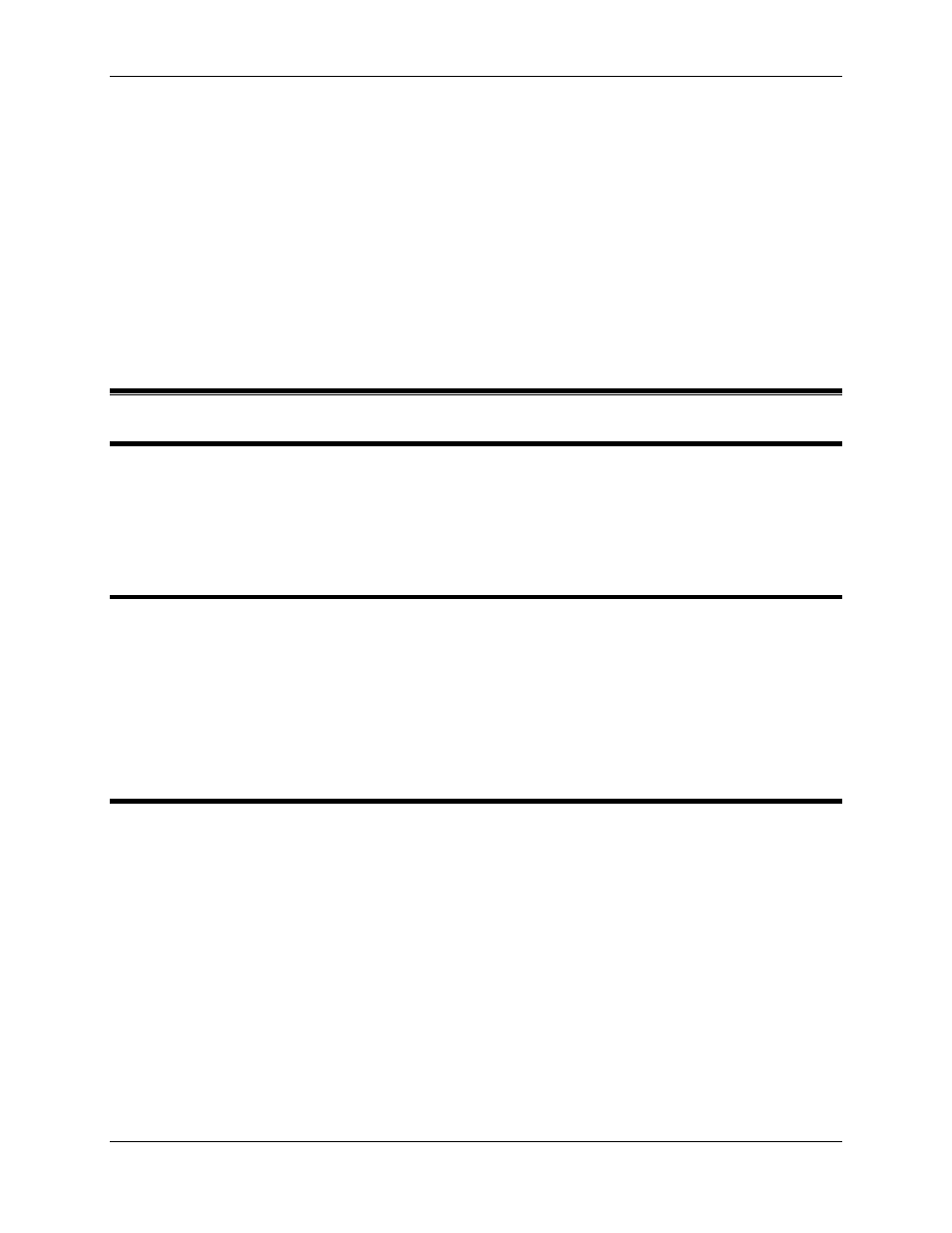
Parameter Errors 7.4
Support and Troubleshooting
7-7
problem. Send the module to:
Delta Computer Systems, Inc.
1818 SE 17th St
Battle Ground, WA 98604
Returns
Contact Delta for details on returning items. An RMA number must be issued before an item is
returned.
7.4 Parameter Errors
7.4.1 A valid segment has not been calculated
This indicates that a Follow Spline Segment command was issued but there are no completed
segments to follow. To fix this problem, you must add a segment by using New Spline Point to
add two or more points, and then issue an End Segment to calculate the curve of the spline.
7.4.2 Acceleration overflow while calculating spline
This parameter error occurs during an End Segment command when the spline points added
calculate out to have accelerations that are too large. If this occurs, you must increase the time
between each point by using the Set Spline Interval or add points closer together.
The segment will still remain in the RMC’s buffer, and must be deleted using the Clear Spline
Segments command if you want to start another segment.
7.4.3 Attempt to enter pressure immediately failed
This parameter error occurs when a Set Position/Pressure command is issued with the Monitor
Pressure mode bit set, and the axis cannot enter pressure control. There are several reasons
why this may occur:
• The axis this command is issued to may not have a pressure axis assigned to it. Ensure that you
have set the Pressure Axis bits in the CONFIG word. If you have done so, ensure that you have
issued a Set Parameters command since the Pressure Axis bits have been set.
• The axis assigned to the pressure/force axis may not be initialized. Issue a Set Parameters
command to the pressure/force axis.
The current pressure on the analog pressure axis cannot be below the Pressure Set B command
value for the axis. This prevents the axis from immediately falling out of pressure.
However, it is acceptable that the current pressure be below Pressure Set A (which otherwise
controls the pressure required to enter pressure control).
