2 ethernet, Rmc ethernet module overview, Ethernet -48 – Delta RMC101 User Manual
Page 298: Rmc ethernet module overview -48, 1 rmc ethernet module overview
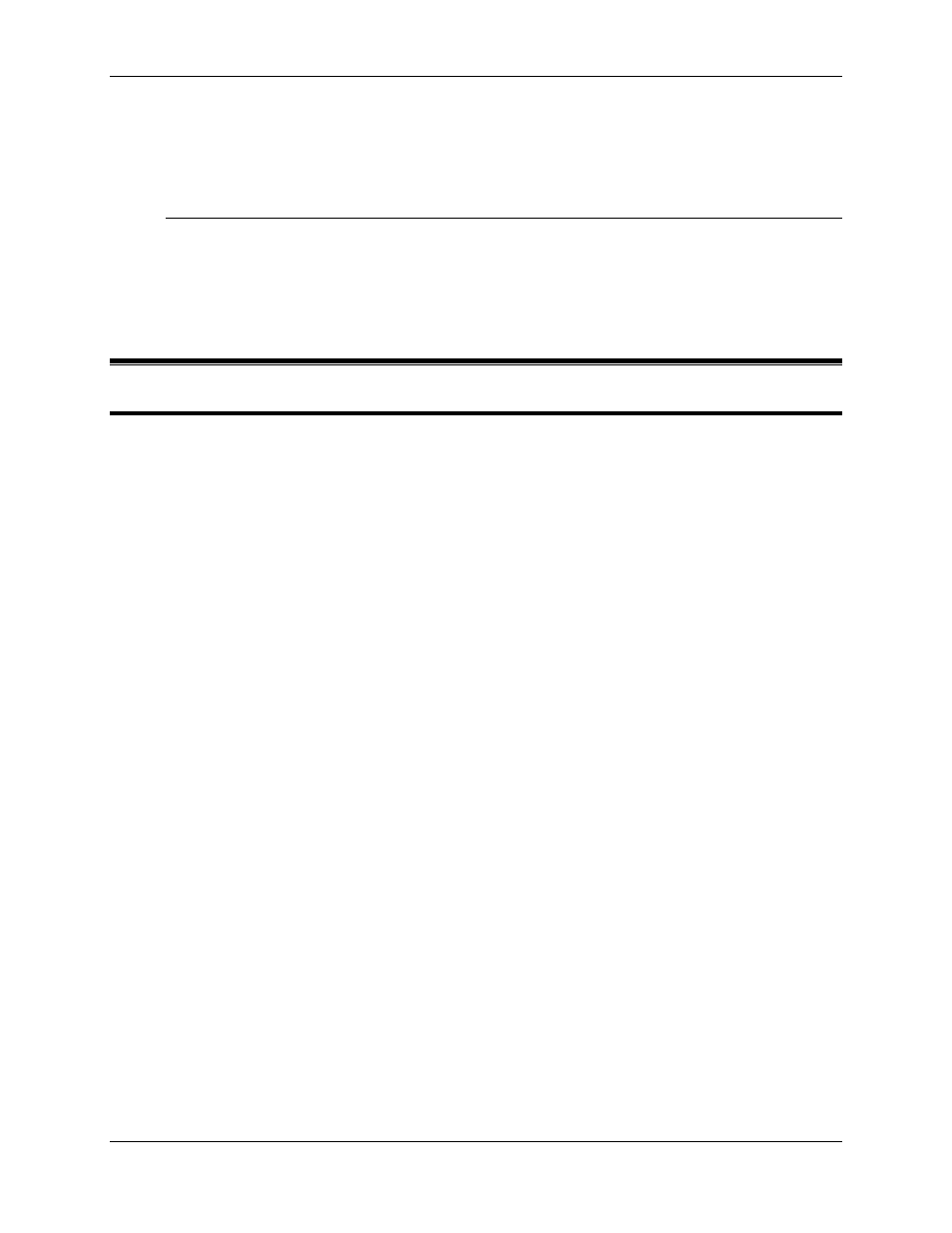
RMC100 and RMCWin User Manual
5-48
4. Wire, Test, and Tune the System
The system should be wired as described in the design above. Test the functionality of the final
system, and finally tune the system as described in the RMCWin online help.
Reference
Throughout this technical note, references are made to RMCWin online help index entries. To
obtain the RMCWin software package, contact Delta Computer System’s web site
(www.deltacompsys.com).
5.2 Ethernet
5.2.1 RMC Ethernet Module Overview
Uses for the RMC ENET Module
The RMC ENET module allows the RMC to communicate with other Ethernet devices, including
many PLCs and PCs. This port can be used in a number of ways, as listed below:
• Control or Monitoring from a Third Party PLC or Software Package
This is the most common and powerful use for the RMC ENET module. The RMC can emulate
the Ethernet protocols of most major PLCs, including PLCs from the following manufacturers:
Allen-Bradley, Automationdirect.com, Modicon, Omron, Siemens, and SoftPLC. As a result, any
PLC or PC-based control or HMI package that can access data in one of these PLCs should be
able to access data in the RMC. See Using the RMC ENET with Programmable Controllers for
details.
• Communication with RMCWin
The RMC ENET module allows communication with RMCWin in place of the serial port
connection. Using Ethernet in place of a serial cable to communicate between the RMC and
RMCWin has the following advantages:
o
Much higher performance than RS232 in most cases (using low-speed connections such as
modems will slow this down).
o
Longer cable distances are allowed.
o
Eliminates running the extra serial cable if it would otherwise not be used.
o
Allows addressing many RMCs from a single PC without switching serial cables or adding
more serial ports to the PC.
See Using the RMC ENET with RMCWin for more details.
• Control or Monitoring from a Custom Device or Software
Some advanced users will want to write their own control or HMI package on the PC. There are
several options available for such users:
o
For Windows-based applications, the RMC ENET ActiveX Control provides a simple interface
for communicating with the RMC over Ethernet. Visual Basic, Java, and Visual C++ all
support ActiveX Controls. See the RMCLink topic for details.
o
For any applications with access to a TCP/IP API (such as Winsock for Windows and BSD
Sockets for Unix), any of the protocols supported by the RMC can be used. See Using
