Delta RMC101 User Manual
Page 907
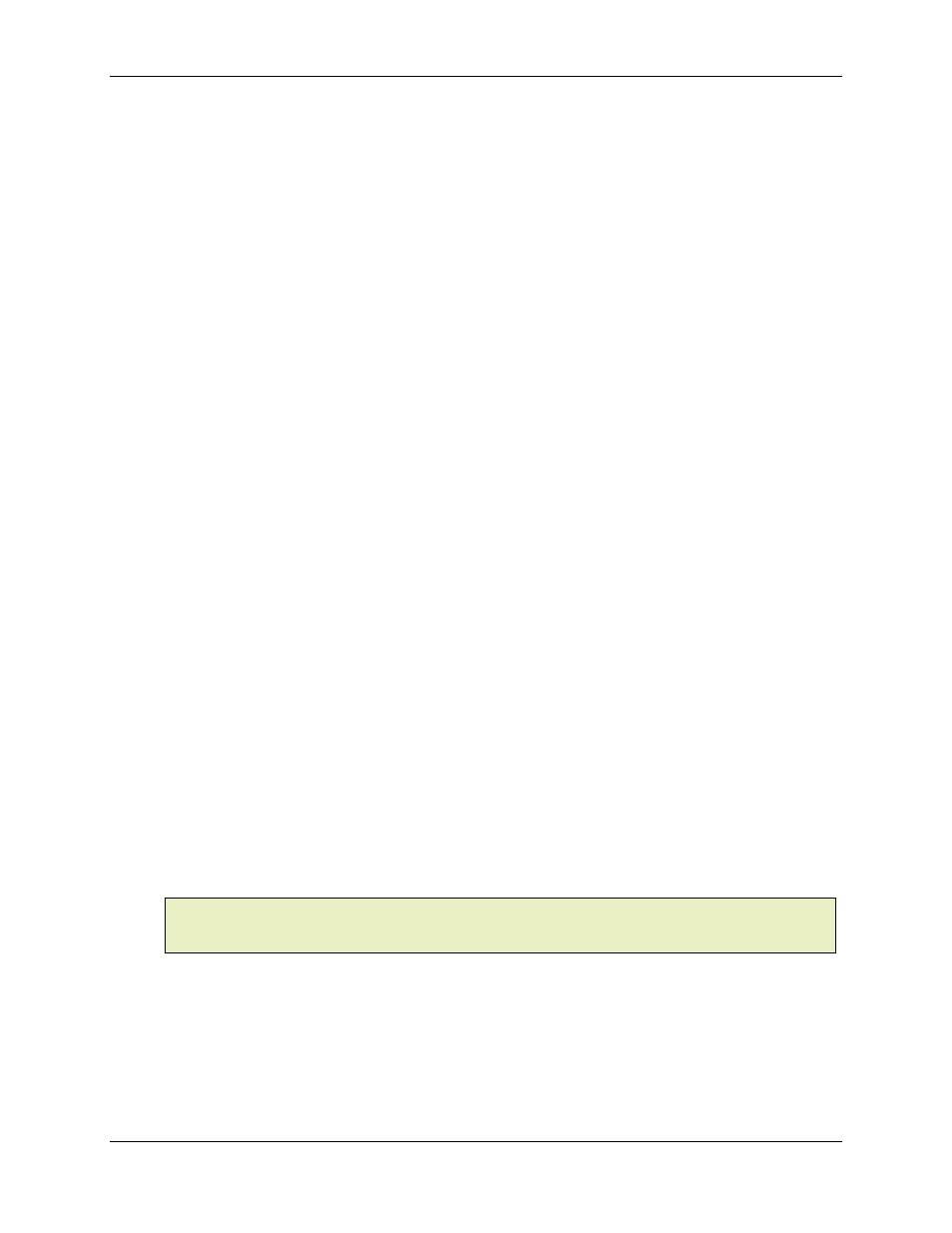
Appendix E: Event Step Link Reference
E-17
(+), Subtract (-), and MulDiv ('). These link types evaluate the results of the last math command
that was issued on the axis running the event sequence. Therefore, these link types can be used
any time after the math command is issued (including on the same step) up until another math
command is issued on that axis.
All of these link types are non-blocking. That is, if the condition they check for is true, then they
jump to the step referenced by the Link Next field. However, if the condition they check for is
false, then they jump to the next step.
These link types can be divided into three groups:
• Detecting Math Overflows
The MathERR (0x13) and MathOK (0x12) link types jump to the Link Next step if there was or
was not respectively an overflow in the last math command. Refer to each of the math commands
for details on when overflows will occur.
• Detecting Equality
The EQ (0x10) and NEQ (0x11) link types are used to compare the results of the last math
command with the Link Value. The Link Value will be displayed in RMCWin as a signed 16-bit
value. However, because the sixteen bits either match between the result and the Link Value or
they do not, these link types can be used to compare with unsigned or position values, although
the Link Value may be displayed incorrectly in RMCWin.
• Detecting Less Than or Greater Than
To determine if one value is greater or less than another, one of twelve link types should be used.
There are four comparison types (>, <, ³, and £) for each of three ranges (signed, unsigned, and
position). The range refers to how the 16-bit result from the last math command and the 16-bit
Link Value are interpreted:
o
For the signed compares, each is treated as a signed 16-bit number with a range of -32,768
to 32,767. Use LTS, LES, GES, and GTS for signed compares.
o
For unsigned compares, each is treated as an unsigned 16-bit number with a range of 0 to
65,535. Use LTU, LEU, GEU, and GTU for unsigned compares.
o
For position compares, each is treated as having the same range as an axis's position unit
range. The axis whose position range will be used is selected with bits 4-6 of the MODE word
on the link type's step. These are the same bits used to select the axis for the math
commands themselves. Use LTP, LEP, GEP, and GTP for position compares.
If there is any chance of an overflow in the math operation, then you must first use a MathERR or
MathOK link type to handle the case where there was an overflow, and then do any compares
you want to do with the value. Comparing an overflowed value will likely give incorrect or
unexpected results.
Note:
The Link Value is always treated as a constant when used in a comparison. However, you
are not limited to comparing with a constant. You can use math commands to compute a value
or copy a register into the Link Value field of the step that has the comparison link type.
Using with the Link Type and Link Value Dialog Box
1. Under Link Type Category, select System-wide (Basic, non-axis).
2. Under Link Type, select Math Compares/Errors.
3. Under Link Condition, select whether you want to jump on a successful math operation, an
overflow, or on a comparison.
