Rmc ethernet activity log, Rmc ethernet activity log -59, 5 rmc ethernet activity log – Delta RMC101 User Manual
Page 309
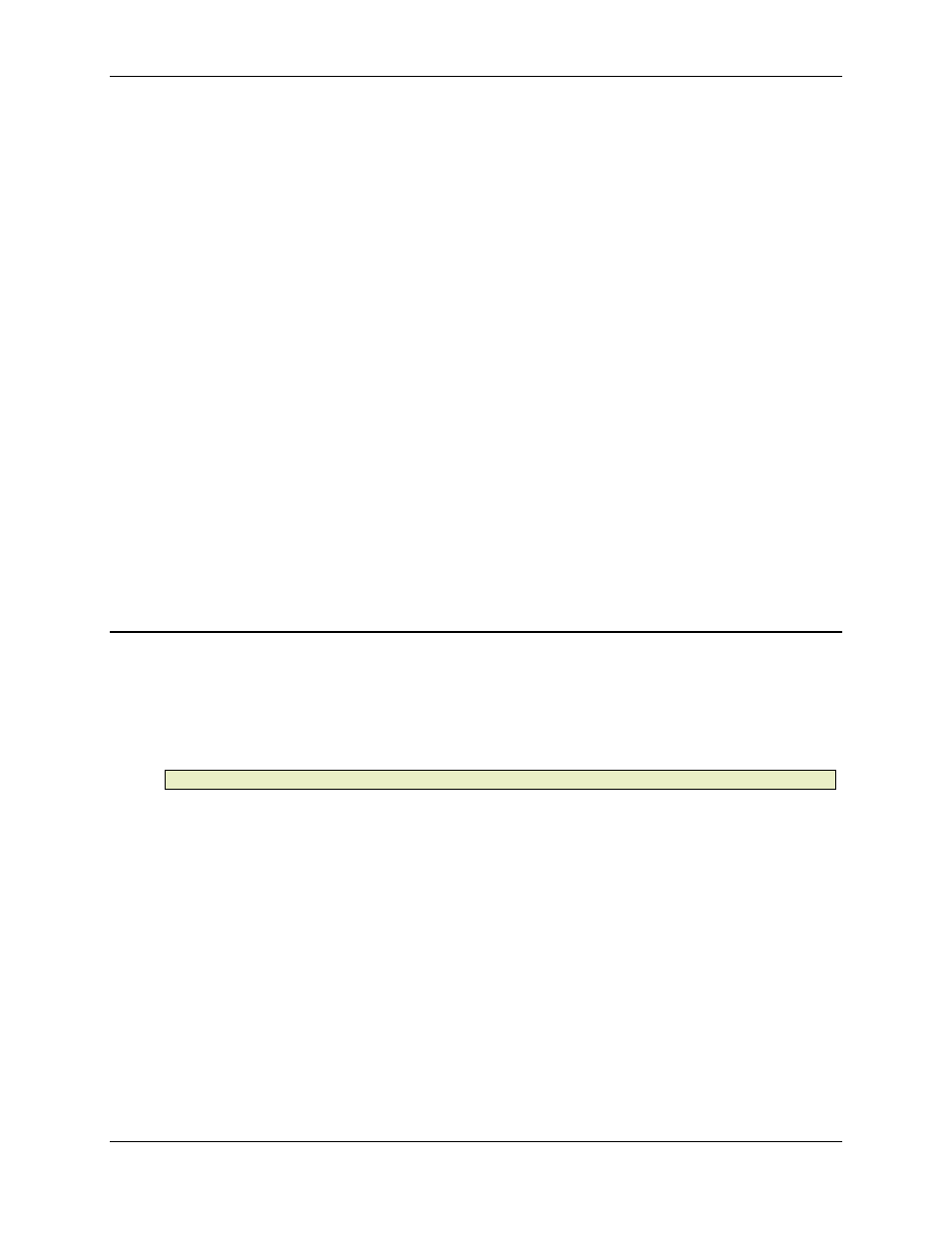
Ethernet 5.2
Communications
5-59
• Tx Retries
This is the total of all transmit retries due to collisions. Therefore it is the sum of all the Single Tx
Collisions and the retries for each Multiple Tx Collision. For example, suppose there were 32
single-collisions transmits, 2 two-collision transmits, and 1 three-collision transmits . The Single
Tx Collisions counter would hold 32, the Multiple Tx Collisions counter would hold 3, and the Tx
Retries counter would hold 39 ([32 x 1] + [2 x 2] + [1 x 3]).
• Jabber
This counts the number of times the RMC ENET transmitter erroneously transmits for longer than
26 ms. This condition should never occur. This is a safeguard from having the RMC's Ethernet
controller jam the network.
• Underrun
This counts the number of times the RMC ENET was sending a packet but stopped in the middle.
This should never occur.
• Late Collisions
This indicates the number of times the RMC ENET detected a collision after the first 512 bits
have been transmitted. A late collision may indicate an illegal network configuration such as too
great a distance between hubs or devices.
• Tx Collisions (nx) (requires 20010831 RMC ENET firmware or newer)
Each of these sixteen numbers gives the number of packets that had exactly that many collisions.
For example, the "1 collision" entry includes counts all frames that had exactly one collision, not
one or more. This can be used to determine the longest delay incurred because of collisions.
5.2.4.5 RMC Ethernet Activity Log
The Ethernet Activity Log displays the recent events that occurred in the RMC-ENET module.
Notice that it does not include events that occurred in the main RMC100 CPU module. This
window can be displayed using the following steps:
1. On the main RMCWin window's Window menu, click Ethernet Activity Log. Notice that this
command is only available for RMC modules with an ENET module.
Note:
Using the Activity Log requires RMC ENET firmware version 20010831 or later.
This log displays events that occurred in the RMC-ENET module, one per line. The time that each
event occurred is displayed in hours, minutes, seconds, and milliseconds relative to the time that
the RMC-ENET module was started.
There are four buttons in this window:
• Refresh
Click this button to re-read the Activity Log. It may take several seconds for the refresh to
complete and the log to be updated.
• Clear Log
Click this button to clear the activity log. Notice that clearing the log does not reset the
timestamps for future events. That is, times for future events will still be stamped with the time
since the RMC-ENET module was started, and not since the log was cleared.
• Help
Display this topic in the online help.
