Analog transducer wiring, Analog transducer wiring -1, 2 analog transducer wiring – Delta RMC101 User Manual
Page 545
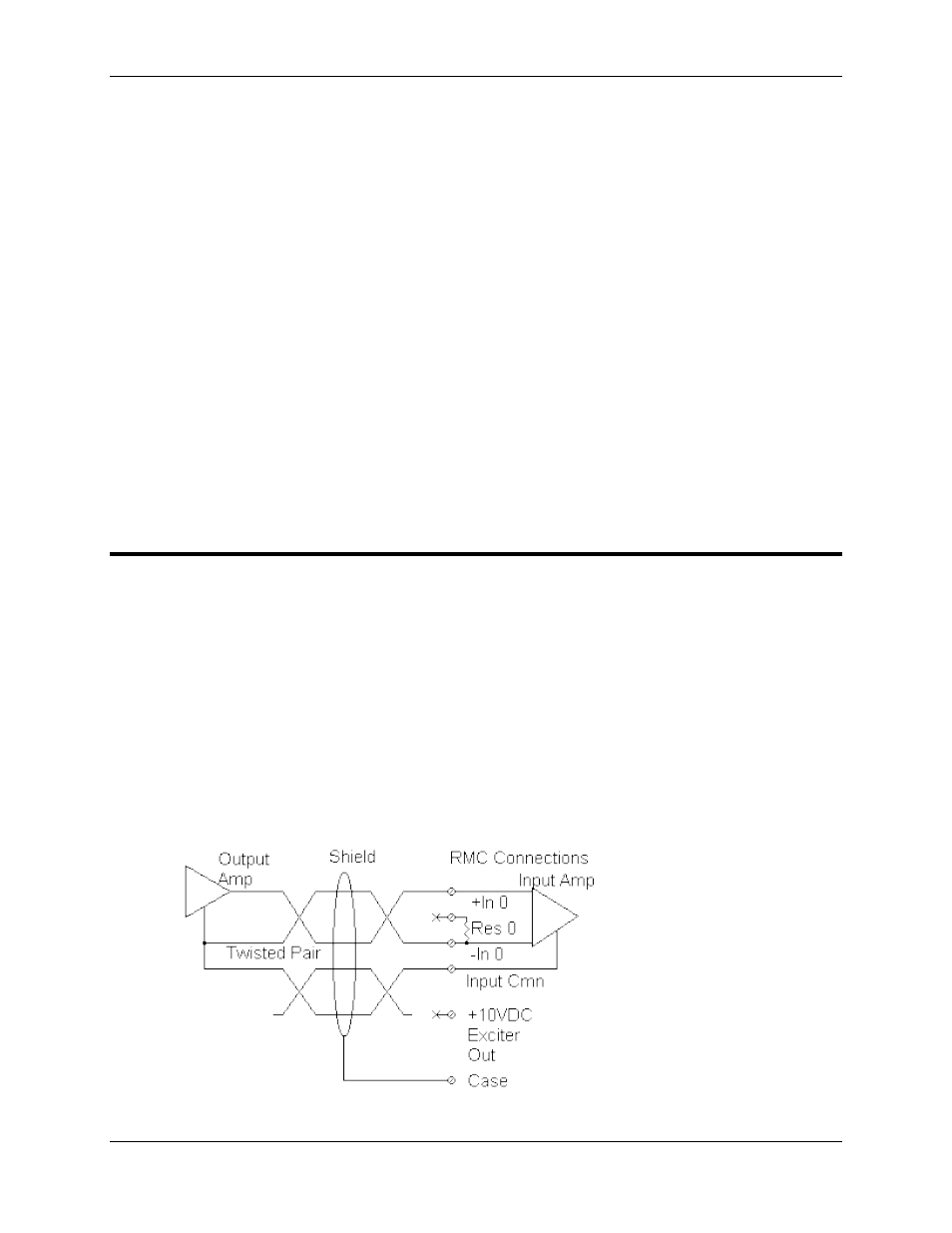
Analog 6.1
Transducer Interface Modules
6-1
The first step for setting up analog module is to assign roles to each analog channel. This is
described in Analog Transducer Configuration, it is possible to change the modules between
some or all of the following roles:
• Using Analog Channels as Position Inputs
• Using Analog Channels as Velocity Inputs
• Using Analog Channels as Pressure Inputs
• Using Analog Channels as Differential Force Inputs
Selecting the Analog Transducer Type
Each of these analog modules can accept one of four voltage ranges or a current range from 4 to
20mA as input. Refer to Analog Transducer Configuration for details on selecting the appropriate
type.
Analog Input Ranges
See the COUNTS topic for detailed information on the maximum and minimum limits of the
various analog input ranges.
6.1.2 Analog Transducer Wiring
Overview
The analog modules for the RMC can read across voltage or current ranges. To switch between
the four voltage ranges, only the Configuration word of the axis needs to be changed and saved
to the Flash. To switch to the one current range, the same parameter needs to be changed and
one external jumper needs to be attached. Read the appropriate section below for details on your
particular transducer type.
Using Voltage Feedback Transducers
Voltage feedback transducers can be connected directly to the +In and -In connections for the
desired channel. The Res connection is unused for voltage transducers. The following
configuration is recommended:
