Programming the lcd420 terminal, Programming the lcd420 terminal -274, 3 programming the lcd420 terminal – Delta RMC101 User Manual
Page 524
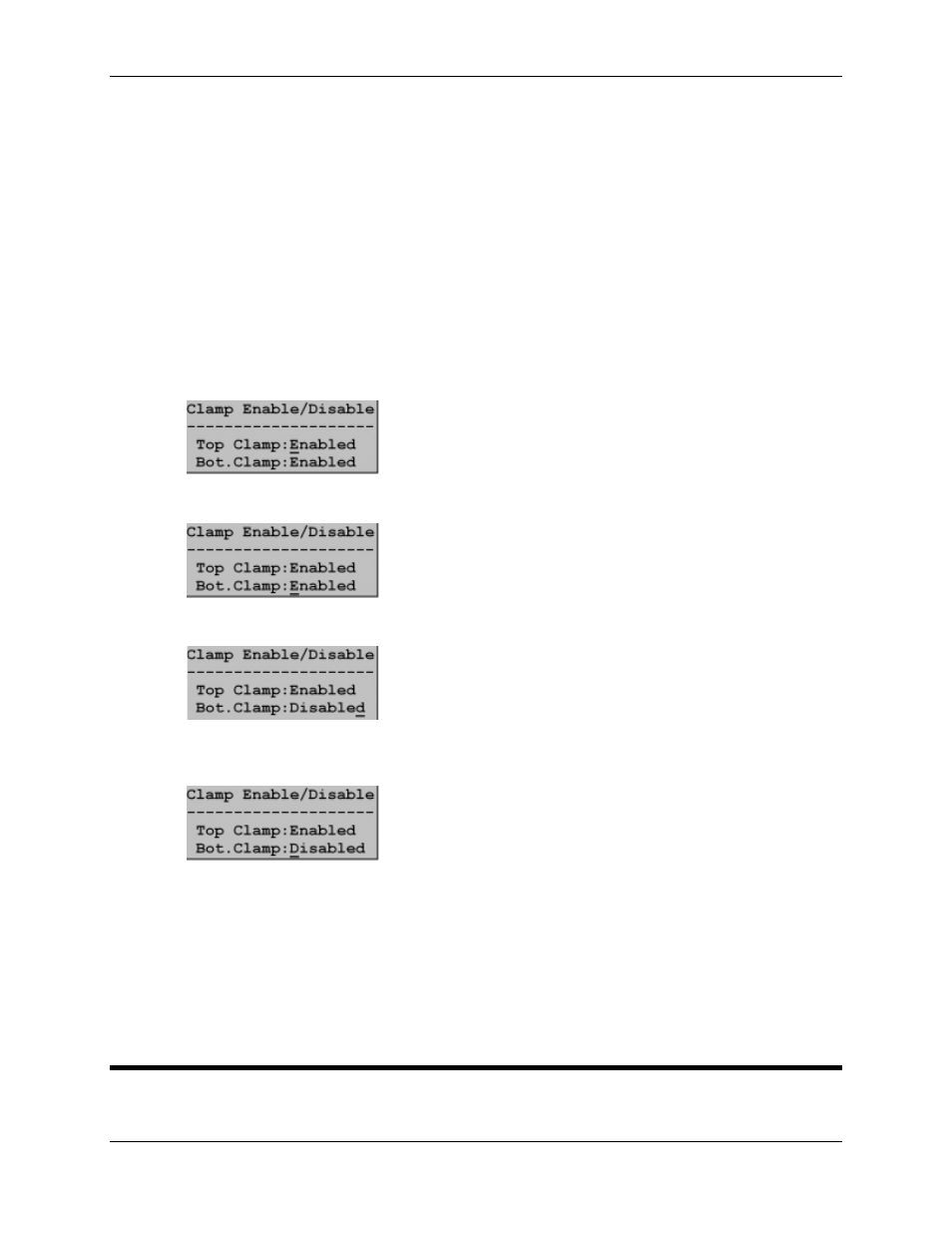
RMC100 and RMCWin User Manual
5-274
1
Set the bit's value to ON.
BKSP
Cancel the edit.
ESC
Cancel the edit.
ENTER
Accept the edit. The bit will be changed in the RMC.
Example 2:
Suppose the user has commands in an event step sequence that turn on and off discrete outputs that
control pneumatic clamps. By controlling the bits in the command value of the Set Outputs ([)
command, the user can enable and disable using these clamps. Therefore, the user wants to use this
screen to disable the bottom clamp:
The first step is to move the cursor to the bottom clamp field. Press the down arrow (
↓):
Now that the correct field is selected, press 0 to turn this bit off:
Notice that the cursor moved to the end of the field and the text changed to indicate the new setting.
The change has not taken place yet. To make the change take place, press ENTER.
The cursor moves to the start of the field to indicate that the edit is complete.
So, what about the FUNC key?
This key is reserved for future use. The current implementation does not allow initiating
commands on the RMC. This key will be used for this purpose. If your application requires this
functionality please contact Delta for further details on the availability of this feature.
5.7.3 Programming the LCD420 Terminal
The LCD420 terminal is programmed using RMCWin's LCD Screen Editor. This tool is fully
