Status (position/speed), D.2.5 status (position/speed) – Delta RMC101 User Manual
Page 869
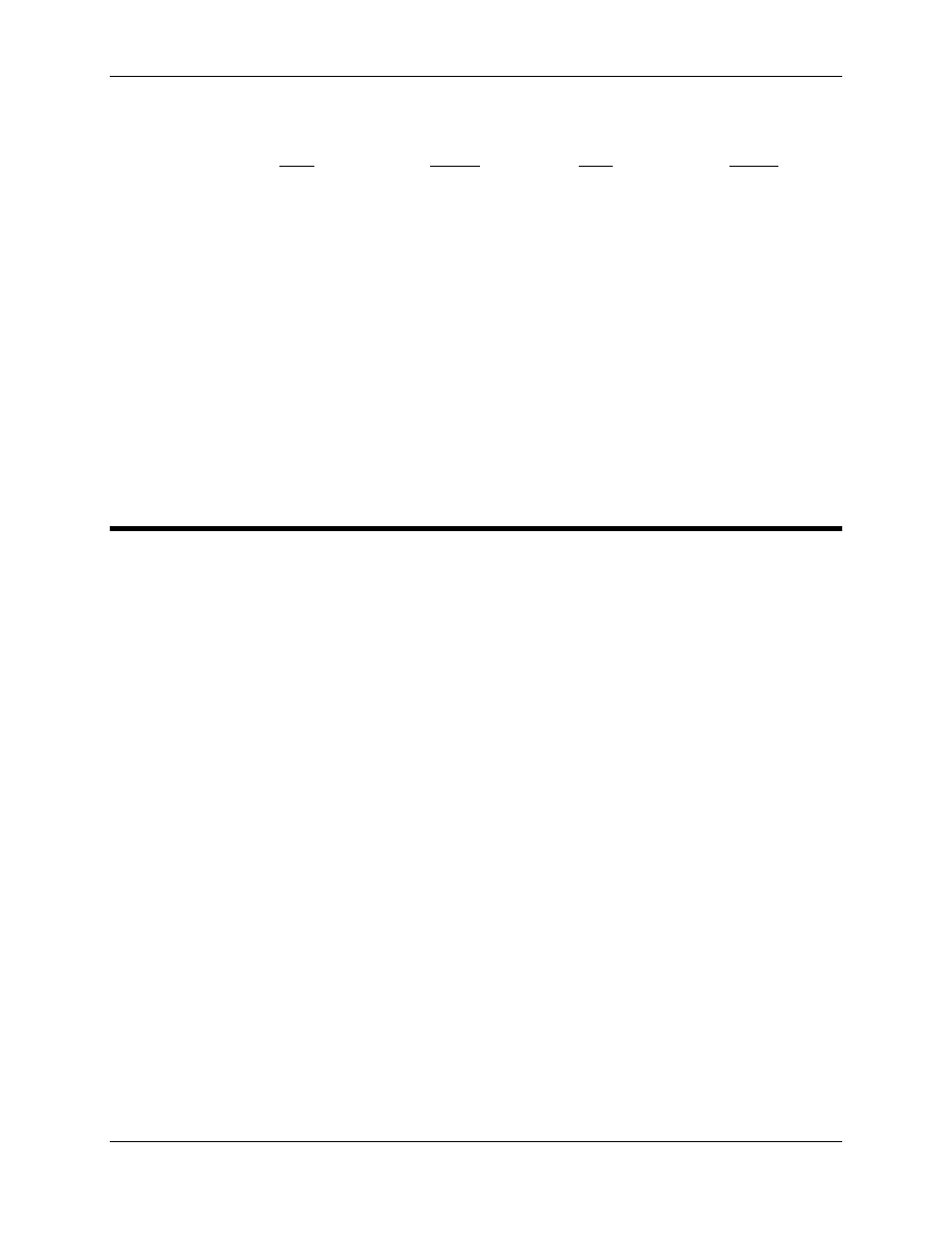
Appendix D: Status Field Reference
D-7
Pressure, Force, Velocity
Position
Input
Counts
Input
Counts
>20.16mA
32,767*
>20.13mA
65,535*
20.00mA
32,500
20.00mA
65,100
4.00mA
6500
4.00mA
13,100
<3.60mA
<5850**
<3.60mA
11,800**
* Counts in this range will cause the Transducer Overflow bit to be set in the Status Word, as
described above.
** Counts in this range will cause the No Transducer bit to be set in the Status Word, as described
above.
D.2.5 Status (Position/Speed)
The Status register is a collection of 16 bits to provide a summary of the state of the axis. The bits
are numbered 0 to 15, with bit 0 being the right-most, least-significant bit, and bit 15 being the
left-most, most-significant bit.
The eight most-significant bits (MSBs) are generally used for error bits (there are some
exceptions for quadrature axes). These eight bits can be configured to trigger an axis halt on their
rising edges using the Auto Stop parameter. Each of the error bits latch on when the error is
detected. Unless otherwise indicated in the individual bit descriptions below, the error bits are
cleared when one of the following commands are issued to the axis:
• Set Parameters (P)
• Reset Position (q)
• Go (G and g)
• Relative Move (J and j)
• Move Relative to an Axis (0xC0-0xCF)
• Follow Spline Segment (f)
• Sine Move (~)
• Open Loop (O)
• Set Mode (M)
• Change Acceleration (A)
• Change Deceleration (D)
• Set Speed (V and v)
The Status register is displayed in RMCWin as a 16-bit hexadecimal number. However,
determining which bits are on from this value can be difficult, especially for occasional users.
Therefore, RMCWin provides the Status Bits Window, which labels each bit independently. See
Using the Status Bits Window for details. The following topics also provide a chart summarizing
the bits in this register:
• MDT, SSI and Analog Status Bitmap
• Quadrature (QUAD and STEP) Status Bitmap
