Link type - current axis pressure, E.5.3 link type - current axis pressure – Delta RMC101 User Manual
Page 919
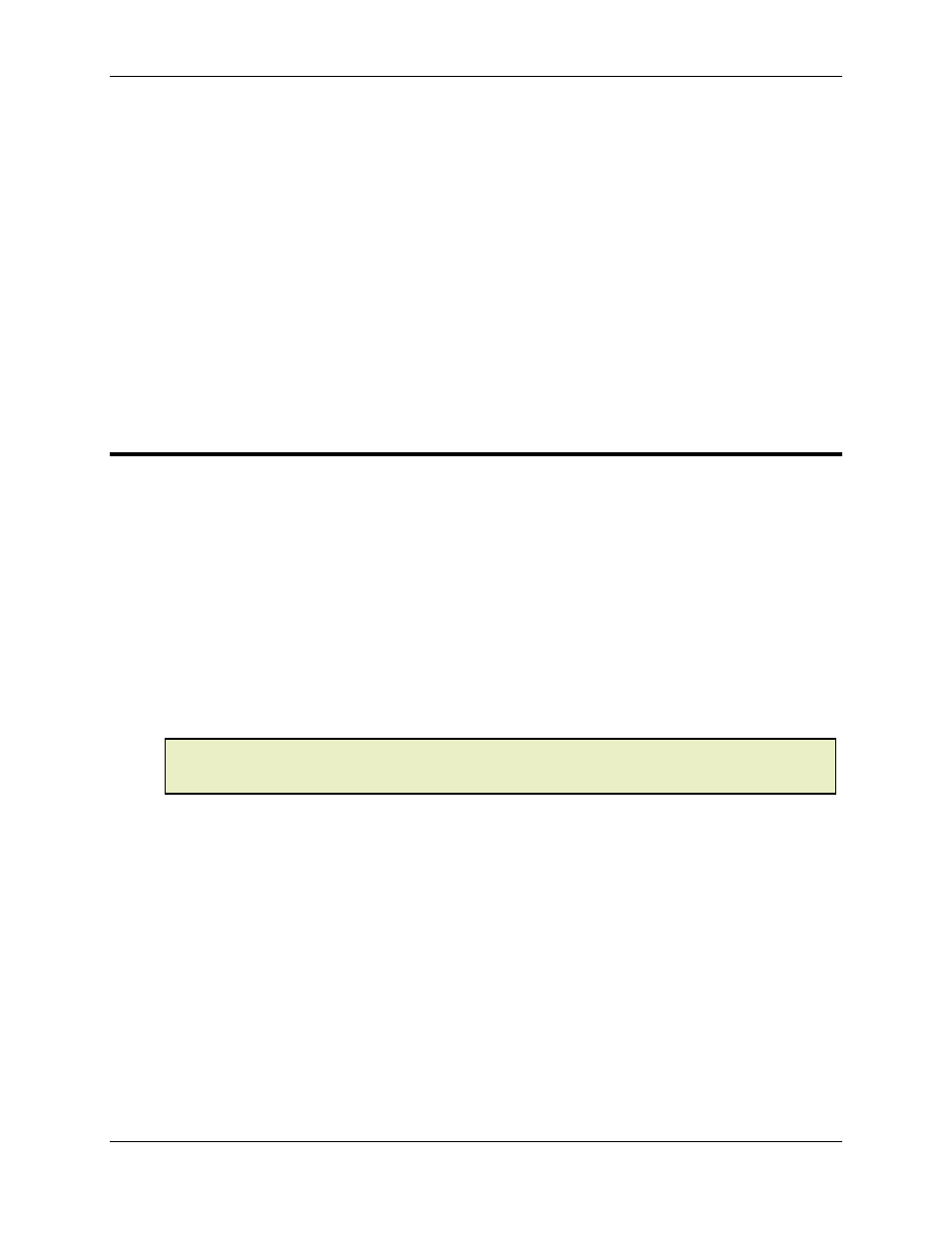
Appendix E: Event Step Link Reference
E-29
Link
Type
Position
Used
Relative To
R
Target
Position
Start of Move
r
Actual
Position
Start of Move
N
Target
Position
End of Move
n
Actual
Position
End of Move
2. Enter the Limit Position Window in the Link Value.
E.5.3 Link Type - Current Axis Pressure
Link
Type:
ActPrs (P, hex 0x50, dec 80) - Actual Pressure
TarPrs (p, hex 0x70, dec 112) - Target Pressure
Link
Value:
Limit Pressure
Range:
-32,768 to 32,767 pressure units
These link types are used to detect when the pressure assigned to an axis crosses a user-
specified value. Notice that if this link type is used on an auxiliary pressure or force channel, its
own pressure is used in the comparison, but if it is used on any other type of axis, the pressure of
the channel assigned to the current axis is used in the comparison. Either the Target Pressure or
Actual Pressure can be used to compare with the Limit Pressure.
Note:
The link is made once the pressure crosses the limit, rather than being made whenever
the pressure is on one side or the other of the limit. If you wish to wait for the axis to be on one
side or the other, use the Any Axis Position/Pressure link type.
Example:
Suppose the first axis (Axis0) has a ActPrs link type with a link value of 2500, and this axis has
the first auxiliary axis assigned to it (Aux0). This means that when the Actual Pressure on Aux0
crosses 2500, the next step in the event sequence will be taken. Notice, that the exact same
behavior would occur if the link type was executed on Aux0 instead of Axis0.
Using with the Link Type and Link Value Dialog Box
1. Under Link Type Category, select Current Axis (Basic).
2. Under Link Type, select Pressure.
3. Under Link Condition, select whether you wish to use Target or Actual Pressure for the
comparison.
4. Under Link Condition, enter the Limit Pressure in the Threshold box.
Using without the Link Type and Link Value Dialog Box
