Delta RMC101 User Manual
Page 879
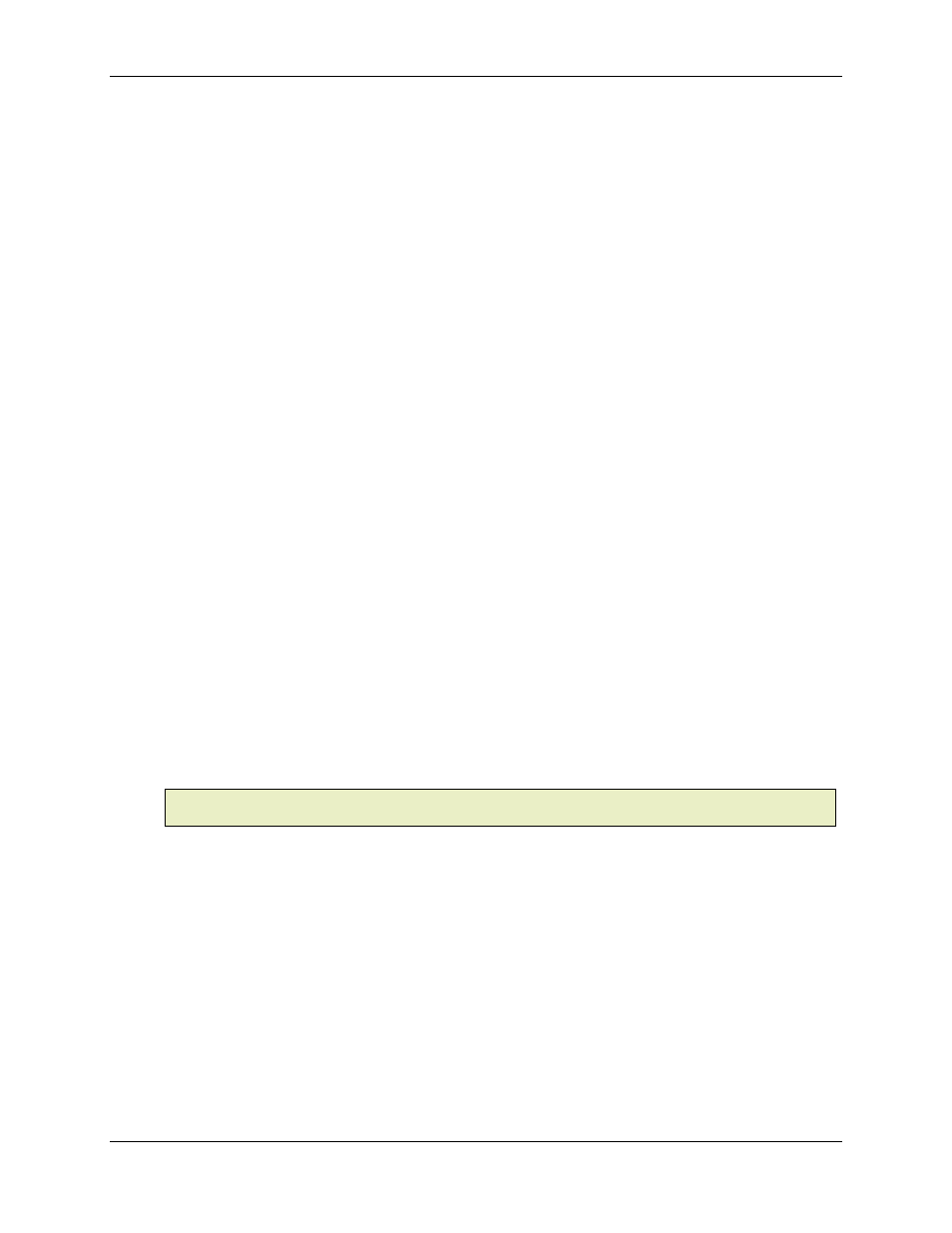
Appendix D: Status Field Reference
D-17
Halt
bit
ON
(1)
(Bit
2)
State
bit A
OFF
(0)
(Bit
4)
State
bit B
OFF
(0)
(Bit
5)
You may also want to monitor the Stopped bit (bit 1) to ensure that the Actual Position has
stopped moving, or the In Position bit (bit 0) to ensure that the Actual Position is sufficiently close
to the Command Position.
Bit 3 - Open Loop
This bit is set when the axis is in Open Loop Mode. Each axis starts in open loop mode, or may
be switched into open loop through a Disable Drive (K) command, an Open Loop (O) command,
a Hard Stop occurrence, or a Soft Stop occurrence due to a transducer error, which means that
closed loop control cannot continue.
This bit automatically clears when the axis returns to closed loop control, which will only happen
when a closed loop command is issued. Closed loop commands include the following:
• Set Parameters (P)
• Reset Position (q)
• Go (G and g)
• Relative Move (J and j)
• Move Relative to an Axis (0xC0-0xCF)
• Follow Spline Segment (f)
• Sine Move (~)
The Drive output will be set to Null Drive when entering open loop because of the Disable Drive
(K) command or a Hard Stop, and will ramp to the Null Drive at a rate of 100 mV/ms if entering
open loop because of a Soft Stop. If entering open loop because of an Open Loop (O) command,
then the drive output ramps to the voltage specified by the Command Value of the command plus
the Null Drive at a rate specified by the Acceleration and Deceleration command parameters.
Note:
While an axis is in Open Loop mode it may drift due to a valve or motor 'out-of-null'
condition.
Bit 2 - Halt
There are three conditions that will set this bit:
• A Halt (H) command is issued.
• An internal error causes a Soft Stop.
• An internal error causes a Hard Stop.
This bit is cleared when any of the commands listed above that clear error bits are issued.
One example of using this bit would be to detect when an internal error has caused a Hard Stop
or an Open Loop Soft Stop, monitor for the following status bits:
Halt
bit
ON
(1)
(Bit
2)
