Delta RMC101 User Manual
Page 714
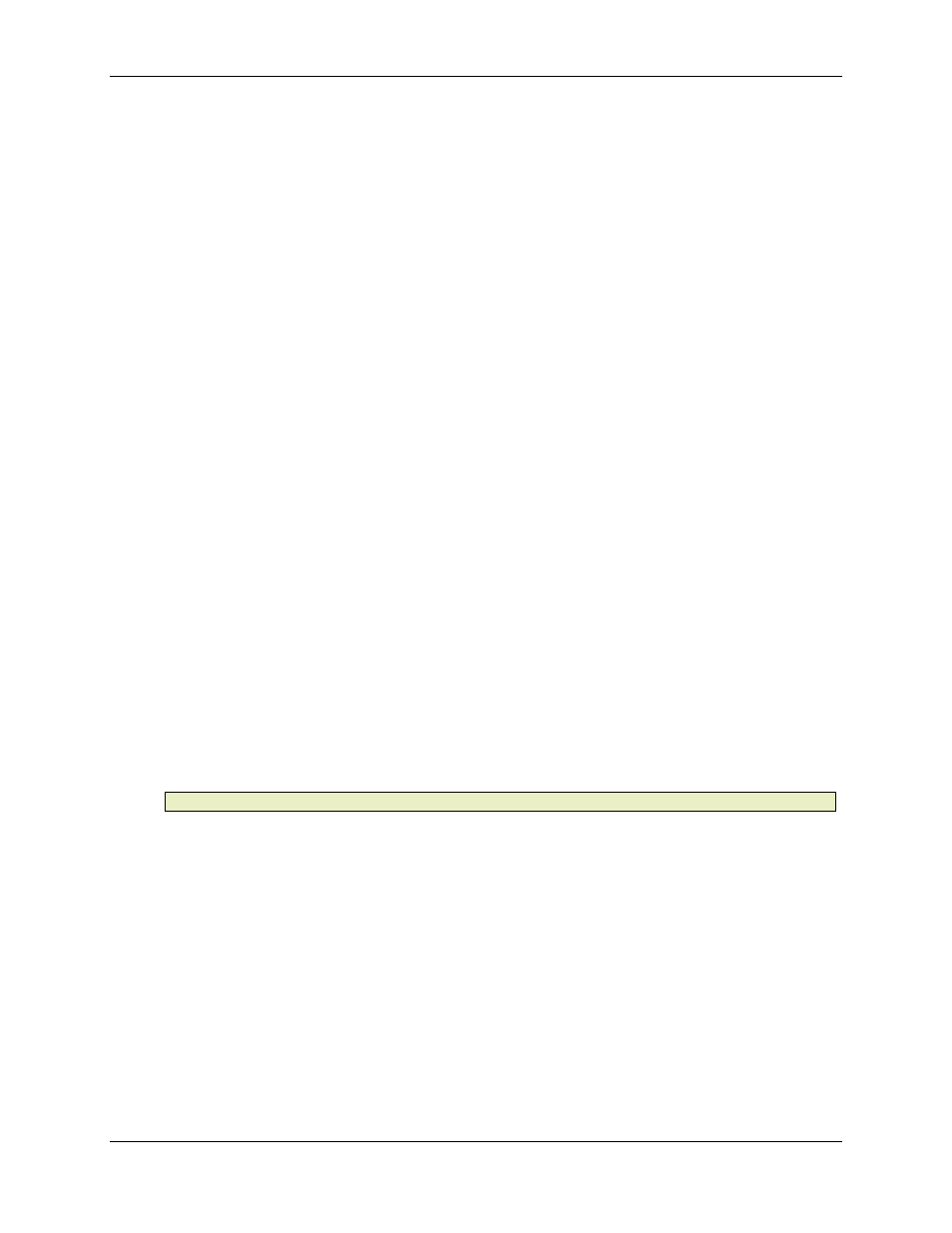
RMC100 and RMCWin User Manual
A-62
-------------------
HEX |SAR |CMND|INDX
VALUE -------------------
0X00 0AAA|XXXX|0000|0000
NO COMMAND
0X01 0AAA|XXXX|0000|0001
OPEN LOOP USING PROFILE 1
0X02 0AAA|XXXX|0000|0010
OPEN LOOP USING PROFILE 2
0X03 0AAA|XXXX|0000|0011
OPEN LOOP USING PROFILE 3
0X04 0AAA|XXXX|0000|0100
OPEN LOOP USING PROFILE 4
0X05 0AAA|XXXX|0000|0101
OPEN LOOP USING PROFILE 5
0X06 0AAA|XXXX|0000|0110
OPEN LOOP USING PROFILE 6
0X07 0AAA|XXXX|0000|0111
OPEN LOOP USING PROFILE 7
0X08 0AAA|XXXX|0000|1000
OPEN LOOP USING PROFILE 8
0X09 0AAA|XXXX|0000|1001
OPEN LOOP USING PROFILE 9
0X0A 0AAA|XXXX|0000|1010
OPEN LOOP USING PROFILE 10
0X0B 0AAA|XXXX|0000|1011
OPEN LOOP USING PROFILE 11
0X0C 0AAA|XXXX|0000|1100
OPEN LOOP USING PROFILE 12
0X0D 0AAA|XXXX|0000|1101
OPEN LOOP USING PROFILE 13
0X0E 0AAA|XXXX|0000|1110
OPEN LOOP USING PROFILE 14
0X0F 0AAA|XXXX|0000|1111
OPEN LOOP USING PROFILE 15
Note:
When this command’s index is zero (0), it is treated as though no new command is given.
The command data represents the requested drive in millivolts.
Example for PROFIBUS-DP in Compact Mode with Sync:
Suppose you would like axis 0 to go into open loop at 2000mV of drive using profile 10 and axis 1
to go into open loop at 4000mV of drive using profile 11. You would send the commands in the
following format:
SAR CMND INDX (HEX)
O+1 0000|XXXX|0000|1010 (0X0A)
Issue an Open Loop using Profile 10
command
+2 2000 (07D0)
Requested Drive
