Setting up a stand-alone tcp/ip control network, 2 setting up a stand-alone tcp/ip control network – Delta RMC101 User Manual
Page 304
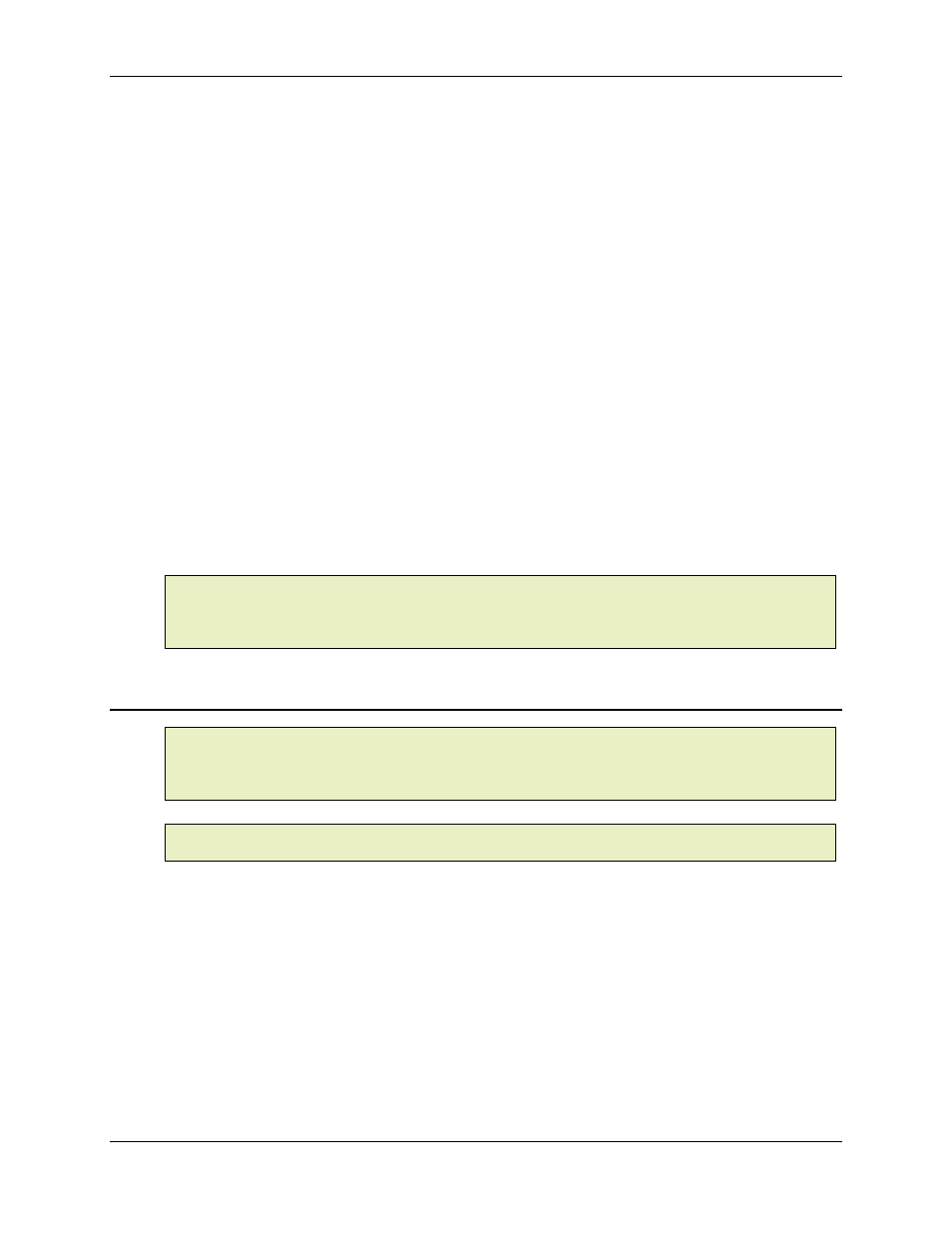
RMC100 and RMCWin User Manual
5-54
Therefore, the enhanced features of DHCP over those of BOOTP are not useful. However, DHCP
still supports the one-to-one mapping of MAC addresses to IP addresses provided by BOOTP.
Therefore, DHCP is offered as an alternative only to allow you to purchase either a DHCP or
BOOTP server if you choose to use such a protocol.
IP Address
Subnet Mask
Default Gateway
These three fields are described in Understanding IP Addressing. IP Address and Subnet Mask
are required parameters if you are manually configuring the RMC. Enter them in dotted decimal
notation (e.g. 192.168.0.5 and 255.255.255.0). The Default Gateway parameter is optional. If you
choose not to use it, leave it blank, and the RMC will not be able to communicate with devices on
networks other than its own. Otherwise, enter a value in dotted decimal notation (e.g.
192.168.0.1).
LAN Settings
On the right side of the RMC TCP/IP Configuration dialog box are the TCP/IP settings for the LAN
your PC's Ethernet adapter is connected to. These settings are derived from the IP address and
subnet mask set up for your PC's Ethernet adapter.
If the RMC you are configuring will be running on the same network as the PC, then you should
use the same subnet mask as the PC, and you should enter a TCP/IP address between the
minimum and maximum addresses.
Note:
The LAN Settings section is provided for convenience, but it is still necessary to take
steps to ensure that the IP address you choose is unique and will remain unique. This typically
involves referring to a list of IP addresses reserved on the network and recording the address
that is used for the RMC on this list.
5.2.4.2 Setting up a Stand-alone TCP/IP Control Network
Note:
This section is intended only for new networks that will not be connected via a router to
another network. If you are going to be adding an RMC to an existing network or you will be
creating a new network that will be connected via a router to another network, consult your
network administrator.
Note:
This section assumes you have read and understood the Understanding IP Addressing
topic. Please read that topic first.
Setting up a stand-alone network takes the following steps:
1. Wire the Network
The RMC uses the IEEE 802.3 for 10BaseT hardware standard. This means it runs at 10Mbps on
twisted pair wiring rated Category 3 or higher, and uses RJ45 connectors. Twisted pair networks
generally use a star topology, which means that each device is wired to a single switch device:
