Downloading splines to the rmc, Downloading splines to the rmc -280, 2 downloading splines to the rmc – Delta RMC101 User Manual
Page 530
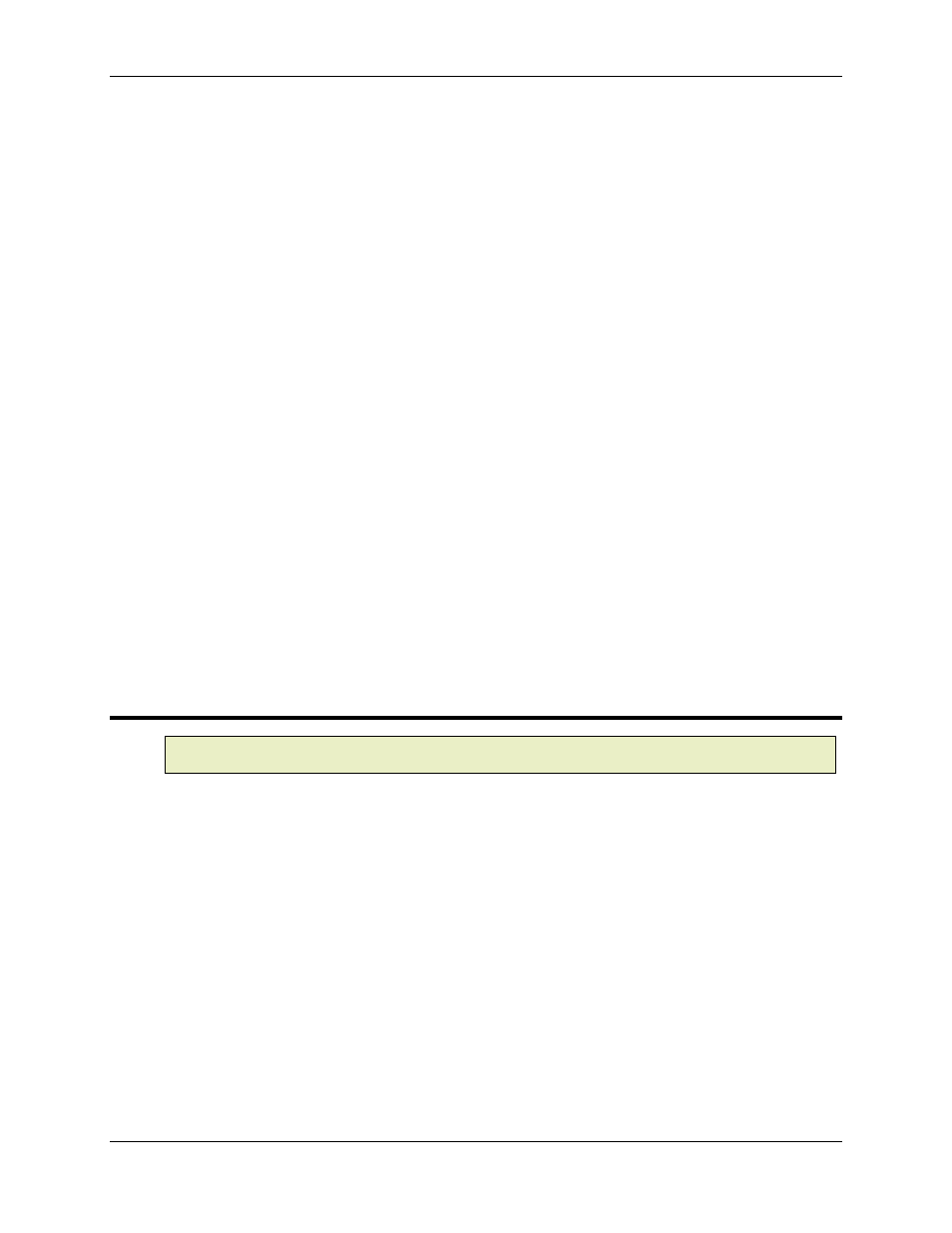
RMC100 and RMCWin User Manual
5-280
Extra Plot Data #1 holds the Integral Drive in drive count units. There are 8192 drive count units
in 10000 mV. Therefore a value of 819 is equal to 1000 mV. Extra Plot Data #2 holds the
fractional part of the Integral Drive, where this register is the numerator and the denominator is
65,536. The fractional part can usually be ignored except when determining the rate the integral
is winding up or down.
Auxiliary Axes
For auxiliary (non-position analog) axes, the Drive, Extra Plot Data #1, and Extra Plot Data #2
tables are unused. In addition, the target and actual analog values are signed 16-bit values that
match the values displayed in RMCWin. Therefore, no conversions need to be done on them as
must be done with position units. The following chart shows the starting addresses of each
auxiliary axis’ 1024-element sample arrays:
MB/TI505
Address
PROFIBUS
Address
AB/SoftPLC
Address
Siemens S7
Address
Information
16385 +
6144*n
16384 +
6144*n
N(64+24*n):0
DB(208+6*n).DBW0
Axis n
Target
Analog
17409 +
6144*n
17408 +
6144*n
N(68+24*n):0
DB(209+6*n).DBW0
Axis n
Actual
Analog
18433 +
6144*n
18432 +
6144*n
N(72+24*n):0
DB(210+6*n).DBW0
Axis n
Status
Word
5.9.2 Downloading Splines to the RMC
Note:
For a discussion on splines themselves and how the RMC can use them, see Spline
Overview.
There are three ways to download splines to the RMC:
• Use the RMCWin Curve Tool.
This method is useful in two cases. First, while experimenting with splines the curve tool is useful
for drawing splines, sending them to the RMC, and executing them. Second, in applications
where each axis has at most one spline, which never changes, the spline can be written using the
curve tool and then saved to Flash memory. After this point, RMCWin is no longer needed to
execute the spline because the spline is stored in the RMC.
• Use the Communication Module and the Spline Download Area.
This method is ideal for most spline applications. An area of 4096 words of data can be written to
in large blocks to efficiently send the RMC spline interval and point information. However, the
Spline Download Area is only supported for the following communication modules: Modbus Plus,
PROFIBUS-DP in Message Mode, and all Ethernet protocols. The Digital I/O and PROFIBUS-DP
in Compact Mode do not support the Spline Download Area. This method is described in greater
detail below.
• Use the Communication Module and Repeated New Spline Point and Set Spline
