Max steps/msec, Comp. window, In position – Delta RMC101 User Manual
Page 827: C.4.12 max steps/msec, C.4.13 comp. window, C.4.14 in position
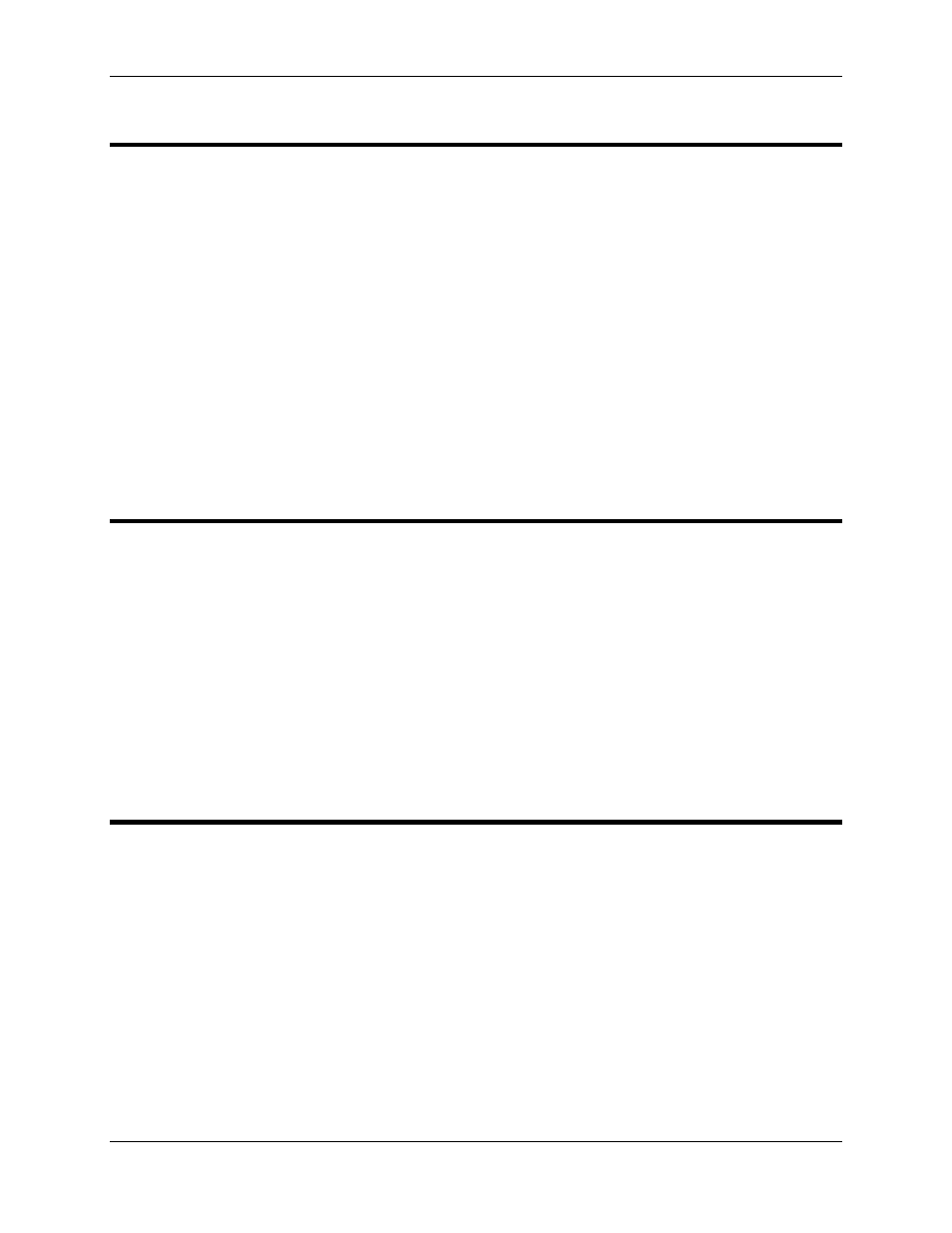
Appendix C: Parameter Field Reference
C-57
C.4.12 Max Steps/MSec
Default: 1024
Range: 1 to 1024 steps per millisecond
This parameter is available only on stepper axes. It is used to ensure that the stepper is never
driven beyond a given rate. If the axis is requested to give more steps per millisecond than
allowed by this parameter, the Overdrive error bit will be set in the Status word. The axis can be
set up to automatically stop based on this bit using the Auto Stop Mask parameter.
Following are three cases in which this parameter would be used:
• Limit the step rate to the capability of the motor.
• Limit the step rate to the capability of the system.
• Limit the step rate to a safe speed, especially during startup.
Because this parameter is given in steps per millisecond, this parameter should be set to
1/1000th of the maximum step frequency desired. For example, to limit the output to 100 kHz,
enter 100 for this parameter.
C.4.13 Comp. Window
Default: 100
Range: 0 to 65535 position units
This parameter is available only on stepper axes. It is one of several parameters that control the
compensation feature. For a complete description of the compensation feature, see the Stepper
Compensation topic.
When the axis is not moving, the compensation is applied only when the axis is outside the In
Position Window parameter. When the axis is moving, the compensation rate is applied when the
actual position differs from the target position by more than the Compensation Window
parameter. This window should normally be set to a value greater than the In Position Window,
but less than the Following Error Window.
C.4.14 In Position
Default: 50
Range: 0 to 65535
This parameter specifies the size of a window around the Command Position. When the Actual
Position gets within this window, the In Position bit is set in the Status word. Notice that the In
Position bit is not latched and therefore could go off again if the axis moves back outside the In
Position window.
Example:
If an axis Command Position is 10,000 and the In Position parameter is 30, the In Position bit will
be set when the axis is stopped and its Actual Position is between 9,971 and 10,029. The bit will
be cleared whenever the Actual Position is outside the range.
