Analog transducer led indicators, Analog transducer specifications, 4 analog transducer led indicators – Delta RMC101 User Manual
Page 550: 5 analog transducer specifications
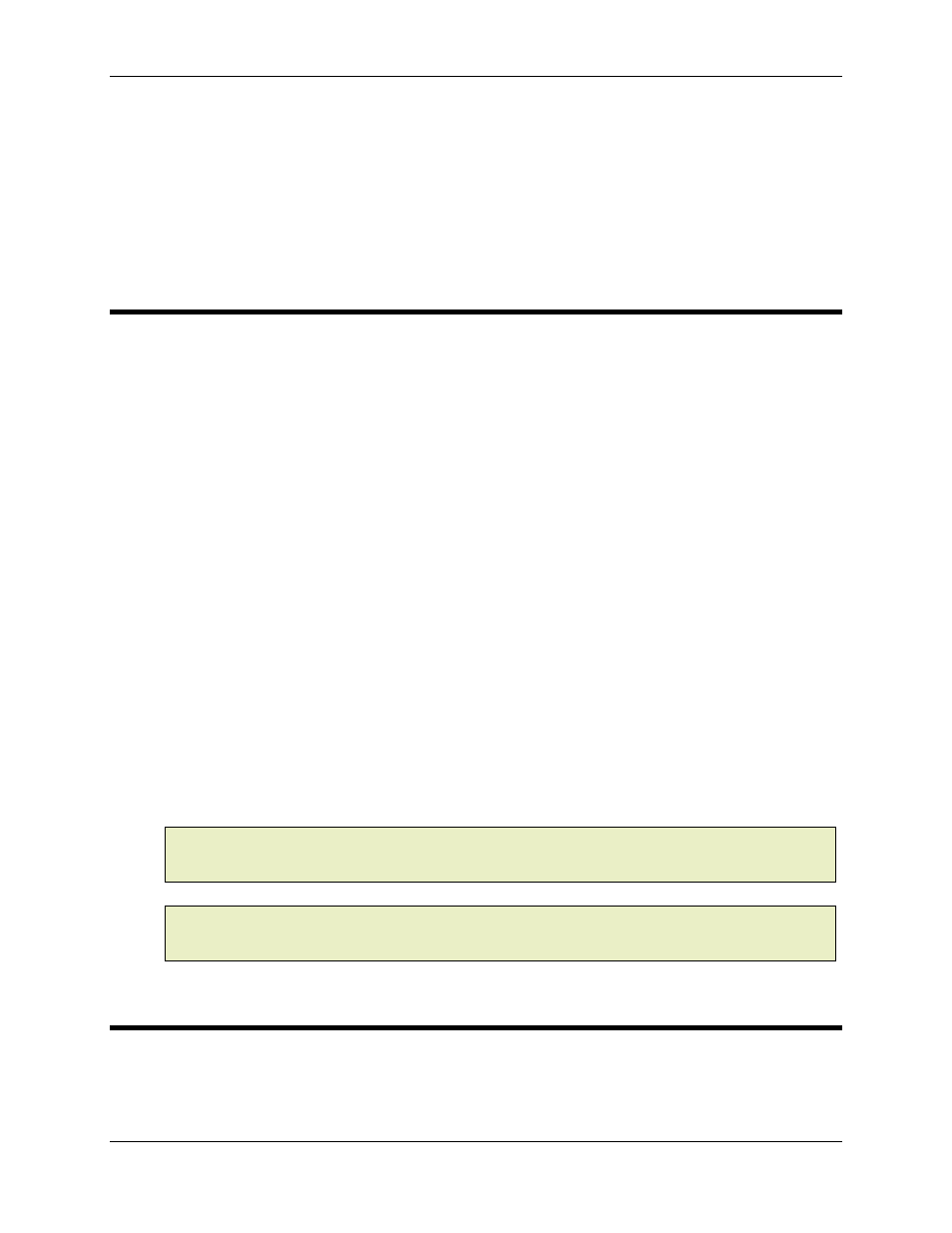
RMC100 and RMCWin User Manual
6-6
Using Analog Channels as Position Inputs
Using Analog Channels as Velocity Inputs
Using Analog Channels as Pressure Inputs
Using Analog Channels as Differential Force Inputs
6.1.4 Analog Transducer LED Indicators
Only the 16-bit analog modules have LED indicators. They correspond to the operational status of
channels 0 and 2 when either is used in position mode.
LED Action
Axis Status
Off
Channel is not configured as
position control (it is either a
pressure or force axis)
Continuous Red
The following error has occurred:
No Transducer
Alternating Red/Green
The above error has not occurred,
and one or more of the below
errors have occurred and are
enabled in the Auto Stop:
Transducer Noise
Transducer Overflow
Overdrive Error
Parameter Error
Position Overflow
Integrator Windup
Following Error
Continuous Green
Status good. None of the above
are true.
Note:
Prior to RMC100 CPU firmware dated 19991216, the Auto Stop parameter was not used
in determining the LED states. Therefore, the only way to keep the LED from showing red was to
clear the error.
Note:
Prior to RMC100 CPU firmware dated 20020718, the Transducer Noise and Transducer
Overflow errors were not maskable through the Auto Stop parameter, and therefore caused the
LED to be solid red.
6.1.5 Analog Transducer Specifications
For general specifications on the RMC, see RMC100 Specifications.
