Editing the stored command table, Editing the profile table, 7 step table editor – Delta RMC101 User Manual
Page 103: Step table editor: overview, Step table editor -53, Step table editor: overview -53, 3 editing the stored command table, 4 editing the profile table, 1 step table editor: overview
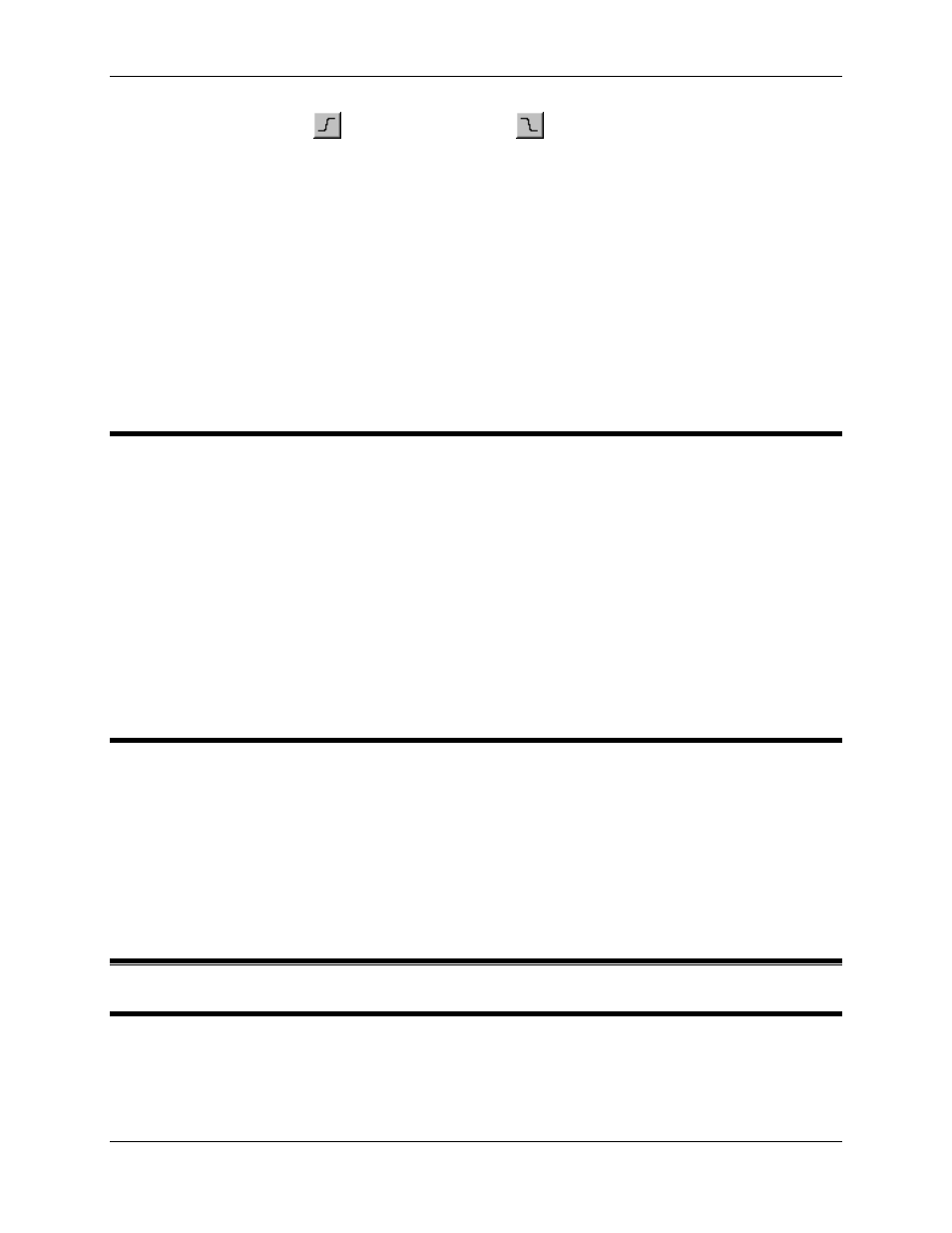
Step Table Editor 3.7
Using RMCWin
3-53
Show Rising Edge
(
) or Show Falling Edge (
) from the toolbar or the Edit menu. The
depressed toolbar button indicates the type of inputs edges currently being displayed.
Jumping to the Event Step Editor
You may want to view the Event Steps that are referenced by a cell in the Input to Event table.
To open the Event Step editor and jump to the appropriate step in that table:
• On the Edit menu, click Go to Event Step.
• Or, press CTRL+G.
3.6.3 Editing the Stored Command Table
Stored Commands Explained
The Stored Command table stores the 10 sets of commands with full profiles (MODE,
ACCELERATION, DECELERATION, SPEED, COMMAND, and COMMAND VALUE) for each
axis. See Using Stored Commands for details on using these stored commands to send
commands to an axis using RMCWin.
Changing the Stored Command Table
These stored commands are stored in RMCWin and can be saved to disk for later retrieval. They
are edited using the Stored Command table editor. Refer to Table Editor Basics for topics
common to all table editors. The default extension for saved Stored Command tables is .fn1.
Changes made to the Stored Command table are applied immediately.
3.6.4 Editing the Profile Table
Profiles Explained
The Profile table stores 16 profiles. For details on Motion Profiles, see Motion Profiles.
Changing the Profile Table
Changes are made to the Profile table using the Profile Editor. Refer to Table Editor Basics for
topics common to all table editors. The default extension for saved Profile tables is .pr1.
3.7 Step Table Editor
3.7.1 Step Table Editor: Overview
Event Steps Explained
The Event Step table contains 256 Event Steps. For details on the use of Steps, refer to Event
Control Overview. For a summary of keyboard shortcuts in this editor, see Step Table Editor:
Keyboard Shortcuts.
