4 position-pressure example (part 2), Position-pressure example (part 2) -45 – Delta RMC101 User Manual
Page 231
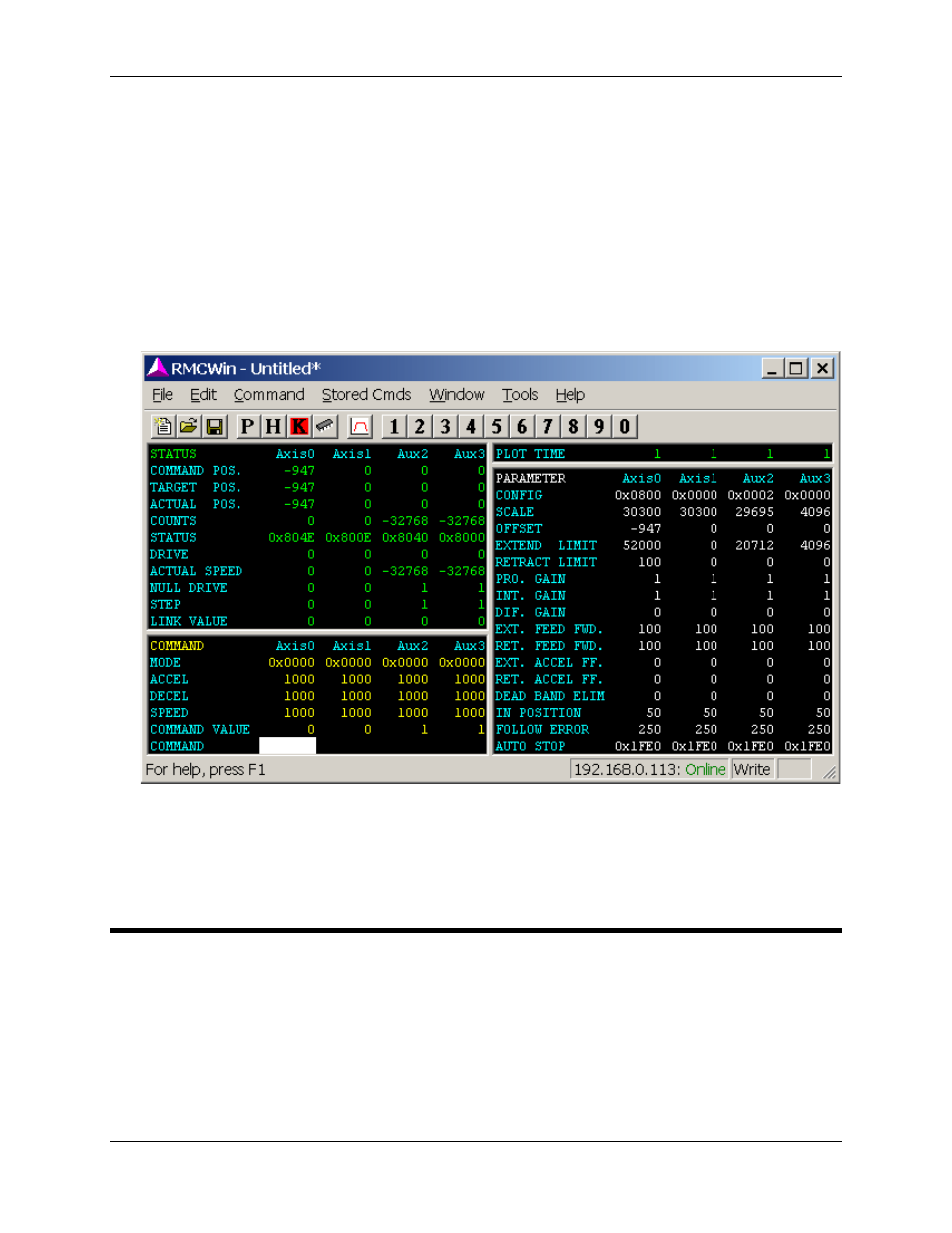
Position/Pressure Control 4.12
Controller Features
4-45
1024 into the counts field.
o
…increasing counts is selected in the Increasing counts equal… field.
• In the Extend/Retract Limits field, click Set limits to the following values:. Set the desired
extend and retract limits to 0.100 and 52 inches. This system can extend 52.700 inches, but it is
undesirable to ever reach either end.
• Click Apply and Done.
• Issue a Set Parameters (P) command to Axis 0.
The main RMCWin window looks now like this:
This example is continued in the next topic.
4.12.4 Position-Pressure Example (Part 2)
This is part 2 of the complete step-by-step example of setting up and tuning a position/pressure
axis.
Part 2: Tuning position.
Now the system is set up and ready to tune for position. The procedure in Tuning a Position Axis is
followed:
