Delta RMC101 User Manual
Page 772
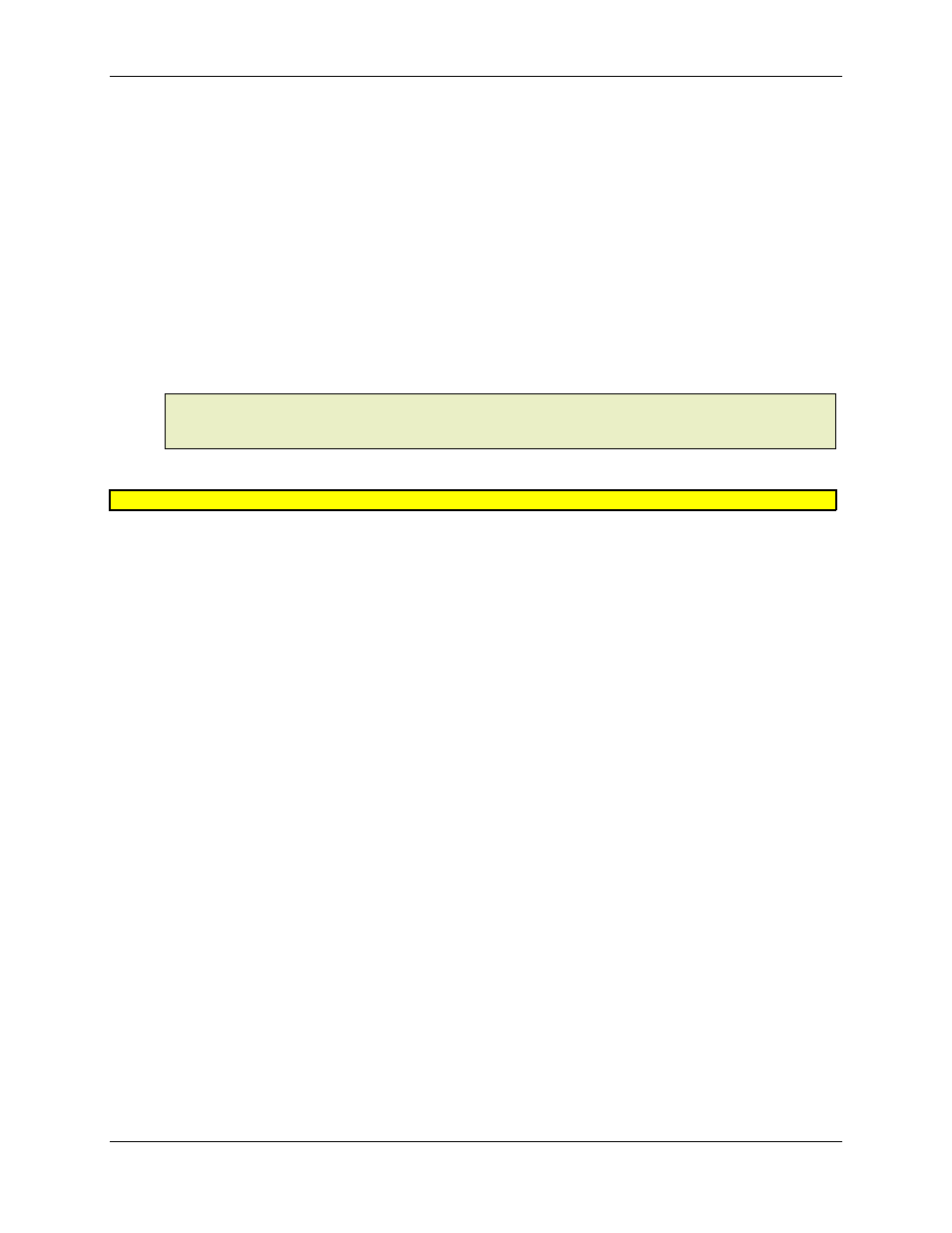
RMC100 and RMCWin User Manual
C-2
assigned.
0
1
The second auxiliary pressure/force axis is
assigned.
1
0
The third auxiliary pressure/force axis is
assigned.
1
1
The fourth auxiliary pressure/force axis is
assigned.
It is necessary to assign a pressure axis to a position axis in order to switch between position and
pressure control. Refer to Using an Analog Channel as a Pressure Axis for details.
Note:
Two position axes cannot be assigned to the same pressure axis. If this does occur, only
the first axis to make the assignment followed by the Set Parameters (P) command will succeed
in being assigned. Any later attempt to assign the pressure axis will fail with a parameter error.
Bit 6 - Reverse Drive Mode bit
Warning:
This bit must be set properly when the Set Parameters command is issued.
This bit determines the relationship between the RMC’s position direction and the drive output
direction.
For analog-output axes, setting this bit reverses the polarity of the axis output voltage. Although in
many cases the differential drive wires can be swapped on the drive unit, this is not always
possible or it may simply be easier to use this bit.
Bit 6
0
The RMC will generate positive drive to increase
transducer counts.
1
The RMC will generate negative drive to increase
transducer counts.
For stepper-output axes, this bit is used to change the meaning of the Direction output with
relation to the axis transducer counts.
Bit 6
0
The RMC will use a low Direction output to increase
transducer counts.
1
The RMC will use a high Direction output to increase
transducer counts.
Bit 5 - Absolute Mode bit
This mode is intended for use with a two-valve system, one controlling the flow rate and the other
the direction. This axis controls the flow-rate valve. The directional valve must be controlled by
other means. In this mode, the axis generates a positive drive output regardless of the direction of
