Position-pressure setup, Position-pressure setup -32, 2 position-pressure setup – Delta RMC101 User Manual
Page 218
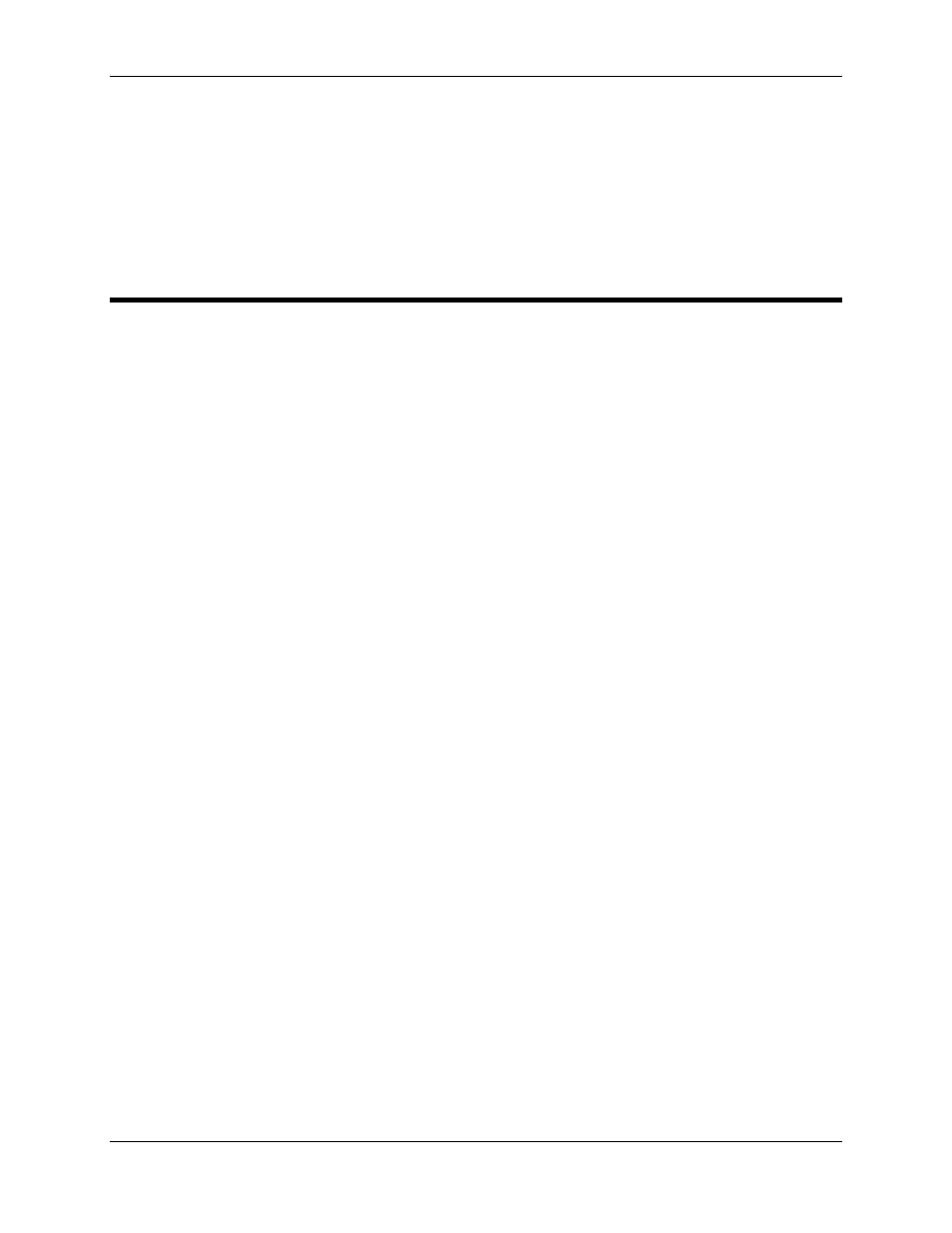
RMC100 and RMCWin User Manual
4-32
See Tuning a Position/Pressure System for a step-by-step procedure on how to tune your
system.
• Example
See Position/Pressure Example for a fully detailed, step-by-step, illustrated example of setting
up and tuning position/pressure control.
4.12.2 Position-Pressure Setup
This section provides detailed information on how to set up the RMC for position/pressure control.
Read this topic before continuing to Tuning a Position/Pressure System.
The Position/Pressure Overview topic should be read before this topic.
For a practical example of setting up and tuning a system, see Position/Pressure Example.
Steps for Setting Up Position/Pressure Control:
1. Configure the Axes
Once the RMC is correctly wired to the transducers, the modules must be correctly configured.
a. Configure the Position Axis
The following procedure is for configuring MDT modules. If you have a different module, look up
its configuration procedure in the on-line help.
i.
Set blanking period (if required)
• If you have a clevis-mounted transducer, see MDT configuration to change the blanking
period from the default 21 ms to 5 ms.
ii.
Configuration word
• Double-click the Config Word for the MDT axis.
• Select the transducer type you have. See MDT configuration for more details on the
Configuration word.
iii.
Set scale and offset
• On the Tools menu, click MDT Scale/Offset Calibration.
• In the Desired Position Units field, enter the desired measurement units. Many
position/pressure applications use 1000 units per inch.
• In the Transducer field, enter the transducer data. This information is available from the
transducer specifications.
• The Offset field allows you to set your zero point at any point along the transducer.
Move the cylinder to where you want your zero point to be. Click the button in the Offset
field to automatically enter the counts into the counts box.
