Quadrature/analog cable, Quadrature configuration, 3 quadrature/analog cable – Delta RMC101 User Manual
Page 581: 4 quadrature configuration
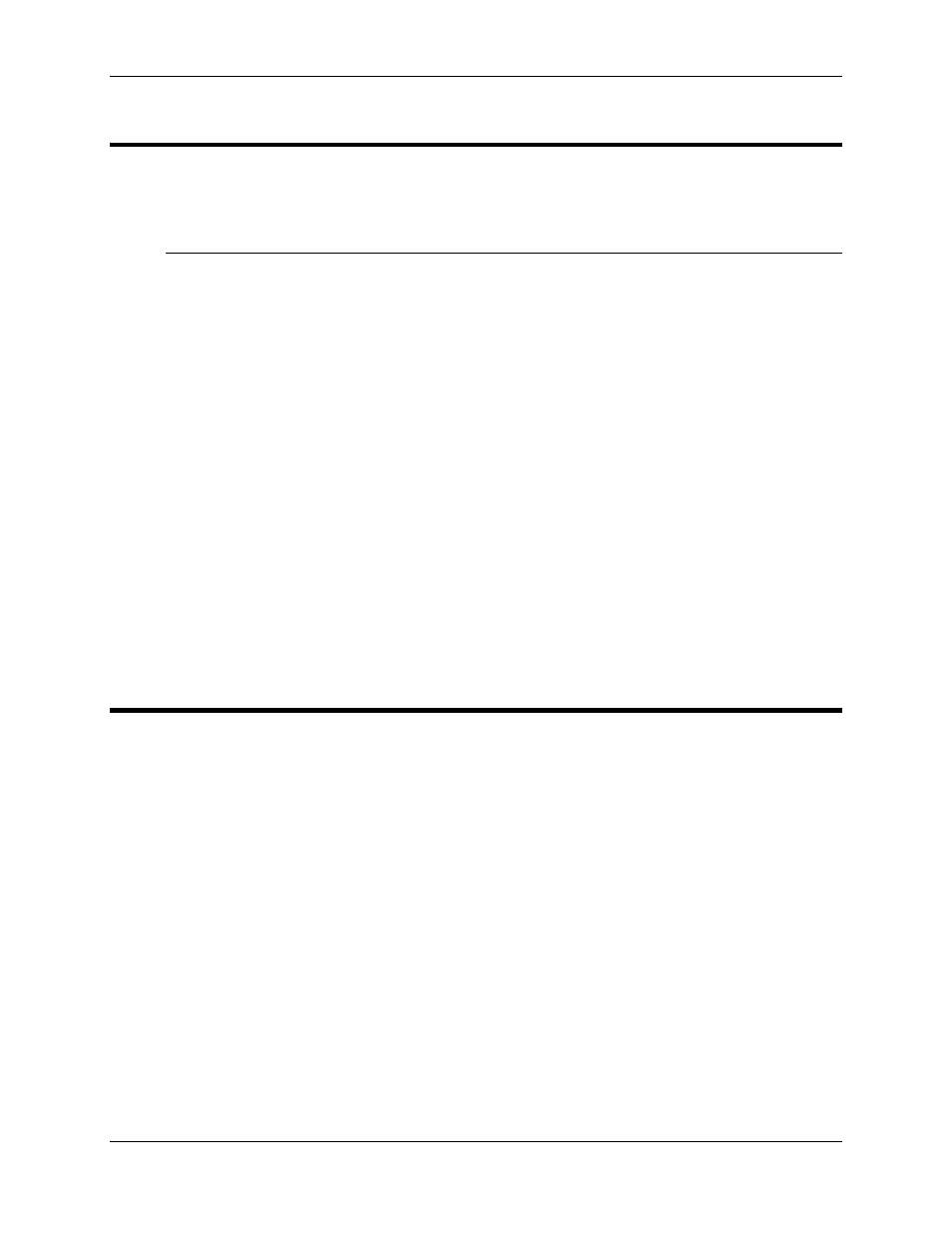
Quadrature with Analog Output 6.3
Transducer Interface Modules
6-37
6.3.3 Quadrature/Analog Cable
A cable can be purchased that connects directly to an axis's DB-25 connector on the RMC QUAD
module. The cable can be purchased in one of three lengths. It separates the wires into three
groups: drive, encoder, and limits. Each group has its own braided shield and insulation.
Quadrature Input/Analog Output Cable
Part Number
RMC-CB-QUAD-01
Length
6 feet (2 m), 10 ft (3 m), or 15 ft (4.5 m)
Connector
DB-25 male with shielded housing (mates
to connector on RMC QUAD)
User Connections
Flying leads (pigtails)
Cable
Each DB-25 connectors has three cables
coming from it. Each has 24-gauge twisted
pairs with an overall braided shield:
• Drive (3 pair): Amplifier connections
• Encoder (4 pair): Quadrature encoder
connections
• Limits (3 pair): Home and limit switches
See Quadrature Wiring for wire color codes.
6.3.4 Quadrature Configuration
The RMC supports a wide range of quadrature encoders and homing configurations. To select
the type of the quadrature encoder and the polarity of the drive output, the following settings can
be changed:
• Active state of the Index (Z), Home (H), Fault, and Limit inputs. This is set in the Configuration
word. See the Quadrature Specific Configuration help topic for details.
• How the Home status bit is used. This is set in the Configuration word. See the Quadrature
Specific Configuration help topic for details.
• How the Encoder Error/Fault Input status bit is used. Setting this bit is described below.
• Support for reversing the drive output in software. This is set in the Configuration word. See that
topic for details.
No jumpers are required for changing any of these settings. You need to set the Configuration
word parameter for each axis used.
Defining the Encoder Error/Fault Input Status Bit
This status bit can represent either an encoder error or a fault error. The user configures which of
these two conditions is reported in this status bit. There are four options:
