Link type - current axis absolute limit switch, Link type - current axis relative limit switch, E.5 current axis link types – Delta RMC101 User Manual
Page 917
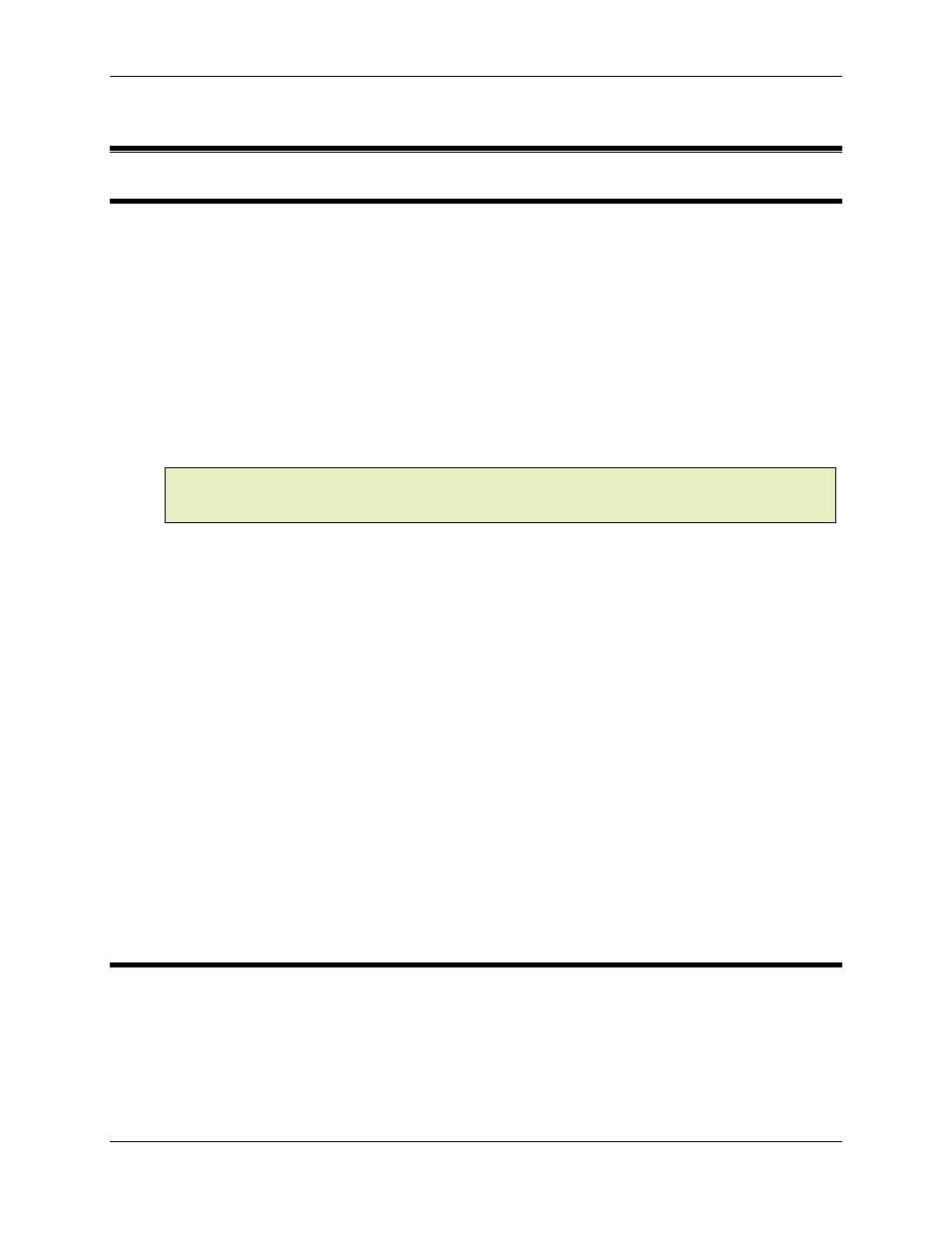
Appendix E: Event Step Link Reference
E-27
E.5 Current Axis Link Types
E.5.1 Link Type - Current Axis Absolute Limit Switch
Link
Type:
TarPos (L, hex 0x4C, dec 76) - Target Position
ActPos (l, hex 0x6C, dec 108) - Actual Position
Link
Value:
Limit Position
Range:
Any valid position in position units
These link types are used to detect when the current axis crosses a position. This link type can
be used to change speeds on-the-fly or trigger events on other axes. The Link Value holds the
Limit position in position units. Either the Target Position or Actual Position can be used to
compare with the Limit position.
Note:
The link is made once the position crosses the limit, rather than being made whenever the
position is on one side or the other of the limit. If you wish to wait for the axis to be on one side
or the other, use the Any Axis Position link type.
Example:
Suppose a move is being made from 4000 to 12000 position units. If the link type is TarPos and
the Link Value is 8000, the next step would be executed when the Target Position reaches 8000.
Using with the Link Type and Link Value Dialog Box
1. Under Link Type Category, select Current Axis (Basic).
2. Under Link Type, select Absolute Limit Switch.
3. Under Link Condition, select whether you wish to use Target or Actual Position for the
comparison.
4. Under Link Condition, enter the Limit position in the Threshold box.
Using without the Link Type and Link Value Dialog Box
1. Select the Link Type:
Use 'L' to use the Target Position in the comparison, 'l' to use the Actual Position.
2. Enter the Limit position in the Link Value.
E.5.2 Link Type - Current Axis Relative Limit Switch
Link
Type:
TarRelStart (R, hex 0x52, dec 82)
ActRelStart (r, hex 0x72, dec 114)
TarRelCom (N, hex 0x4E, dec 78)
ActRelCom (n, hex 0x6E, dec 110)
Link
Limit Position Window from Start or End of Move
