Set position/pressure command, Change deceleration command, A.1.13 set position/pressure command – Delta RMC101 User Manual
Page 668: A.1.14 change deceleration command
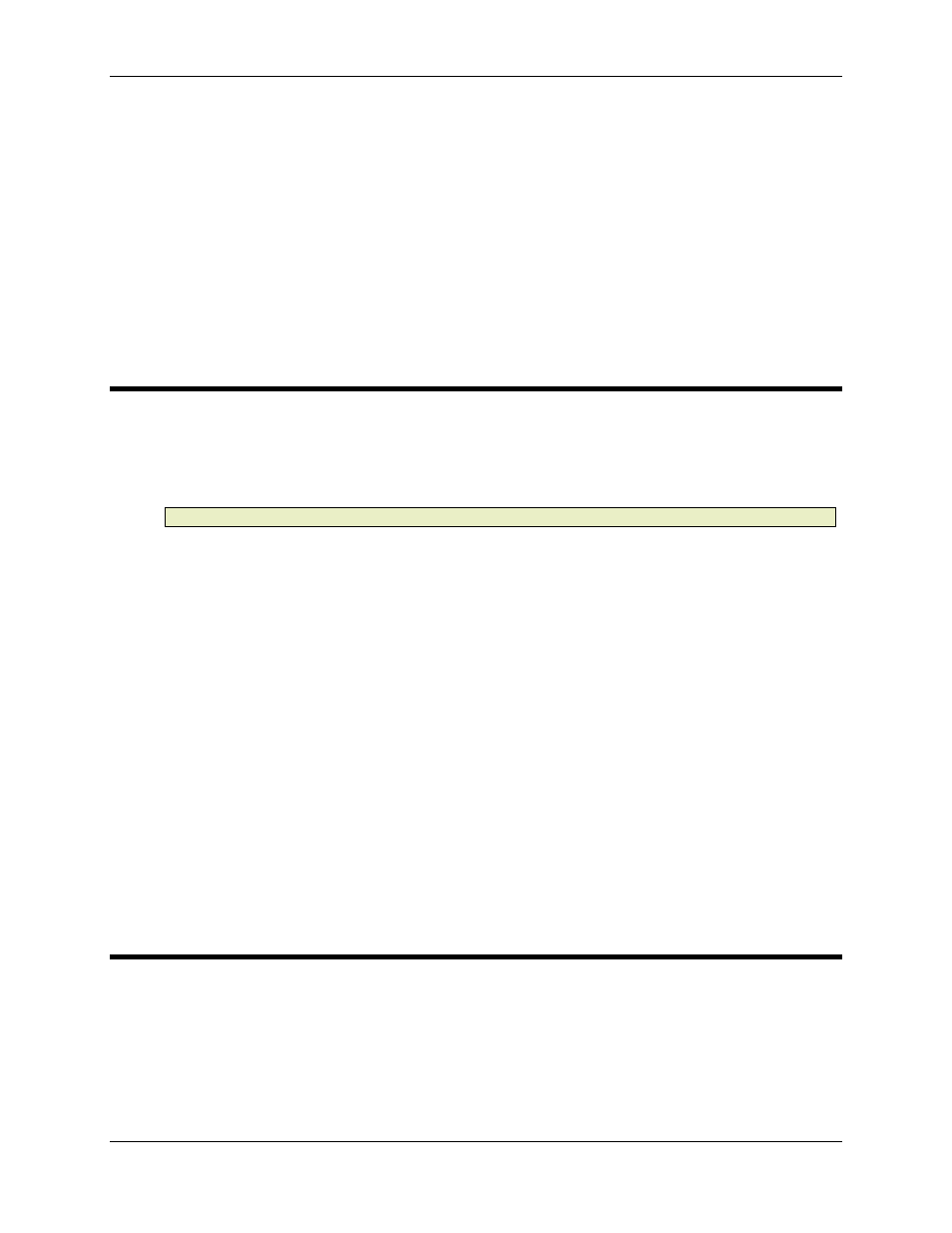
RMC100 and RMCWin User Manual
A-16
• You specified a positive command value, but not that many segments are available on that axis.
All segments will be deleted, but the Parameter Error bit will be set to indicate that it did not
delete as many segments as you requested. If you get this error, keep in mind that spline
segments are automatically discarded after they are executed.
• You specified a negative command value, but not that many segments are available to keep. No
segments will be deleted, and the Parameter Error bit will be set in the Status word.
• If multiple segments are being deleted, but another command is sent to this axis before the
Acknowledge bit in the Status word has been toggled. This will not be reflected in the Parameter
Error bit.
A.1.13 Set Position/Pressure Command
Character: c (lower case C)
Decimal: 99
Hexadecimal: 0x63
Command Value: Unused
Note:
This command is supported in RMC100 CPU firmware dated 19980414 or later.
This command can be used in two modes, controlled by the Monitor Pressure bit in the Mode
field:
Set Position (Monitor Pressure bit cleared)
This command sets the Command Position to the current Actual Position, and places the axis into
closed loop control (thereby exiting open loop or pressure control). This results in the axis exiting
open loop or pressure control and holding the current position. One practical use for this
command is to follow it with a Relative Move command to back up a specified amount from the
point where the axis exited pressure or open loop.
Set Pressure (Monitor Pressure bit set)
This command begins controlling pressure by holding the current pressure. Therefore the
Command Pressure is set to the Actual Pressure and the axis enters pressure control mode. The
Pressure Set A parameter is ignored as the threshold to enter pressure; however, the Actual
Pressure must be above Pressure Set B when this command is issued or a Parameter Error will
result (this is to avoid having the axis immediately exit pressure control). This command will
generate a parameter error if the axis is already controlling pressure, as the actual Set Pressure
command should be used to change the pressure.
A.1.14 Change Deceleration Command
Character: D
Decimal: 68
Hexadecimal: 0x44
Command Value: New Deceleration value (units depend on Accel/Decel Mode in the Mode
word)
This command sets the Deceleration parameter to the value in the Command Value field. The
