Ssi configuration, Ssi configuration -70, 3 ssi configuration – Delta RMC101 User Manual
Page 614
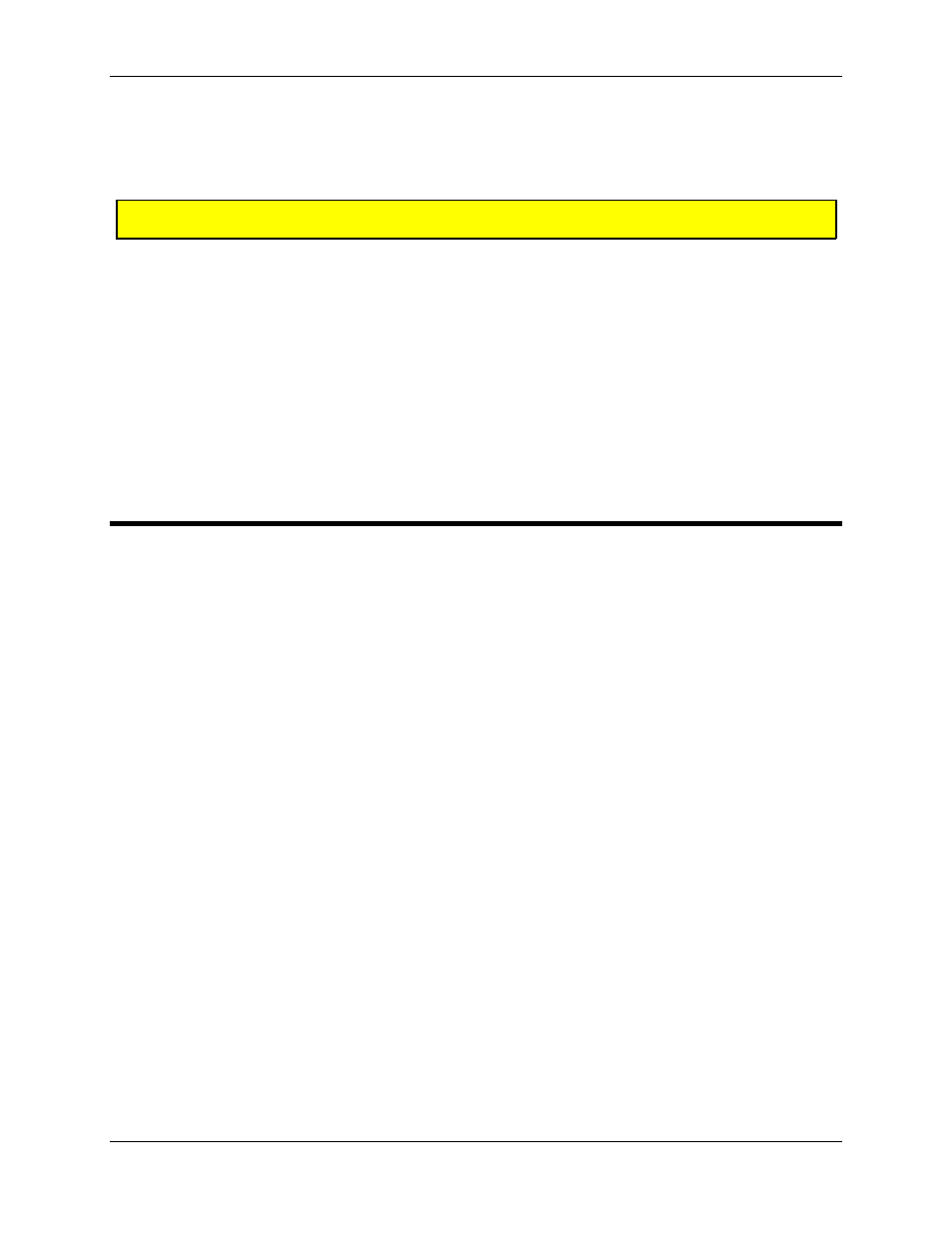
RMC100 and RMCWin User Manual
6-70
4
Case
When positive voltage is sent to an axis’s drive, the axis must extend. The extend direction is
defined as the direction that causes the transducer to return increasing counts.
CAUTION:
If the outputs from the RMC are reversed, the axis will be uncontrollable when power is
connected. Confirm that your wiring is correct!
See also:
General Wiring Information
SSI Overview
SSI Configuration
SSI LED Indicators
SSI Specifications
6.6.3 SSI Configuration
The RMC supports a wide range of SSI transducers. The RMC offers the following configurable
settings to accommodate your SSI feedback device:
• Support for Binary or Gray Code output formats.
• Support for data lengths from 8 to 25 bits.
• Support for offsetting the SSI counts. This allows the user to have a set number of counts
subtracted from the SSI counts before the counts are used for control. This allows the 16-bit RMC
controller to control virtually any 65,536-position unit range on an SSI device.
• Support for Balluff’s additional error checking bit.
• Support for reversing the drive output in software.
All of these settings, except for the drive-reverse option must be configured up-front from
RMCWin. The drive-reverse option is set in the Configuration word axis parameter. Refer to that
topic for details.
Selecting SSI Configuration Options
The SSI Configuration dialog is used to configure the RMC to match your SSI feedback device.
To display this dialog:
1. On the Tools menu, click Module Configuration.
2. In the Slots list, click the SSI module you want to edit.
3. Click Slot Options.
The dialog displayed will offer two tabs; one for each axis on the SSI module. See the option
descriptions below. To change the SSI configuration:
1. Click the Axis 0 tab.
