Delta RMC101 User Manual
Page 303
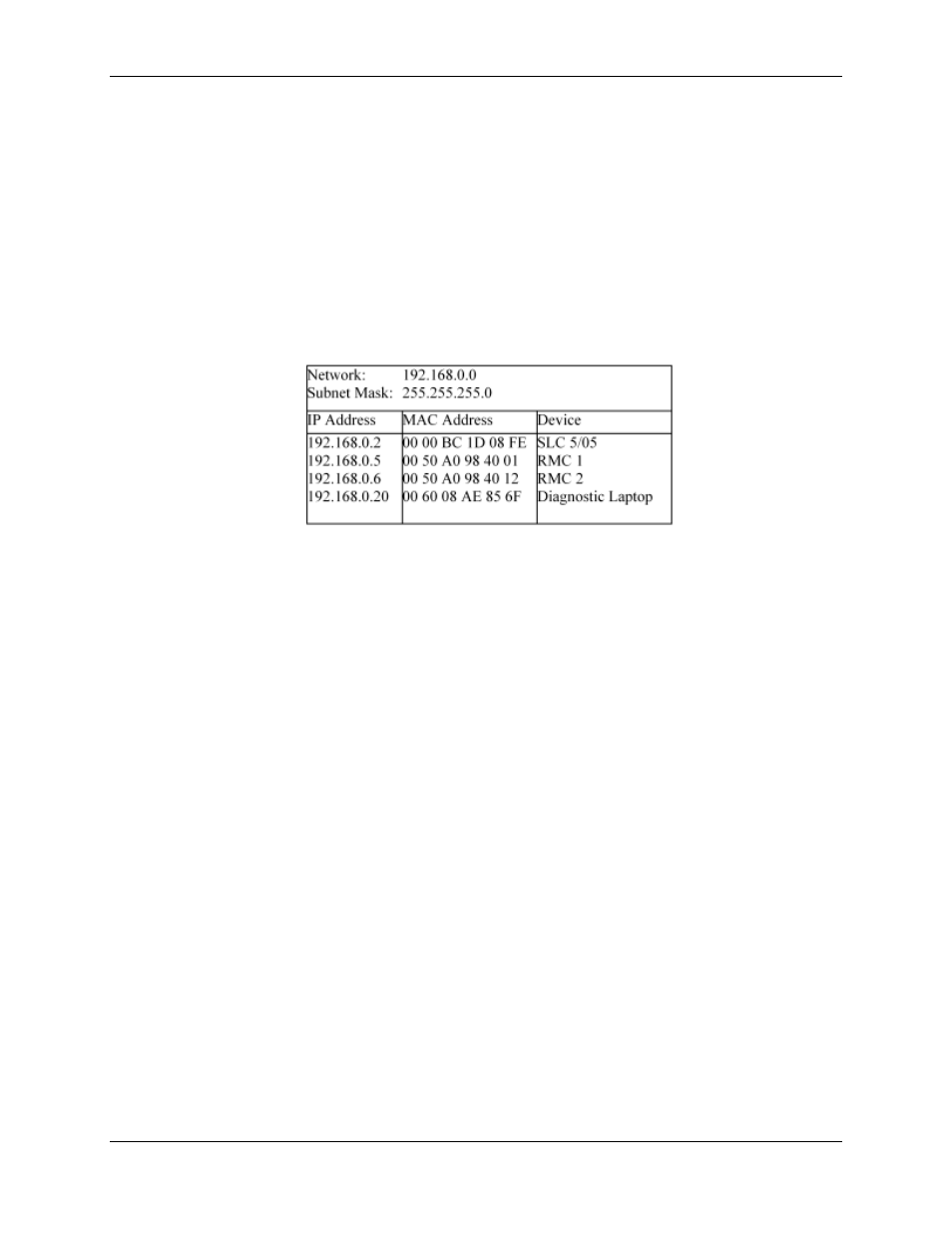
Ethernet 5.2
Communications
5-53
Selecting a Configuration Method
The first decision to be made is the method you will use to configure the IP address of your
device. Here are the three options selected in the TCP/IP tab of the Ethernet Options dialog box:
• Manually specify an IP address
Using this method, the administrator keeps a record of all IP addresses assigned for each network,
as well as the subnet mask and default gateway of the network. To use this method, click Specify
an IP address, and enter each of the three parameters. If you are creating a stand-alone network,
see Setting up a Stand-alone TCP/IP Control Network for suggestions on values to use, otherwise
consult your network administrator. An example record for a network might look like this:
• Obtain IP address, subnet mask, and default gateway from a BOOTP server.
This option causes the RMC to utilize the BOOTstrap Protocol (BOOTP) to determine its IP
address, subnet mask, and default gateway. When the RMC powers up, it broadcasts a request for
its IP parameters. If a BOOTP server is available on the network, then the BOOTP server will look
into a database of mappings from MAC addresses to IP addresses for the MAC address of the
RMC that sent the request. If it finds a match, it will give the RMC an IP address, default gateway,
and subnet mask. If no BOOTP server responds—either because no BOOTP server exists, or the
RMC's MAC address was not found in the BOOTP server's database—the RMC's Ethernet
communication channel will not be usable.
If you wish to use BOOTP, contact a network administrator for details on purchasing or obtaining a
shareware BOOTP server.
• Obtain IP address, subnet mask, and default gateway from a DHCP server.
This option utilizes the Dynamic Host Configuration Protocol (DHCP) to determine the IP
parameters in the same way that BOOTP is used for the above option. In fact, DHCP is an
extension of BOOTP and adds two features: dynamic selection of IP addresses from a pool of
addresses, and lease times for addresses.
The first feature works well for many office situations because each PC can use DHCP, so there is
no need for the user to enter a database of each individual IP address and MAC address. Instead,
a range of IP addresses is specified, and IP addresses are assigned as they are requested.
However, this does not work in industrial situations because most PLCs require that devices refer
to one another by IP address. This is not possible if the IP addresses of the devices change from
time to time.
The second feature is also not very usable in industrial situations. It allows each address
assignment to be assigned for a limited amount of time (in hours or even days). This is intended to
be used in conjunction with dynamic IP address assignment to avoid running out of addresses in
the pool.
