Display lcd screen command, Muldiv command, A.1.3 display lcd screen command – Delta RMC101 User Manual
Page 655: A.1.4 muldiv command
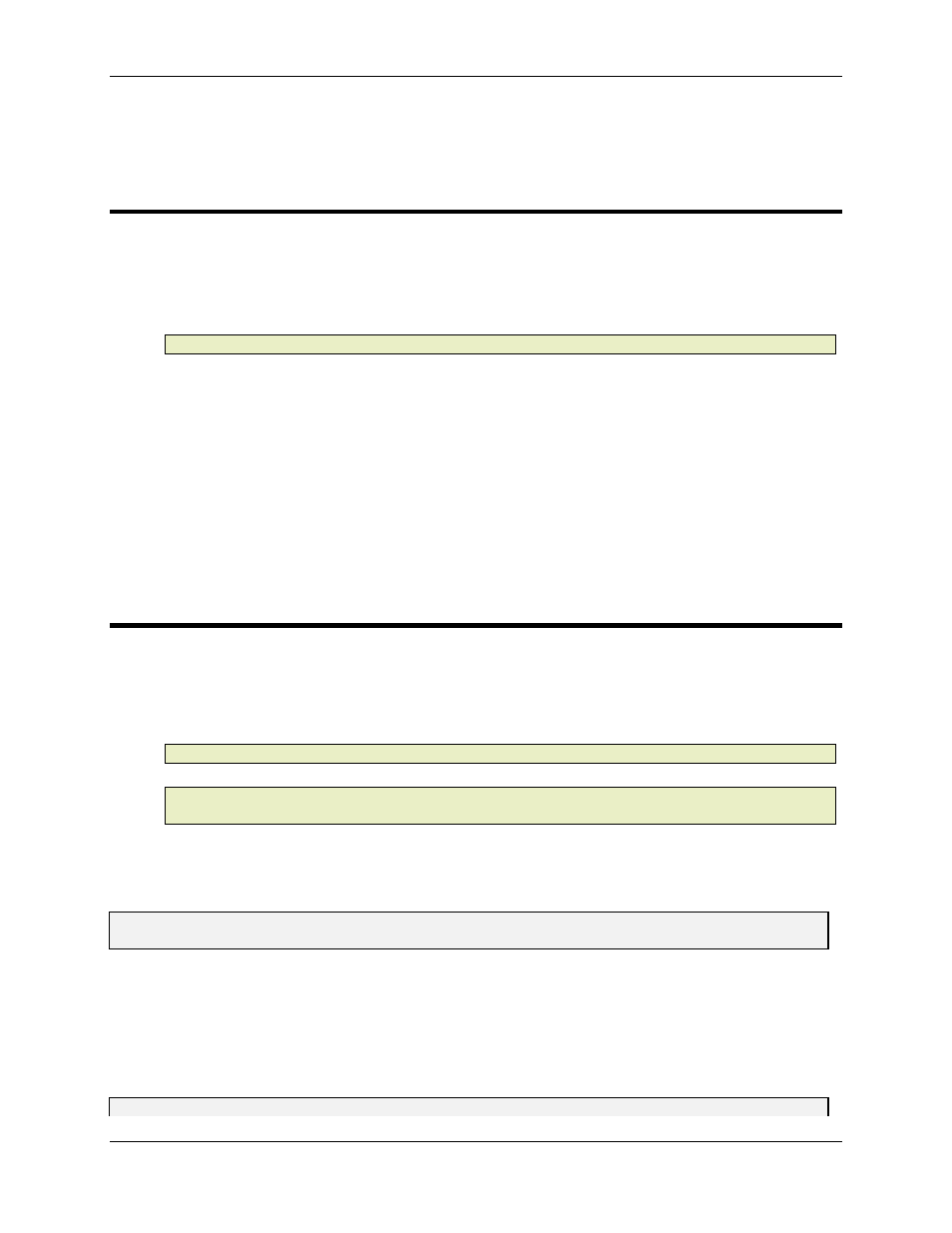
Appendix A: Command Reference
A-3
correctly showing 0. The axis will now control properly.
A.1.3 Display LCD Screen Command
Character: $
Decimal: 36
Hexadecimal: 0x24
Command Value: LCD Screen Number (0-15)
Note:
This command is supported in RMC100 CPU firmware dated 20010522 or newer.
This command will change which screen is currently displayed on the LCD Screen. As described
in the LCD Screen Editor topics, there can be up to sixteen screens stored in a single RMC. This
command allows the user to programmatically display a specific screen.
Only the Command Value is used. This field indicates the screen number (from 0 to 15) to be
displayed. This command will interrupt any operations in progress on the LCD display such as the
user being in the menu or entering a value in a field.
Uses for this command include reporting error conditions to the user and guiding the user through
a process, step-by-step.
A.1.4 MulDiv Command
Character: '
Decimal: 39
Hexadecimal: 0x27
Command Value: Destination Address (80-2303)
Note:
This command is supported in RMC100 CPU firmware dated 20011113 or newer.
Note:
This command should only be used in the Event Step table. It is usually not useful to issue
this command directly from the PLC.
This command is used to multiply, divide, or scale a value in the RMC. It reads a value from an
RMC register, multiplies it by one constant, divides it by another constant, rounds the result, and
stores it in another RMC register.
Tip:
To use this command to multiply only, set the Speed field to 1. To use this command to divide only,
set the Deceleration field to 1. Refer to the definitions of the command fields below.
The memory locations available for the source of this operation include any Status, Command,
Parameter, or Event Step register. The memory locations available for the destination of this
operation include any Command, Parameter, or Event Step register.
The addresses of the source and destination registers match the addresses shown in the RMC
Register Map (PROFIBUS-DP Message Mode) topic, except that only addresses 0-2303 are
usable by this command.
Tip:
Use the Address Tool to greatly simplify entering addresses for this and other commands that use
