Using the parameter error list window, Using the parameter error list window -29, 10 using the parameter error list window – Delta RMC101 User Manual
Page 79
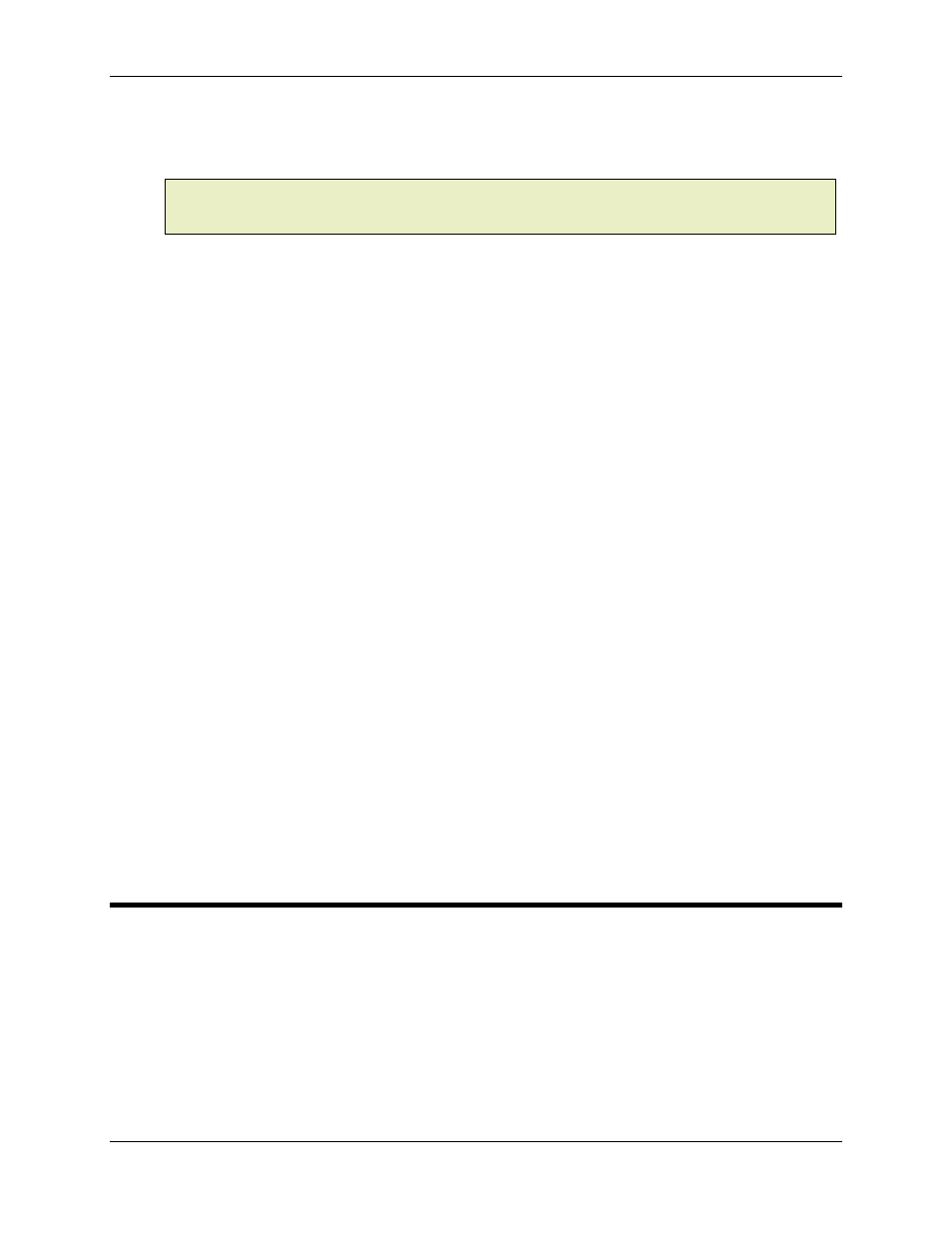
Basic Topics 3.4
Using RMCWin
3-29
2. In the File name box, enter the name of the file.
3. Click Save.
Note:
As soon as the Save command is clicked, the Command Log is automatically paused.
After saving the file, the title bar will display the filename. To return to the current Command Log,
click Resume Update.
Opening a Command Log
You can view command logs that were previously saved.
To save a command log:
1. On the File menu, click Open.
2. In the File name box, enter the name of the file.
3. Click Open.
When a command log is opened, the command log window will stop updating and display the
opened log. To resume displaying the current log, click Resume Update.
Changing the Command Log Properties
The command log font size and bold properties can be changed using the Properties dialog box.
Changes made to these properties are automatically saved from session to session.
To open the Properties dialog box:
1. On the File menu, click Properties.
2. In the Command Log Properties dialog box, select your font size and check whether or not you
want the normal and/or changed cells to use the bold version of the font.
3. To try the changes without closing the dialog box, click Apply.
4. To use the changes and close the dialog box, click OK.
5. To close the dialog box without saving changes, click Cancel.
3.4.10 Using the Parameter Error List Window
The Status word for each axis has a bit called Parameter Error. This bit is set when a problem
related to user-issued commands is encountered. Because there are dozens of specific problems
that can lead to this bit being set, it is important to be able to identify which of the specific
parameter errors caused the bit to be set. This identification is simplified by using the Parameter
Error List Window.
To start the Parameter Error List window:
• On the Windows menu, click Parameter Error List.
The window that is displayed displays all parameter errors that have been captured by RMCWin
