Delta RMC101 User Manual
Page 316
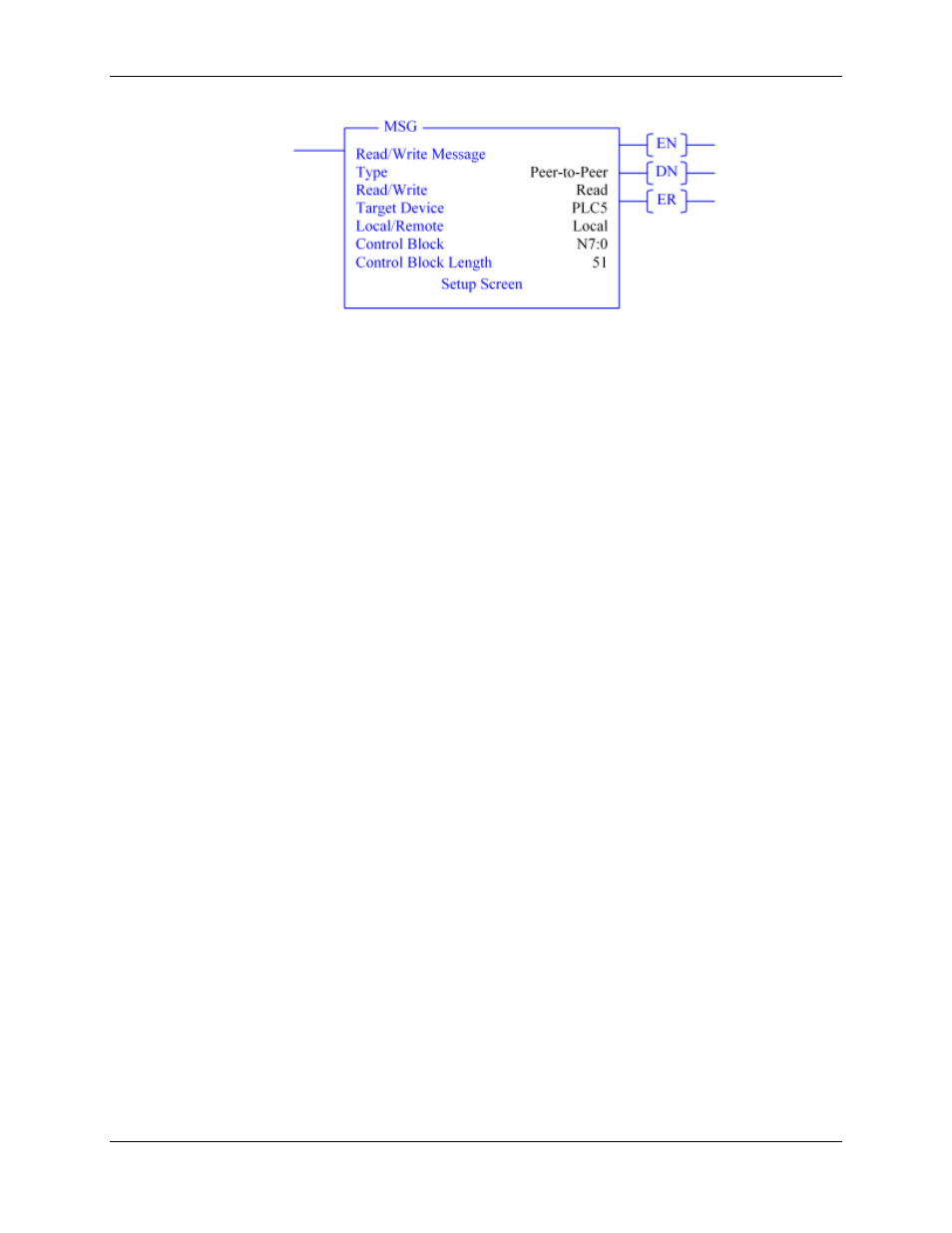
RMC100 and RMCWin User Manual
5-66
• Type: This parameter is always set to Peer-To-Peer for Ethernet communication channels.
• Read/Write: This parameter should be set to Read to read registers from the RMC, and to Write
to write registers to the RMC.
• Target Device: This parameter has possible values of 500CPU, 485CIF, and PLC5. This should
be set to PLC5 for communicating with the RMC.
• Local/Remote: This parameter has possible values of Local and Remote. It should be set to
Local for communicating with the RMC.
• Control Block: This parameter points to a block of 51 integer-file registers. Set this to a block of
registers, and then use the Setup Screen option in the MSG ladder logic block to modify those
register values:
• This Controller: This section holds parameters for the SLC 5/05.
o
Communication Command: This parameter will be set to either PLC5 Read or PLC5
Write. It is not changed from within the Command Block; it is changed in the MSG block
itself.
o
Data Table Address: Enter the address of the first Allen-Bradley PLC register to read RMC
registers into, or to write to RMC registers from.
o
Size in Elements: Enter the number of RMC registers to read or write in this field. The
range enforced by the SLC is 1 to 256 integers. Reads or writes that extend beyond the end
of a register file will continue into the next register file. For example, reading 256 elements
from N9:128 will read N9:128 to N9:255, then N10:0 to N10:127.
o
Channel: Set this to the channel number of the Ethernet channel. For the SLC 5/05, this
should be channel #1.
o
Target Device: This section holds parameters for the target device.
o
Message Timeout: Indicate the number of seconds to wait for the RMC to respond before
determining that the attempt failed. This can be set as low as a few seconds.
o
Data Table Address: Enter the address of the first RMC register to read or write in this
field. See the RMC Register Map (Allen-Bradley) for help on addresses.
o
Ethernet (IP) address: Set this to the IP address of the RMC you wish to communicate
with.
o
MultiHop: This parameter should be set to No.
