Delta RMC101 User Manual
Page 462
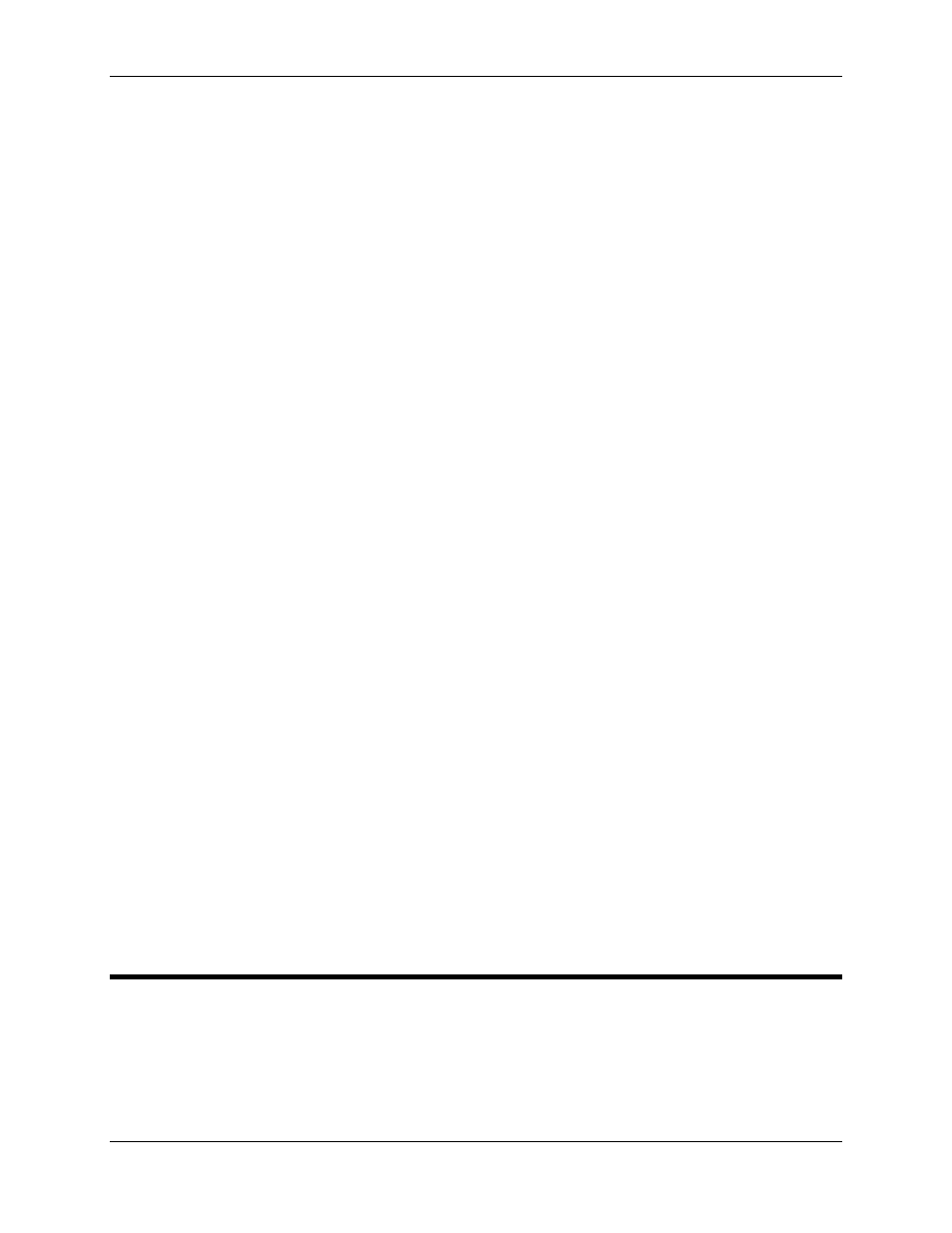
RMC100 and RMCWin User Manual
5-212
2. Open your PROFIBUS-DP master configuration program.
3. If you are modifying an existing PROFIBUS-DP network, open your current configuration file.
4. If you are creating a new PROFIBUS-DP network, you must create a new network, add a master
device to the network, and select the baud rate of the network.
5. Add the DELT1630.GSD file to your configuration program’s GSD database if it is not already
there.
6. Add a Delta RMC Family slave device to the network. Refer to the sub-topic Determining the
Appropriate GSD Configuration Module above for details on selecting the correct configuration
module.
7. Configure the RMC Slave Device. This involves selecting the correct configuration module for
your RMC module and application. Refer to the sub-topic Determining the Appropriate GSD
Configuration Module above for details on selecting the correct configuration module.
8. Select the addresses that the master will use for the registers read from the RMC.
9. Add any other RMC devices you want on the same network. To do this, repeat steps 6 through 8.
10. Save your configuration.
11. Send the configuration to the master device. This step varies greatly depending on the type of
master you use.
If you are using COM PROFIBUS, SyCon, or SST Profibus Configuration, you should select one
of the following topics for more detailed instructions:
• Configuring a PROFIBUS-DP Network with COM PROFIBUS
• Configuring a PROFIBUS-DP Network with SST Profibus Configuration
• Configuring a PROFIBUS-DP Network with SyCon
See also:
PROFIBUS-DP Overview
Using the PROFIBUS-DP Compact Mode
Using the PROFIBUS-DP Message Mode
5.4.3 Configuring a PROFIBUS-DP Network with COM
PROFIBUS
Before reading this topic, you should read and understand PROFIBUS Configuration. This topic
only gives a specific example of doing one step of the configuration process. In addition, Siemens
may, and probably will, change the steps taken here slightly with each version of COM
PROFIBUS.
