Delta RMC101 User Manual
Page 506
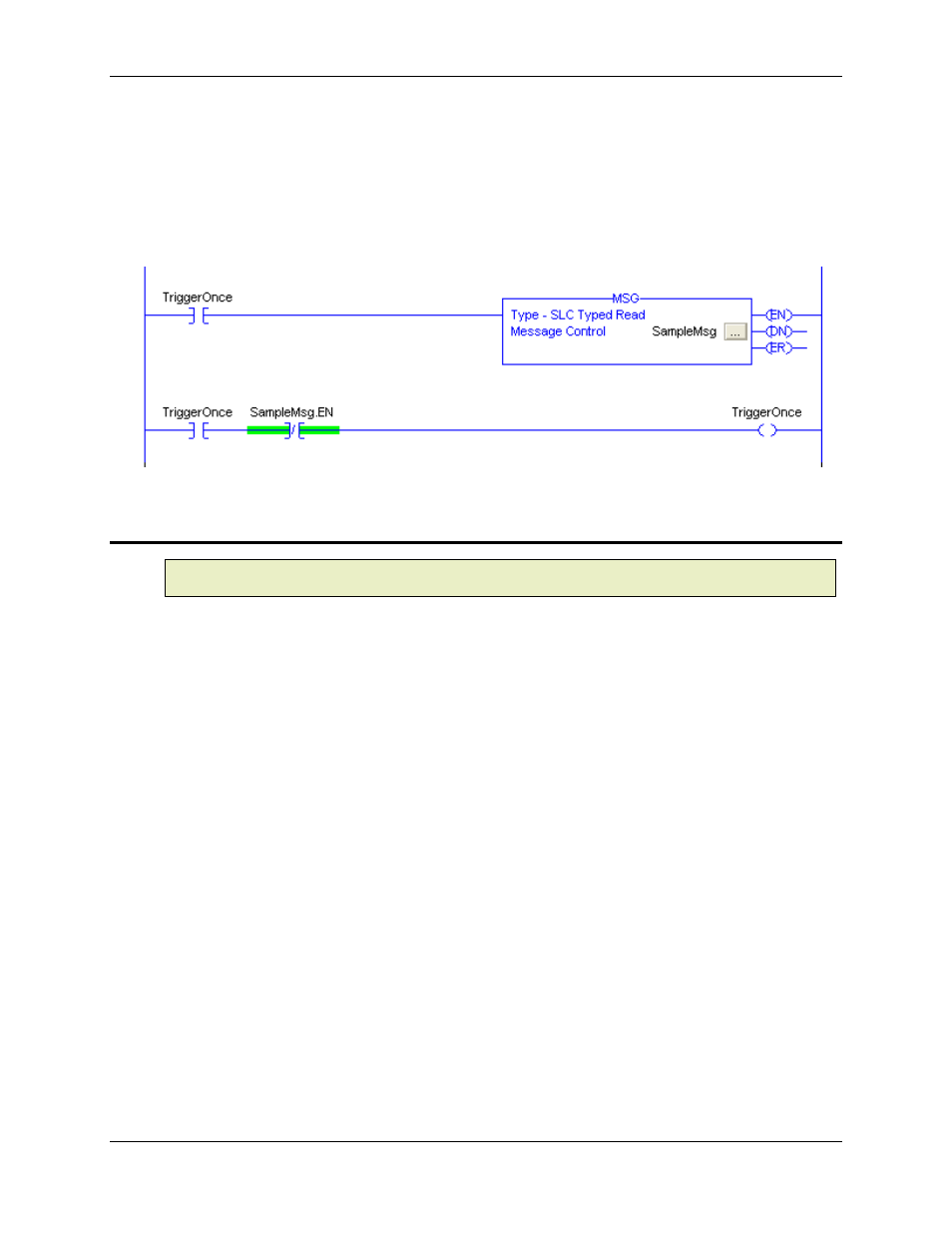
RMC100 and RMCWin User Manual
5-256
Read or Write Once
This sample takes care to keep the MSG block energized until the MSG block starts, as indicated by
the enable (EN) bit turning on. Once this happens, the application-controlled TriggerOnce coil is
turned off. The message control's Done (DN) or Error (ER) bits can be used to process the results of
the transaction.
5.5.3.3 Using the Mitsubishi No Protocol with the RMC SERIAL
Note:
This Mitsubishi protocol was added to the RMC SERIAL module in 20010802 firmware.
Modules with firmware dating prior to this do not support this protocol.
Introduction
This protocol is for serial communication with Mitsubishi FX controllers. For details on a serial
protocol for Q series controllers, see the Using the Mitsubishi Bidirectional Protocol with the RMC
SERIAL topic.
The Mitsubishi FX controllers support five types of serial communication. The one that matches
the needs of the RMC is called "No Protocol." This name implies that the meaning of the data
sent via this protocol is not predefined. The interpretation of this data for communication with an
RMC will be called the Mitsubishi-RMC Protocol. Mitsubishi's No Protocol is implemented using
the PLC's RS function. The No Protocol and the RS function are described in Mitsubishi’s FX
Communication (RS-232C, RS-485) User’s Manual (manual number JY992D69901).
The Mitsubishi-RMC Protocol allows the Mitsubishi PLC to read and write binary data from an
RMC over RS-232 or RS-485. Up to 96 registers can be transferred with just one RS function.
However, it is recommended that large blocks of data be broken down into smaller packets when
the RMC is active, because the RS function only allows one transfer to be in progress at a time,
and thus the status information will not be transferred until other transfers are complete.
Configuring
Both the RMC and the Mitsubishi are very flexible and provide many options for configuring the
serial ports. All of the settings below must be set as indicated, except the baud rate and parity,
which can be changed as long as both the RMC and PLC use the same values. However, the
values used give the fastest possible baud rate and highest level of error detection.
RMC SERIAL Settings:
Use the Serial Module Options dialog box as described in Configuring the RMC SERIAL to select the
following options for the RMC SERIAL:
