Stepper compensation, Stepper compensation -58, 7 stepper compensation – Delta RMC101 User Manual
Page 602
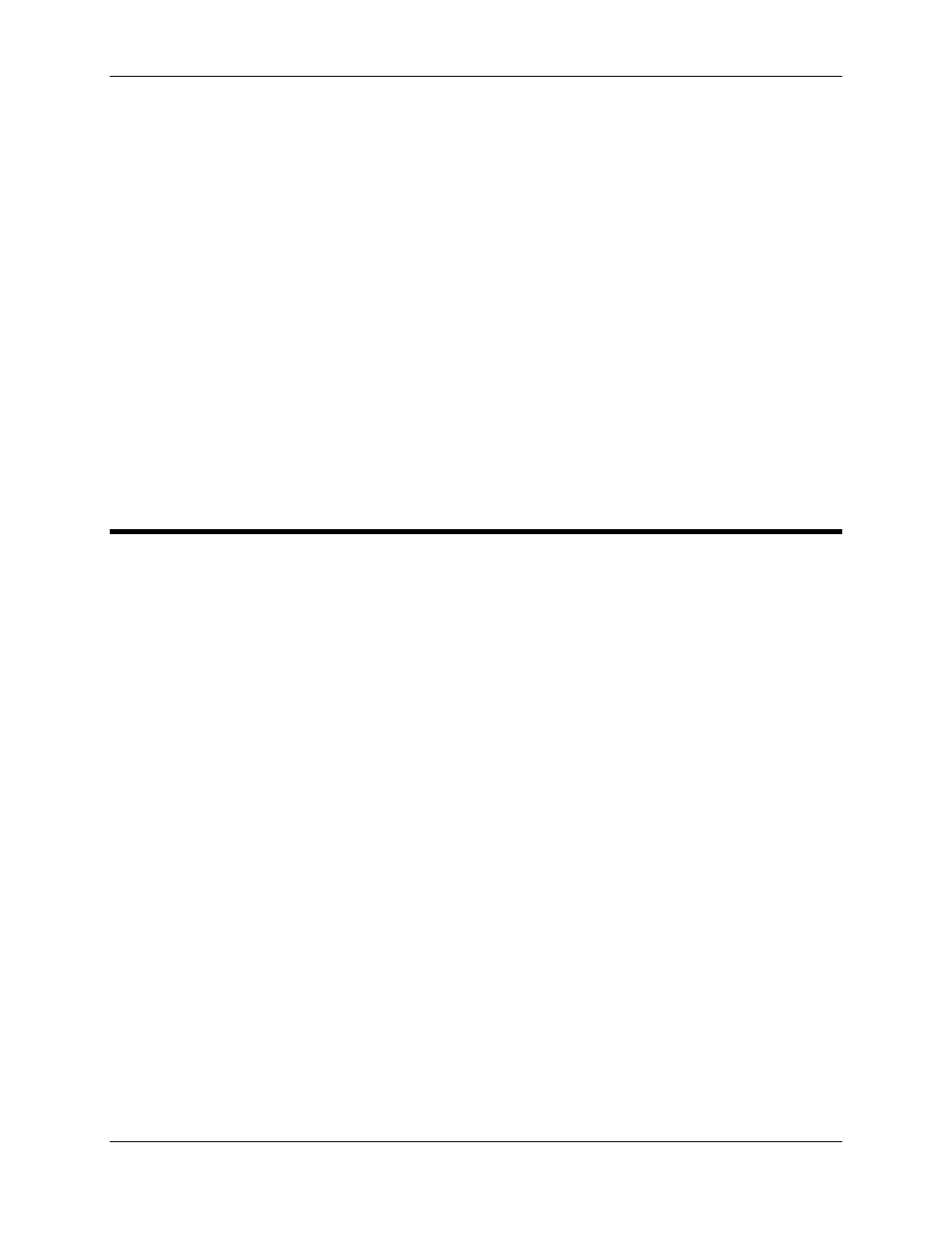
RMC100 and RMCWin User Manual
6-58
gives a range of 6553.5 inches, and using inches gives a range of 65535 inches. However, this
usually increases the scaling error.
In indexing applications, the range limitation of 655.35 inches may become a problem in another
way. Suppose that one cycle moves only 6 inches and this cycle is repeated 10,000 times per
day. Therefore, in one day the total movement will be 60,000 inches, which is beyond our
maximum of 655.35 inches. The proper way to deal with this problem is to reset the position at
the beginning or end of each cycle, using either quadrature homing or the Zero Position/Set
Target or Offset Positions commands. Therefore, the positions would only go as high as 600
(6.00 inches) before being reset back to 0 (0.00 inches).
See also:
Stepper Overview
Stepper Wiring
Stepper Configuration
Stepper LED Indicators
Stepper Specifications
Stepper Compensation
Homing
6.4.7 Stepper Compensation
Most stepper motors are used without feedback. They are homed occasionally, but are otherwise
expected to go to the position to which they are commanded. However, some applications require
verifying that the load is in the correct position. There are three main reasons why the load does
not reach or maintain the commanded position:
1. There is backlash in the gearing between the motor and load.
2. The load gets pushed or bumped with a force large enough to overcome the motor torque.
3. The motor is commanded to move faster than it is capable of moving.
The method of compensation for reasons 1 and 2 is very different from the method required for 3.
The RMC currently will only compensate for 1 and 2. It is left to the user to make sure that the
requested speeds and accelerations are not beyond the motor’s capabilities.
How the Compensation Works
Three parameters control the compensation:
• Compensation Rate
This parameter determines the speed at which the axis will try to return to the target position. If
the axis is in motion, this rate will be added to the target speed. The compensation rate is only
added when the actual position is outside the Compensation or In Position Window as described
below. To disable compensation, enter a 0 for this parameter.
• Compensation Window
When the axis is not moving, the compensation is applied only when the axis is outside the In
Position Window parameter. When the axis is moving, the compensation rate is applied when the
actual position differs from the target position by more than the Compensation Window
parameter. This window should normally be set to a value greater than the In Position Window,
but less than the Following Error Window.
• Compensation Timeout
