Rmc register map (modbus/tcp and modbus/rtu), Rmc register map (modbus/tcp and modbus/rtu) -121 – Delta RMC101 User Manual
Page 371
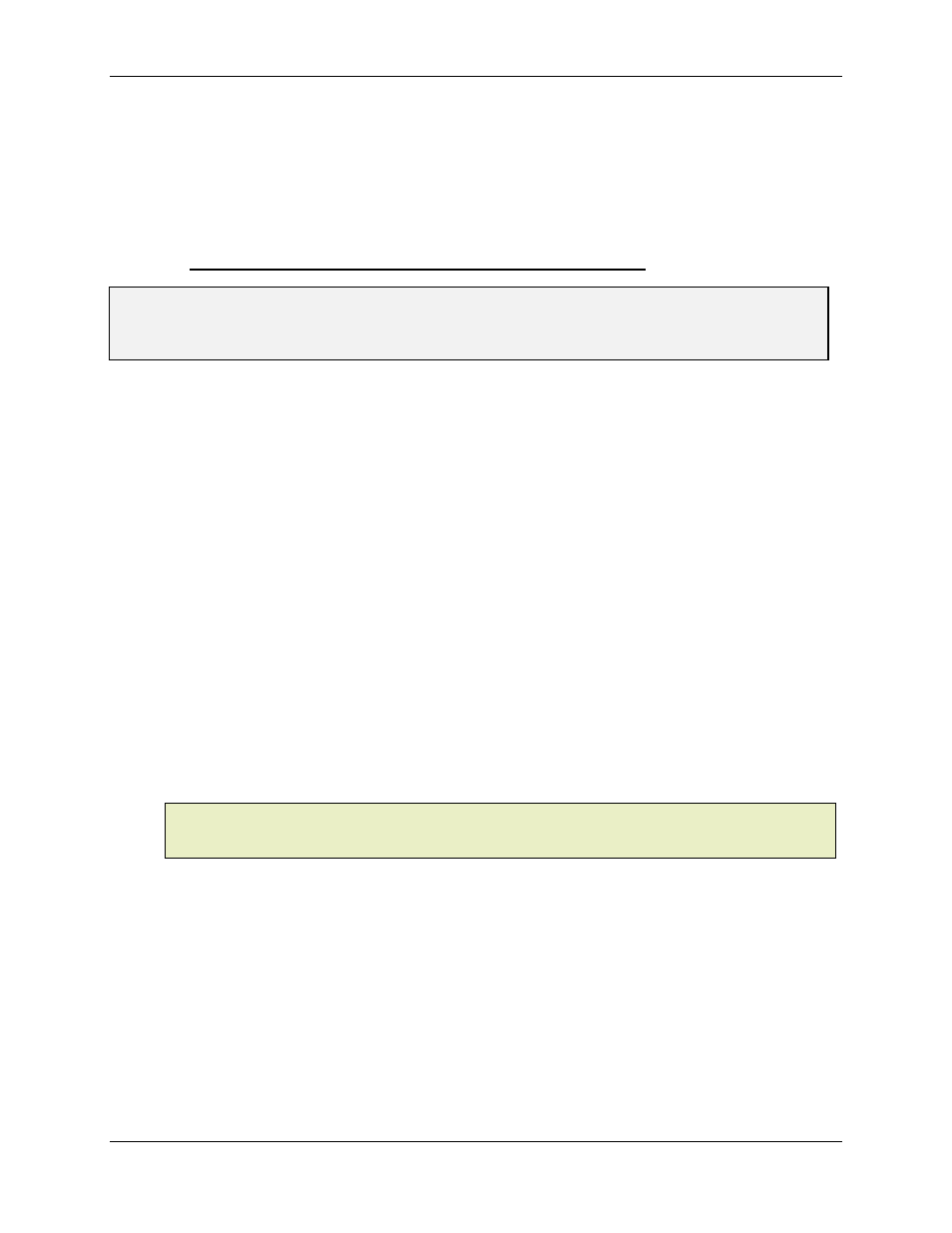
Ethernet 5.2
Communications
5-121
• MSTR Block Read Operation
• MSTR Block Write Operation
• MSTR Block Error Codes
5.2.6.4.2 RMC Register Map (Modbus/TCP and Modbus/RTU)
Tip:
RMCWin's Address Tool provides an easy way to identify addresses in the RMC. Simply open the
Address Tool and then move the cursor to any field in RMCWin that represents an RMC Register, and
the Address Tool will display the address in the address format of your choice. See Address Tool for
details.
The RMC module has 64K (65536) 16-bit registers that can be read from or written to over
Ethernet, Modbus Plus, and PROFIBUS-DP. Each register is assigned an address. However,
under the different communication methods, different addressing schemes are used. This topic
describes the addressing over Modbus/TCP and Modbus/RTU. For details on addressing from
other modules refer to the following topics:
• RMC Register Map (Allen-Bradley)
• RMC Register Map (Automationdirect.com)
• RMC Register Map (Omron FINS)
• RMC Register Map (Siemens TI505)
• RMC Register Map (Siemens S7)
• RMC Register Map (Modbus Plus)
• RMC Register Map (PROFIBUS-DP Message Mode)
The Modicon Quantum requires the Ethernet TCP/IP (140 NOE 211 00) module in order to
communicate over Ethernet with the RMC. For details on using this device see Using Modicon
PLCs with the RMC Ethernet Module. For details on using the Modbus/RTU serial protocol, see
Using Modbus/RTU with the RMC SERIAL.
Note:
When entering register addresses into an MSTR block, do not add 40000 or 400000 to
indicate holding registers. MSTR blocks expect the addresses to start at 1, rather than 40001 or
400001.
Other devices such as the Control Microsystems SCADAPack with the 5905 Ethernet Gateway
can also communicate with Modbus/TCP.
Status Registers:
These registers can only be read; writes are ignored.
Modbus
Address
Register Description
1
Axis 0 Command Position
