Save null drive command, Save integral drive command, Set spline interval/end segment command – Delta RMC101 User Manual
Page 679: A.1.35 save null drive command, A.1.36 save integral drive command, A.1.37 set spline interval/end segment command
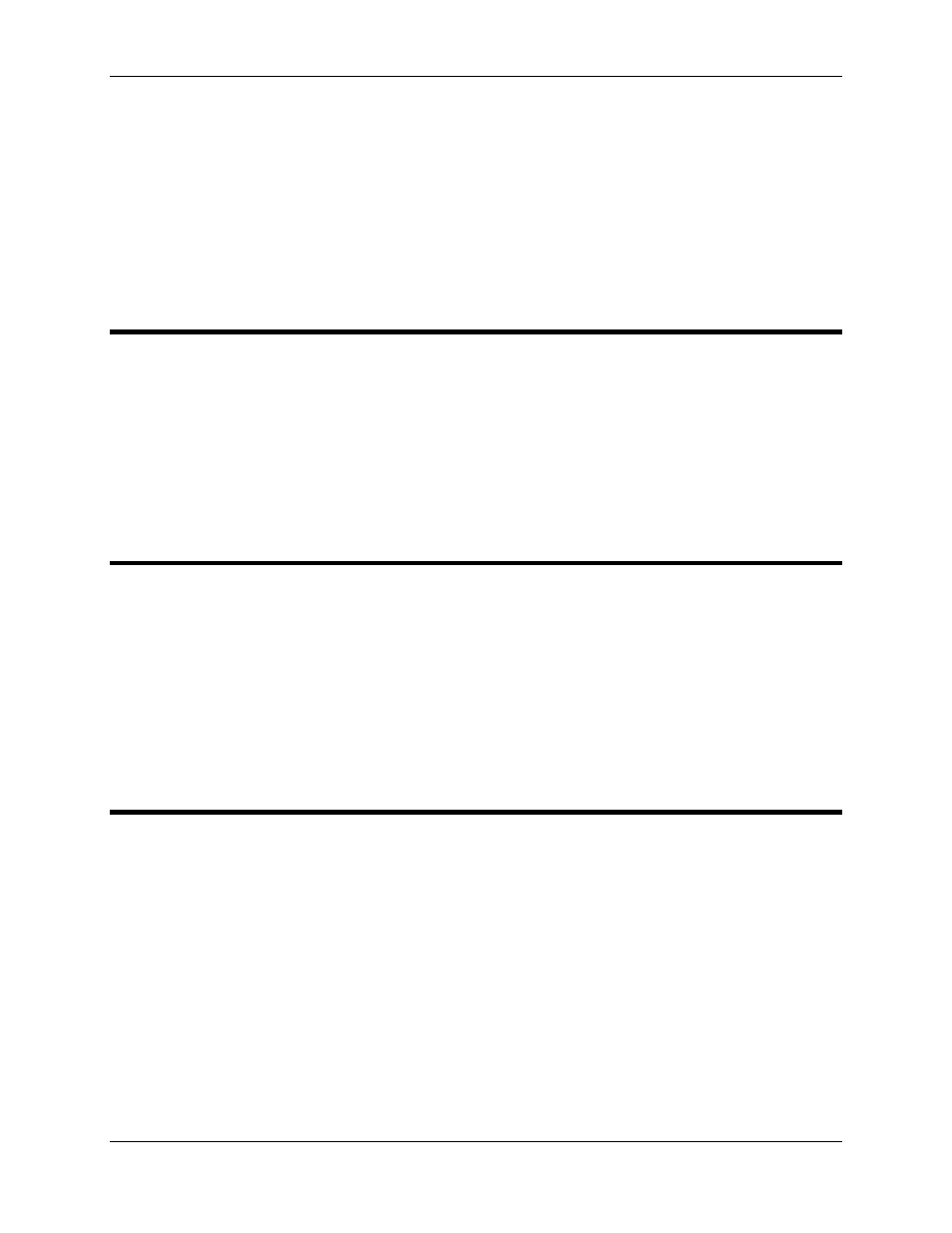
Appendix A: Command Reference
A-27
middle of a move.
For example, suppose the integral drive is saved while the move is taking place. If during the
move, the axis gets stuck and the integrator winds up, then the integral drive can be restored
after the cause of the stall is fixed to avoid an overshoot.
For alternative ways to unwind the integrator, see the Set Integral Drive and Set Integral Drive to
Null Drive commands.
A.1.35 Save Null Drive Command
Character: S
Decimal: 83
Hexadecimal: 0x53
Command Value: Unused
The Save Null Drive command saves the current value of the null so it can be recalled later with a
Restore Null Drive command ('R').
A.1.36 Save Integral Drive Command
Character: s (lower case S)
Decimal: 115
Hexadecimal: 0x73
Command Value: Unused
This command saves the current value of the Integral Drive so it can be recalled later with a
Restore Integral Drive command ('r'). For details on the uses of these two commands, see
Restore Integral Drive.
A.1.37 Set Spline Interval/End Segment Command
Character: T
Decimal: 84
Hexadecimal: 0x54
Command Value: 0 to end segment, otherwise point interval
Set Spline Interval (non-zero command value)
If the command value is non-zero, then this command stores that command value as the current
interval between spline points. The units for this interval depend on the presence of the Sensor
Digital I/O. If the Sensor Digital I/O is present, then the interval is in terms of counter ticks (either
quadrature or edge counter). If it is not present, then the interval is in terms of milliseconds. As
spline points are added, they use the current interval value as the time between the added point
and the next one to be added. The minimum value for an interval is 5 units and the maximum
interval is 65535 units.
This command will fail only when a value between 1 and 4 is used. These small intervals tend to
