Delta RMC101 User Manual
Page 230
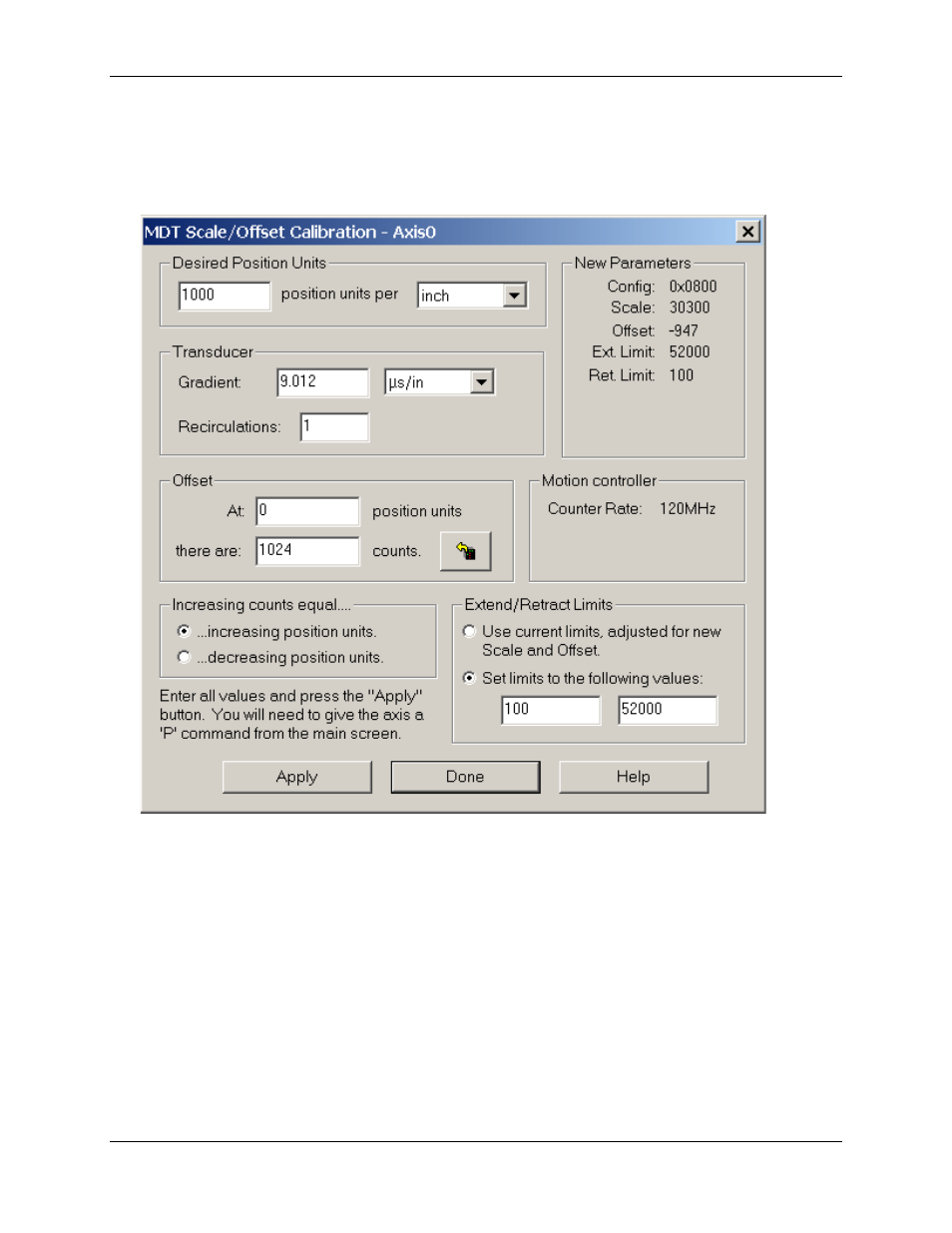
RMC100 and RMCWin User Manual
4-44
To scale the MDT position axis, the following steps are performed:
• Click on any Axis 0 field.
• On the Tools menu, click MDT Scale/Offset Calibration. The following window opens:
• The position feedback is to be measured in thousandths of inches, so 1000 pos units per inch is
entered in the Desired Position Units field.
• The transducer gradient information in the Transducer field is found on the transducer.
• To set the offset, the following steps are performed
o
Retract the cylinder all the way. This can be done by issuing an Open Loop (O) command
with a small amount of drive.
o
When the cylinder is all the way retracted, the transducer shows 1024 counts in this
example.
o
If this is the desired zero point, click the button in the Offset field and it automatically enters
