5 ethernet informational topics, Understanding ip addressing, Ethernet informational topics -60 – Delta RMC101 User Manual
Page 310: Understanding ip addressing -60, 1 understanding ip addressing
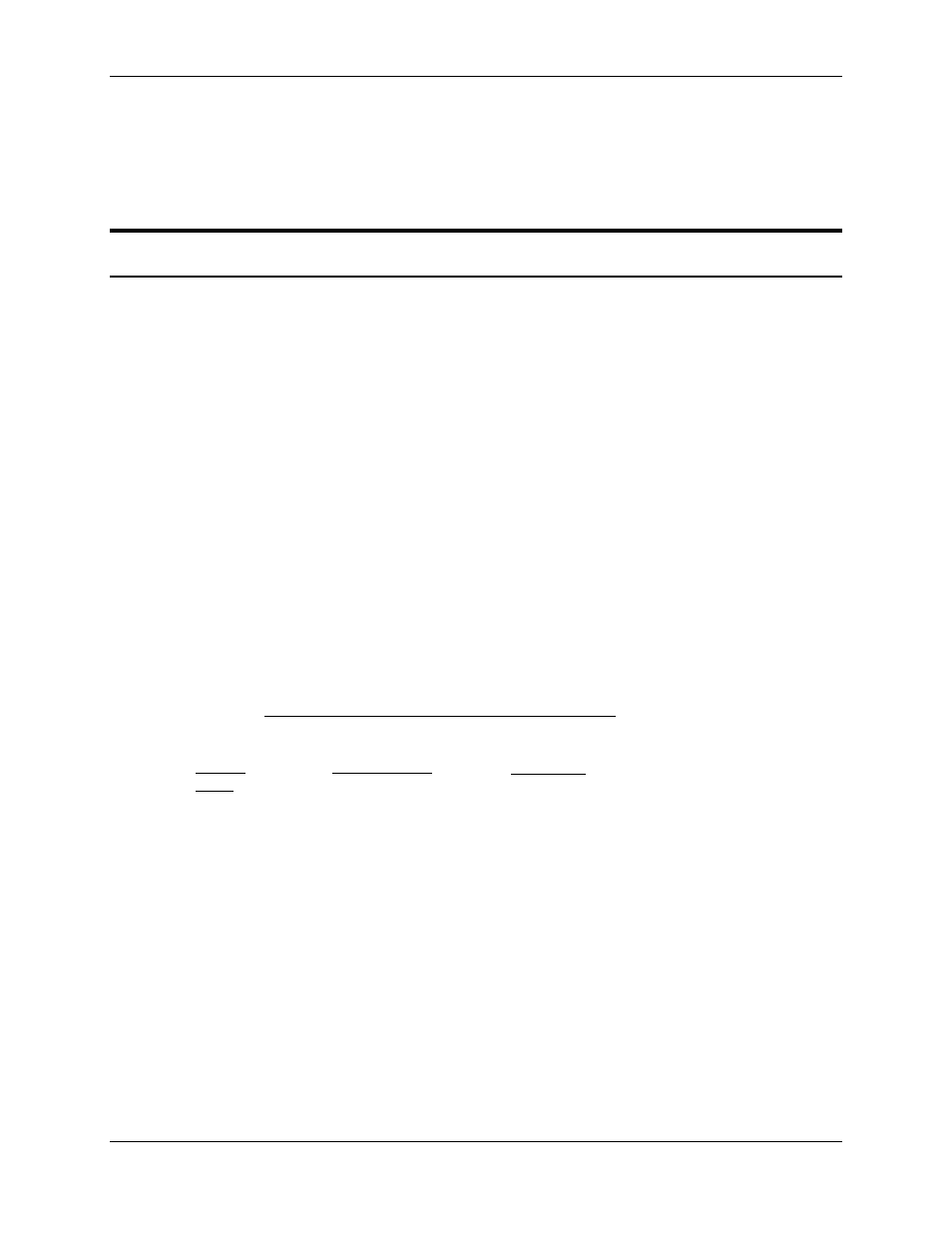
RMC100 and RMCWin User Manual
5-60
• Close
Close the Ethernet Activity Log window.
5.2.5 Ethernet Informational Topics
5.2.5.1 Understanding IP Addressing
IP Address
A fundamental part of setting up a TCP/IP network is setting up IP addresses. An IP address is a
32-bit number that is generally displayed in dotted decimal format, in which each octet (8 bits) of
the address is displayed in decimal format, and each value is separated by period (e.g.
192.168.0.5). A less common, but often useful, way of displaying the address is in hexadecimal.
The hexadecimal equivalent of 192.168.0.5 is C0A80005. Every computer on an intranet (one or
more networks connected together) must have a unique IP address.
Subnet Mask
To facilitate communicating between multiple interconnected networks, the IP address is broken
into two parts. One part is the network address, and the other part is the local address. Each
network has a unique network address, and every device on that network has the same network
address portion in its IP address. The local address uniquely identifies a computer within a
network. It is expected that local addresses will be duplicated on different networks, but the entire
IP address (network address + local address) is always unique.
The method for determining which portion of the IP address is the network address and which
portion is the local address is to use a value called a subnet mask. A subnet mask is also a 32-bit
number often displayed in dotted decimal format. Each bit of the subnet mask that is a 1 means
that the corresponding bit of the IP address is part of the network address. Each bit of the subnet
mask that is a 0 means that the corresponding bit of the IP address is part of the local address.
Example:
IP
Address
192.168.0.5
C0A80005
Subnet
Mask
255.255.255.0
FFFFFF00
Network
Address
192.168.0
C0A800
Local
Address
5
05
Therefore, from this example, we see that a device with an IP address of 192.168.0.5 and subnet
mask of 255.255.255.0 will have a network address of 192.168.0 and a local address of 5. Other
devices on this network must have the same network address but different local addresses.
Therefore, some possible IP addresses for other nodes on the network include 192.168.0.6,
192.168.0.1, and 192.168.0.25. There are two reserved local addresses: a local address with all
zero bits refers to the network (e.g. 192.168.0.0), and a local address with all one bits is the
broadcast address for the network (e.g. 192.168.0.255).
Default Gateway
Suppose the device given in the above example must communicate with a device on a connected
network with an IP address of 192.168.1.8. Because the device is not on the same network there
is no electrical connection between the computers so it cannot send its data directly. Instead it
