Integral gain, Differential gain, C.1.12 integral gain – Delta RMC101 User Manual
Page 780: C.1.13 differential gain
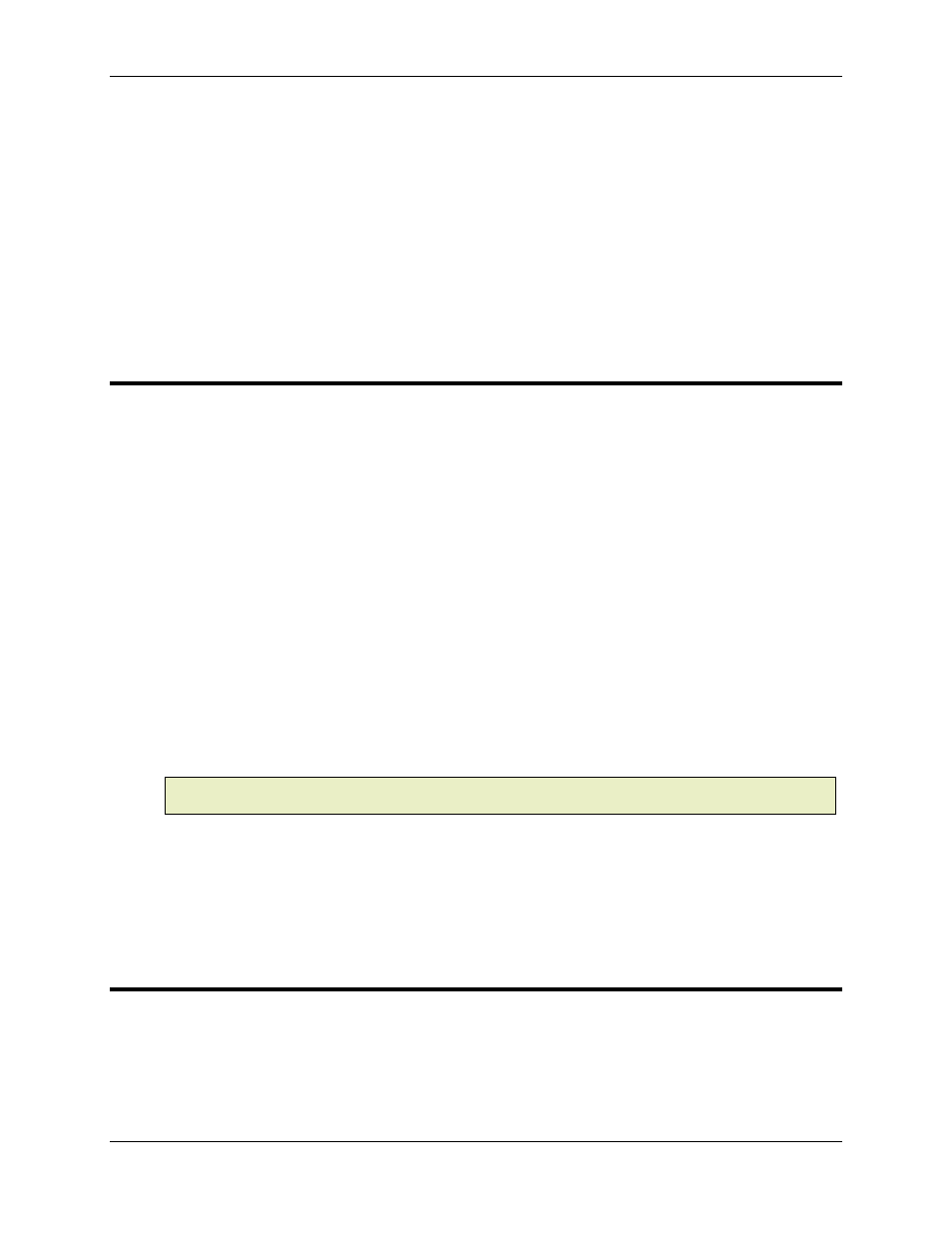
RMC100 and RMCWin User Manual
C-10
Think about this:
Internally, the motion controller must compare the error between the Target and Actual Positions
with error limits to keep values from overflowing. The error limit is the error at which full drive (10
volts) will occur. This internal error limit is calculated as follows:
Error Limit = 100,000 / Proportional Gain
Therefore, if the Proportional Gain is set to 100, the Error Limit will be 1,000, which means any
error greater than 1,000 will be treated as an error of 1,000 and the Overdrive error bit will be set
in the Status Word.
C.1.12 Integral Gain
Default: 1
Range: 0 to 65535
The Integral Gain is used to control the amount of drive provided by the integrator. The integrator
adds the position error to an accumulator every millisecond. The Integral Gain should be adjusted
after the feed forwards have been set to optimal values. Using the integrator before the feed
forwards have been set properly will cause the system to overshoot the target. We recommend
that you set the Integral Gain to a value of at least 50.
Integral Gain is defined as:
Integral Gain = millivolts per 10240 counts of accumulated Position Error
Integral Drive is defined as:
Integral Drive = Integral Gain x Accumulated Counts / 10240
Note:
The actual drive output may be reduced based on the values of the Extend Feed Forward
and Retract Feed Forward .
Why Bother?
Integral Gain should be used to compensate for the fact that loads may vary, valves are non-
linear and the axis may have trouble getting to the Command Position without Integral Gain.
C.1.13 Differential Gain
Default: 0
Range: 0 to 65535
The Differential Gain field is used to apply a gain based on the rate of change between the target
and actual positions. There are two ways to view this.
