Error handling, Rmc module problems, Error handling -1 rmc module problems -1 – Delta RMC101 User Manual
Page 625: 2 error handling, 3 rmc module problems
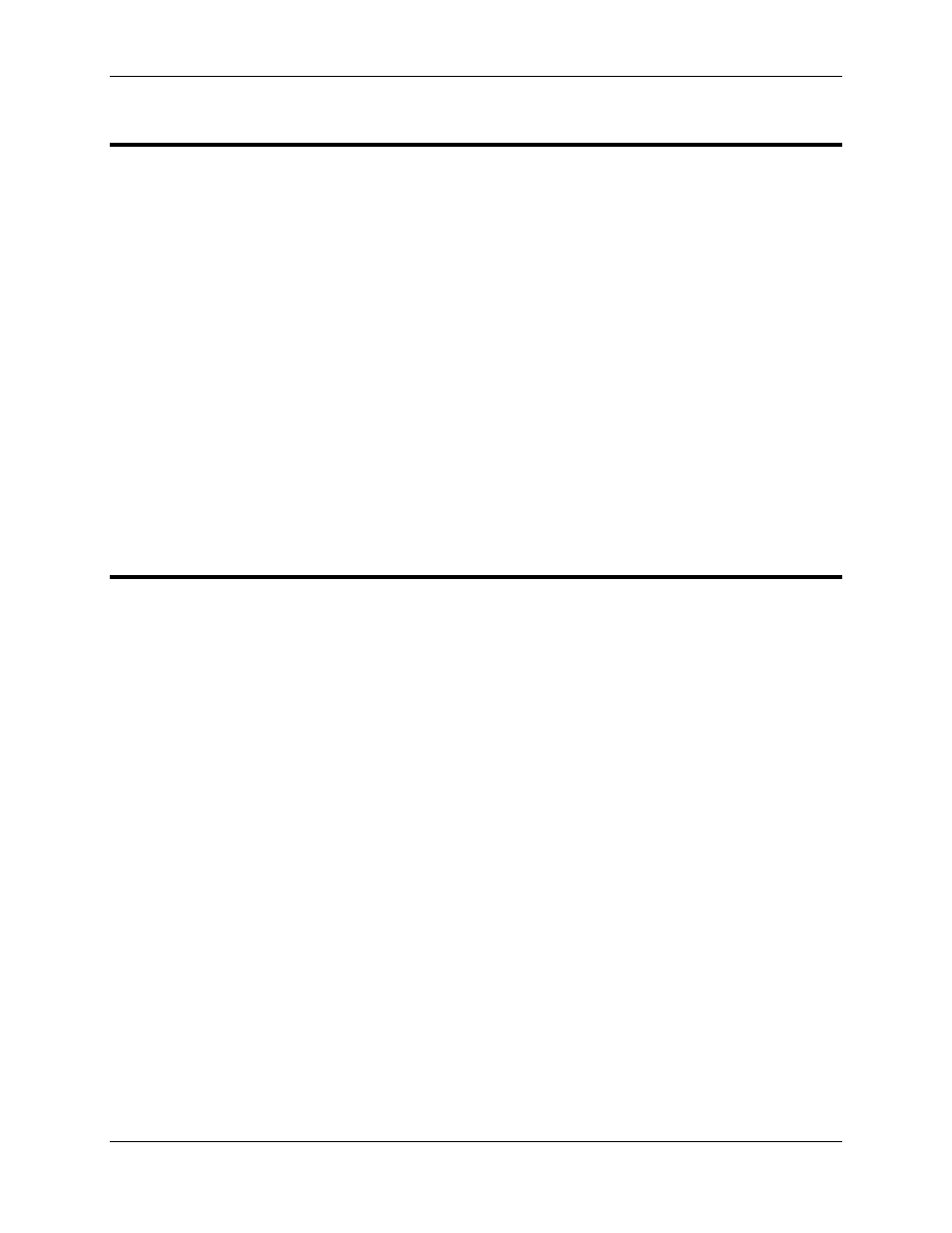
Troubleshooting 7.2
Support and Troubleshooting
7-1
7.2.2 Error Handling
The RMC reports errors to the Programmable Controller within one control loop of detection.
Errors are reported by setting bits in the affected axis’s Status word and turning on the
appropriate LEDS. The Programmable Controller is responsible for checking errors by reading
the Status words. It is up to the Programmable Controller to determine what should be done if an
error is detected.
The system must be able to shut down the axis drive power using a normally open output that is
held closed when the system is running. This contact should be in series with an operator
emergency off button. If power to the rack is lost, the contact will open and the axes will stop. If
an error occurs in the RMC, the contact can be deactivated, which stops the axes. Usually the
Programmable Controller will not take so drastic a step until it has determined that all control is
lost. A Halt command to the axis with an error can take care of most error conditions.
When two axes are making a coordinated move and one axis starts moving slower than it should,
it is best to issue a Halt command to both axes to stop all movement until the problem with the
faulty axis has been resolved.
You can also use Auto Stop detection by setting the appropriate bits in the SOFT STOP the
HARD STOP bytes corresponding to the error bits in the Status word.
7.2.3 RMC Module Problems
Control program cannot access parameters or operate module
1. Module not configured properly. Refer to the topics on your communication type. Use the online
help’s table of contents to find these topics.
2. Make sure the Programmable Controller is accessing the correct I/O registers.
Axis LEDS are red
This indicates the transducer is not responding to the module. Every millisecond the module
interrogates the transducer’s position. If the transducer does not respond correctly, the red axis
LEDs are turned on. Check the transducer power supply and the wires to the transducer.
During a move, the Actual Position is erratic
Electrical noise or a defective transducer is usually the cause of this problem. Monitor bits 13, 14,
and 15 of the axis’s Status word to determine if the module is detecting a transducer error. To
reduce electrical noise check the following:
1. Make sure the transducer wiring is separated from all other wiring.
2. Add a termination resistor (220 ohm for Temposonics I) as close to the transducer as possible.
3. Connect the shield at the module end, the transducer end, or both.
During a move, the drive comes to a halt for no apparent reason
When the RMC detects a 'transducer not responding' error it makes a Hard Stop. See 'Actual
Position is erratic' above for more information. If any of the following conditions are enabled, the
axis will also halt:
Following Error
