3 connecting to an rmc, Connecting rmcwin to an rmc, Connecting to an rmc -6 – Delta RMC101 User Manual
Page 56: Connecting rmcwin to an rmc -6, 1 connecting rmcwin to an rmc
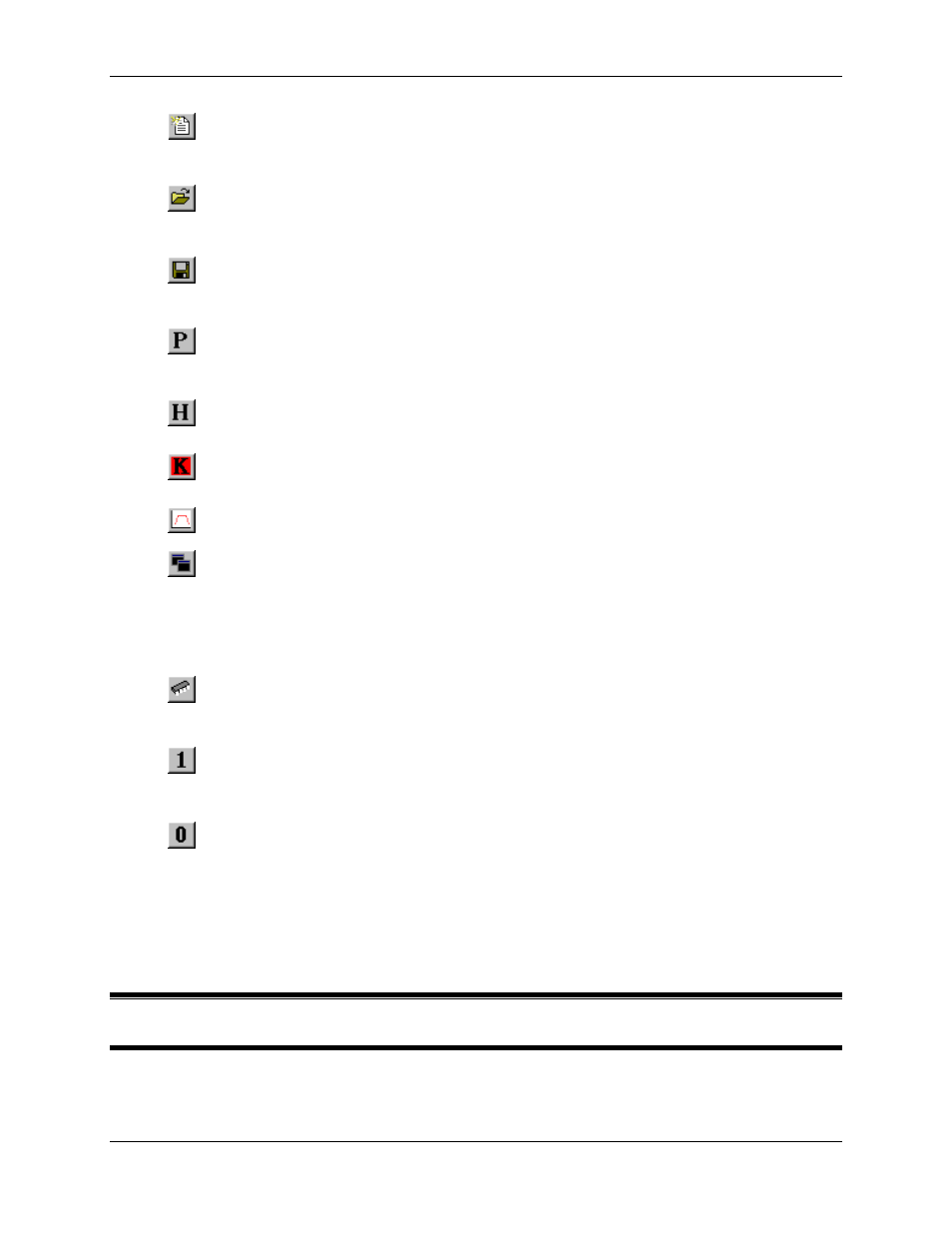
RMC100 and RMCWin User Manual
3-6
New
Creates a new board file with default
parameters. Refer to Using Multiple
Motion Modules for details on board files.
Open
Opens a different board file. Refer to
Using Multiple Motion Modules for details
on board files.
Save
Saves the current board file. Refer to
Using Multiple Motion Modules for details
on board files.
Set
Parameters
Sends the parameters to the board for
the current axis and issues a Set
Parameters (P) command.
Halt
Issues a Halt (H) command to the
current axis.
Kill
Issues a Disable Drive Output (K)
command to all axes.
Plot
Displays the plot for the current axis.
Toggle
Displayed
Fields
Switches between displaying status and
command fields and displaying plot time
and parameter fields. This button is only
available if the Half View is selected;
see Selecting Your View for details on
this mode.
Save to Flash
Issues an Update Flash command,
which saves all axis parameters, tables,
and configuration to the Flash.
…
Stored
Commands
Issues a stored command to the current
axis. This is equivalent to holding CTRL
and pressing a number key. Also, if the
user holds down the ALT key while
pressing one of these buttons, the full
profile stored command is executed. This
is equivalent to holding ALT and
pressing a number key. See Using
Stored Commands for further details.
3.3 Connecting to an RMC
3.3.1 Connecting RMCWin to an RMC
Communication Driver Status
The main window's status bar has a pane called the Communication pane. This pane shows the
