Delta RMC101 User Manual
Page 332
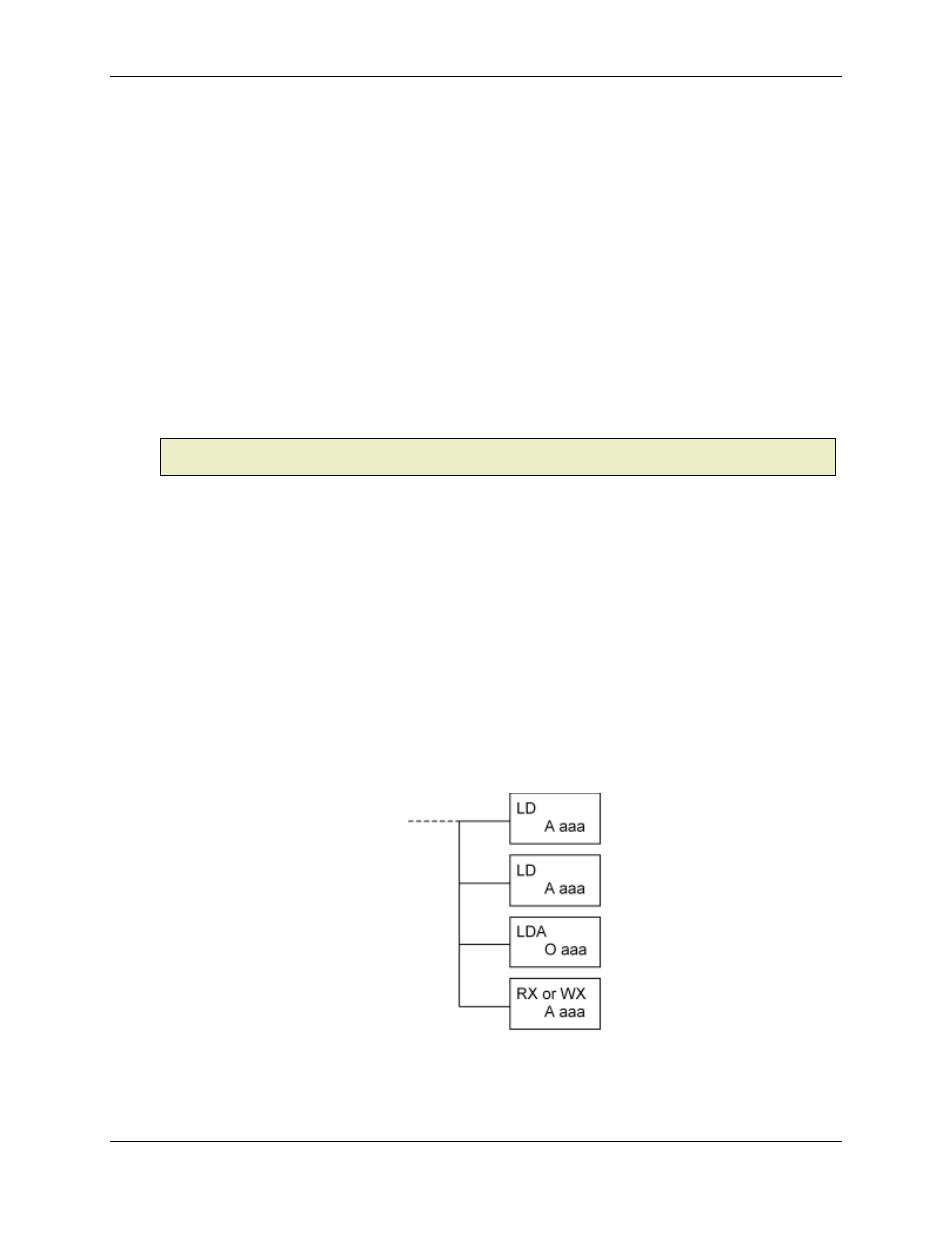
RMC100 and RMCWin User Manual
5-82
3. Start NetEdit on your PC.
4. Under Protocol, select UDP/IP. The program will take approximately 1 second to scan the
network for devices.
5. You should now see one or more devices in the Module list. The devices beginning with 00 50
A0
are RMCs. Devices beginning with 00 E0 62 are most likely ECOM modules.
6. Click the RMC in the Module list. The rest of the NetEdit application should update to hold the
information for the RMC. The Name will default to Delta RMC, even though the Type under
Module Information
will be H2-ECOM for compatibility.
7. In the Module ID text box under Configuration, enter the Module ID you wish to use. This ID
must be unique for all devices on your network. This value must be between 1 and 90 to be
usable by other PLCs.
8. If you wish, you can also set your IP Address and IP Netmask (Subnet Mask) fields at this time.
They are not required to be set up to use the RMC with the ECOM modules.
Note:
The Name and Description fields in the RMC can be changed, but because they serve no
purpose for the RMC, they will return to their default values when power is cycled.
9. Click Update. This will save the Module ID, IP Address, and Subnet Mask in the RMC Flash
memory. Do not power down the RMC until the RMC's CPU LED stops blinking (this takes
approximately seven seconds).
For further details on using NetEdit, see its documentation in the ECOM manual from
Automationdirect.com.
Reading and Writing RMC Data from the DL205/405
The ECOM manual describes reading and writing data from other PLCs in Chapter 3: RLL
Programming for Communications
of its original version (4/98). Use the exact same procedure
for reading and writing from the RMC; the RMC emulates an H2-ECOM. Refer to the RMC
Register Map (Automationdirect.com) topic for a list of addresses in the RMC that can be read or
written.
The following is the format of the RX and WX routines:
The first three instructions load three values onto the accumulator stack, and the RX or WX
instruction takes these values off the accumulator stack and uses them for preparing the data to
send over the network. Therefore, you have some flexibility as to how to put the values on the
accumulator stack—for example, in the LD instructions you can use K to specify constants or V to
