Delta RMC101 User Manual
Page 532
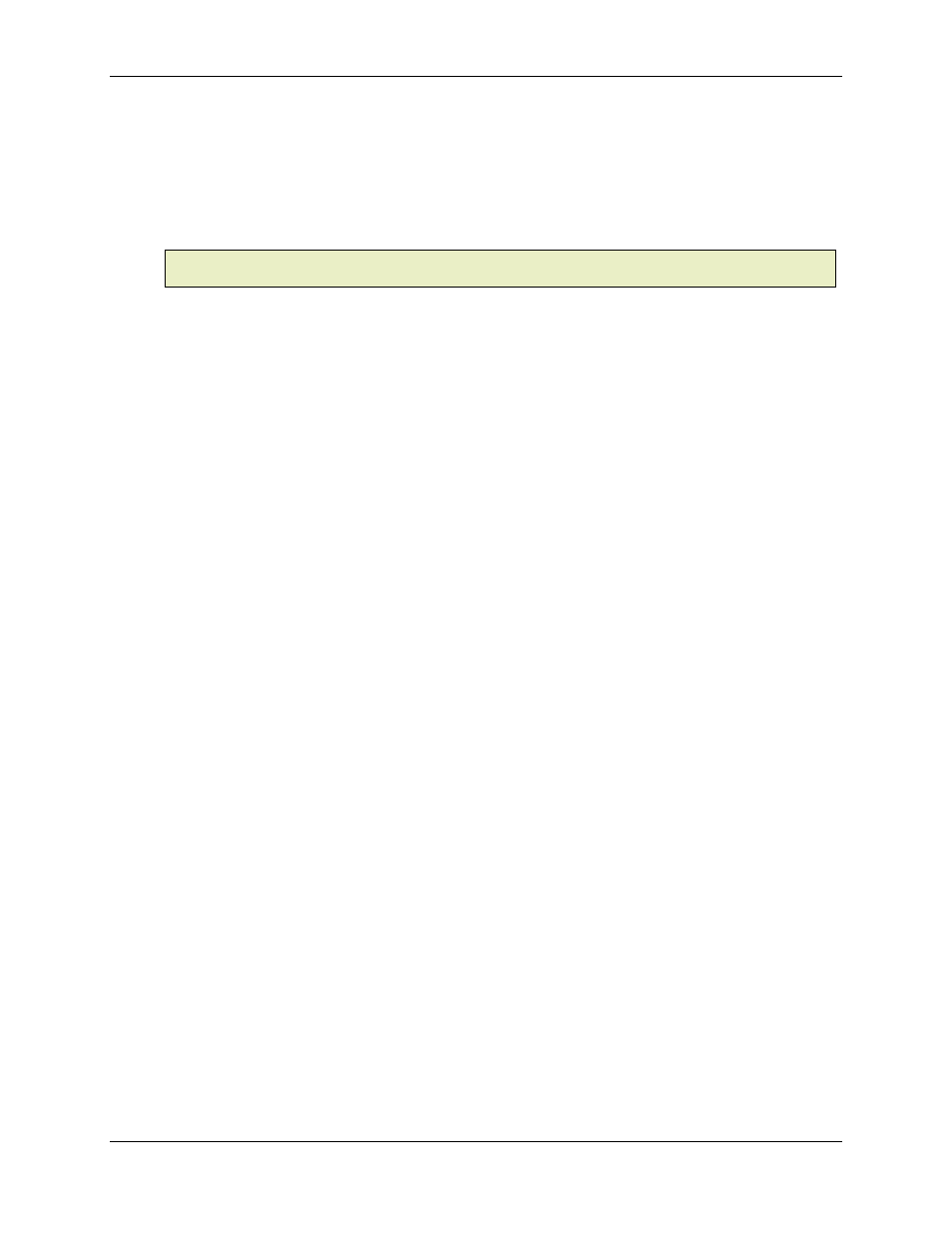
RMC100 and RMCWin User Manual
5-282
Static Spline Download Area format
.
o
If the value is 2, the interval and point locations are dynamically sized and then
positioned one after the other. The intervals for each spline are equal. This format makes
the data in the Spline Download Area more compact and can significantly reduce the time
it takes to download the splines to the RMC, at the expense of added complexity. This
format is called Dynamic Spline Download Area format.
Note:
The Static and Dynamic Spline Download Area formats apply to the entire table. Either the
entire table is Static or it is dynamic.
Examples:
RMC100-M1-ENET
This module has two spline-capable axes, because MDT axes are never auxiliary pressure or force
channels.
RMC100-Q2-A1-MB+
This module can have between 4 and 8 spline-capable axes. The quadrature axes are never auxiliary
pressure or force channels, and therefore spline-capable. If the 12-bit analog module is configured as
four auxiliary pressure channels, then none are spline capable, and therefore the RMC has a total of
four spline-capable axes. If the 12-bit analog module is configured as four position- or velocity -
reference channels, then all are spline capable, and therefore the RMC has a total of eight spline-
capable axes.
Once you know the number of spline-capable axes, and whether you want to use the Static or
Dynamic spline download area format, refer to the appropriate table below for the map of Spline
Download Area register addresses:
Static Format with 2 Spline-Capable Axes
Register
Description
Modbus
and
TI505
PROFIBUS
Allen-
Bradley
and
SoftPLC
DL205/405
Siemens
S7-300/400
Axis 0
Interval
Table
Format
12289
12288
N48:0
V10000
DB192.DBW0
Axis 0
Interval
Table*
12290-
13312
12289-
13311
N48:1-
N51:255
V10001-
11777
DB192.DBW2-
2046
Axis 1
Interval
Table
Format
13313
13312
N52:0
V12000
DB193.DBW0
Axis 1
Interval
Table*
13314-
14336
13313-
14335
N52:1-
N55:255
V12001-
13777
DB193.DBW2-
2046
