Analog transducer configuration, Analog transducer configuration -3, 3 analog transducer configuration – Delta RMC101 User Manual
Page 547
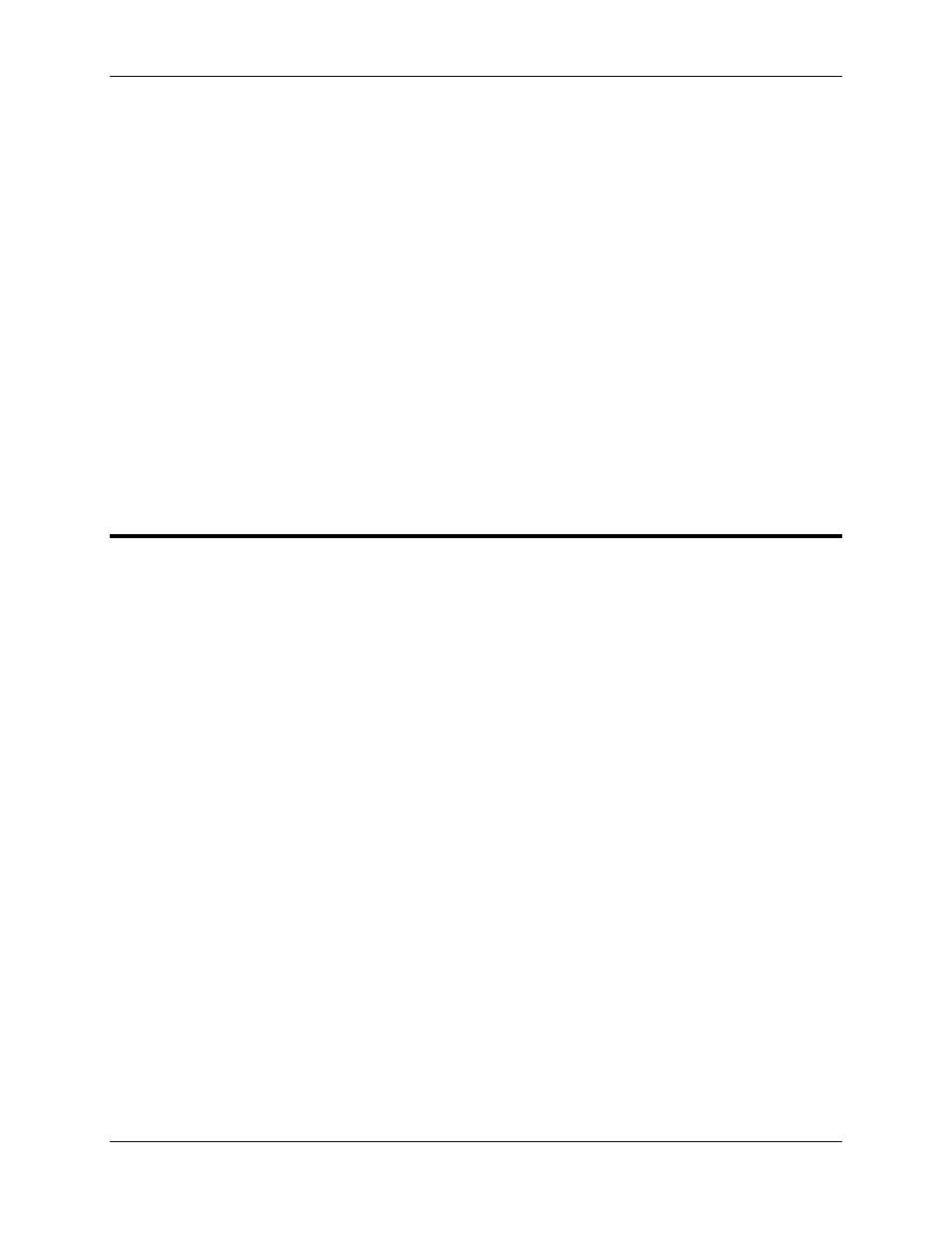
Analog 6.1
Transducer Interface Modules
6-3
Analog Input Ranges
See the COUNTS topic for detailed information on the maximum and minimum limits of the
various analog input ranges.
See also:
General Wiring Information
Analog Transducer Overview
Analog Transducer Configuration
Using Analog Channels as Position Inputs
Using Analog Channels as Velocity Inputs
Using Analog Channels as Pressure Inputs
Using Analog Channels as Differential Force Inputs
6.1.3 Analog Transducer Configuration
There are two parts to configuring an analog transducer:
1. Select the mode of operation of each analog channel
2. Select the analog transducer type (input Voltage or current range)
Each is described in this topic.
Select the Analog Channels Modes of Operation
The Analog Board Configuration dialog is used to select the mode of operation for each analog
channel. To display this dialog:
1. On the Tools menu, click Module Configuration.
2. In the Slots list, click an analog module.
3. Click Slot options.
Many channel assignment options will be offered. Depending on the hardware and firmware
present, some of the options may be disabled. See the descriptions below for a description of
each operational mode and its possible uses.
To change the analog channel usage:
1. Click the Channels 0-1 tab.
2. Click the option button for your desired use for these channels.
3. Click the Channels 2-3 tab.
4. Click the option button for your desired use for these channels.
