Ascii commands, Go/set pressure using profile commands, A.3.8 ascii commands – Delta RMC101 User Manual
Page 722: A.3.9 go/set pressure using profile commands
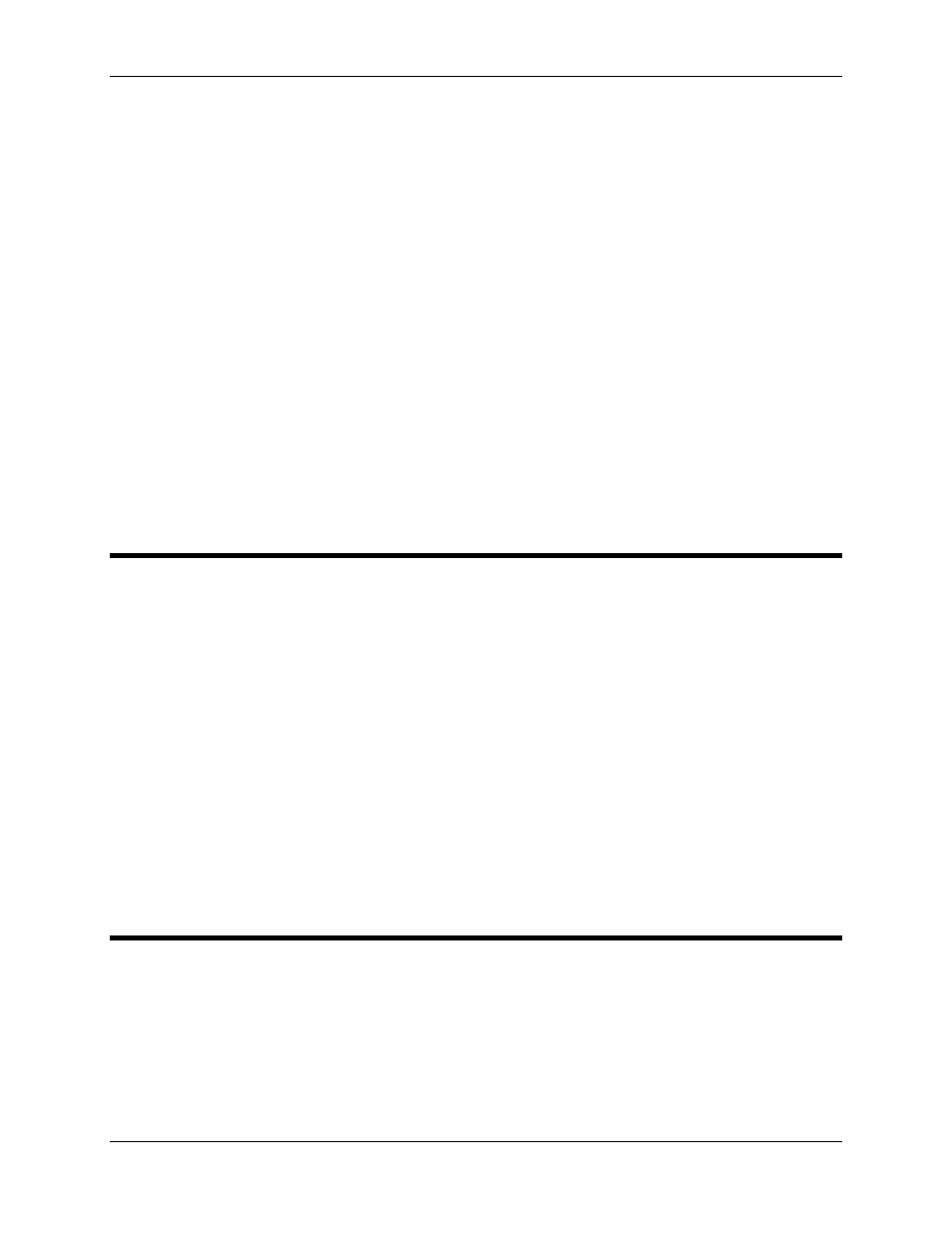
RMC100 and RMCWin User Manual
A-70
XXXX|XXXX (XX)
High byte of requested data
Fourth Command:
Send on Command Strobe going high:
0001|XXXX|0010|1011 (1X2B)
Set profile 7 Speed
Receive after Acknowledge:
XXXX|XXXX (XX)
Low byte of requested data
Send on Command Strobe going high:
0010|1110|1110|0000 (2EE0)
Profile 7 Speed
Receive after Acknowledge:
XXXX|XXXX (XX)
High byte of requested data
A.3.8 ASCII Commands
Format: 0AAA RRRR 01NN NNNN
R Used for Status Area Request
N Used for Command Index described below
A Used only by Communication Digital I/O; 0 for PROFIBUS-DP
The ASCII commands can be used to send any command that can be sent from RMCWin. These
commands are listed in the Command Field topic. To send an ASCII command, use the hex value
for the commands listed in the table in the Command Field topic and use the desired Status Area
Request value. For example, to send a Change Deceleration (D) command (hexadecimal 0x44)
using a Status Area Request value of 2, you would send a command register of 0x0244.
The command data sent represents the Command Value of the ASCII command being sent, if
one is required.
A.3.9 Go/Set Pressure Using Profile Commands
Format: 0AAA RRRR 1000 NNNN
R
Used for Status Area Request
N
Used for Command Index described below
A
Used only by Communication Digital I/O; 0 for PROFIBUS-DP
This command is treated differently when issued to a pressure or position axis. When issued to a
