Rs232 wiring, Rs232 wiring -267, 3 rs232 wiring – Delta RMC101 User Manual
Page 517
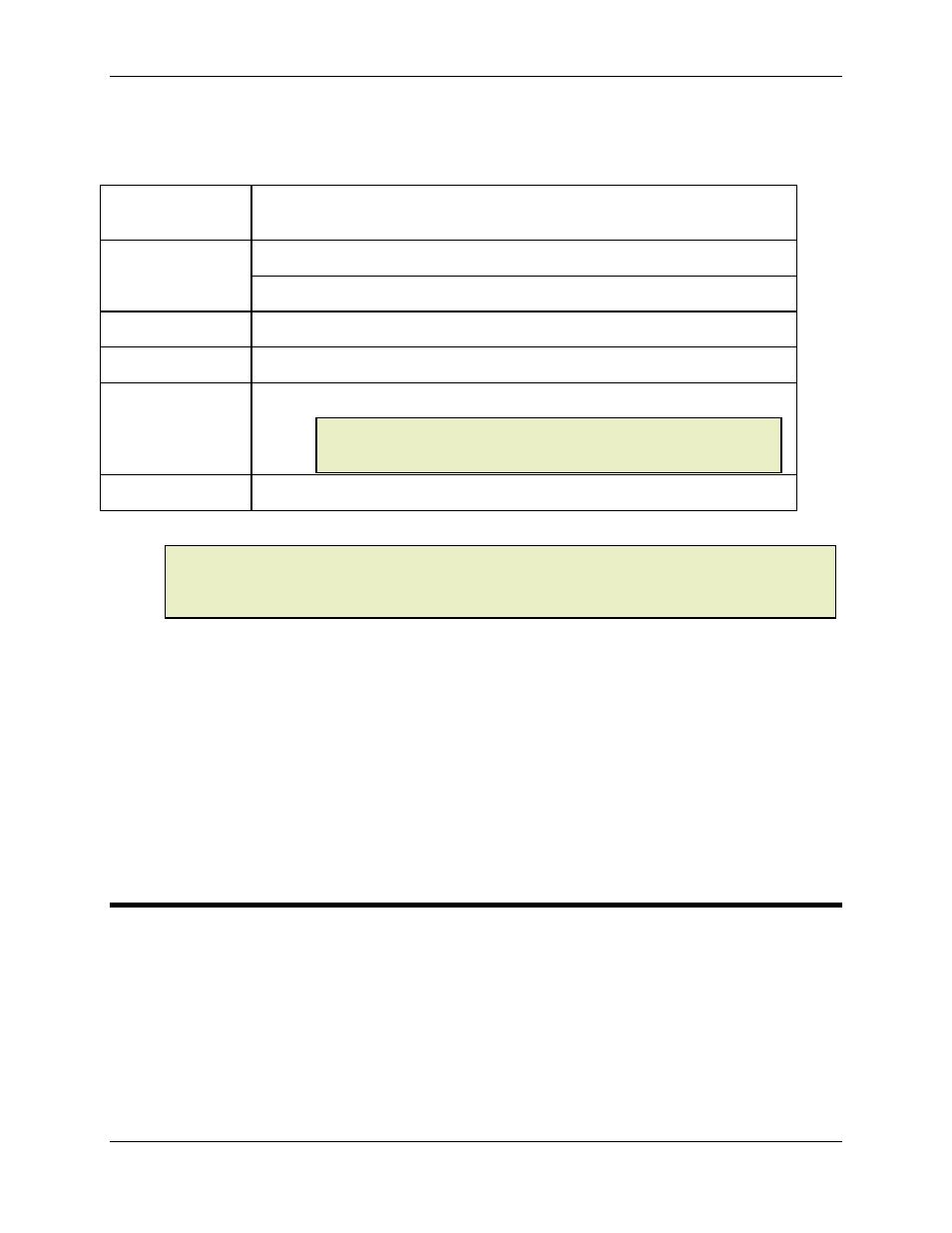
RMC CPU RS232 Port 5.6
Communications
5-267
Supported RMC Communication Ports
RMCLink can communicate via Ethernet or serial RS-232. The table below lists the ports on the
RMCs that it can communicate with.
RMC
Module
RMCLink Supported Ports
RMC100
ENET port on the RMC100-ENET module
RS-232 Monitor port on the RMC100 CPU module
RMC150E
10/100 Enet port
RMC75E
10/100 Ethernet port
RMC75S
RS-232 Monitor port
Note:
If the serial settings on the second RMC75S RS-232 port
are identical to the fixed RS-232 Monitor port settings, RMCLink
can communicate with that port.
RMC75P
RS-232 Monitor port
Note:
The RMC100 is not supported by RMCTools and is not documented in this help file. It appears
here only to fully explain RMCLink. Notice that RMCLink also is not a part of RMCTools, nor is
fully documented in this help file. RMCLink contains its own very detailed help.
Using RMCLink
To use RMCLink, download it from Delta's website and install it. Open the RMCLink
Documentation. You will find it on Windows Start menu > All Programs. Determine which
Interface you need to use, based on your programming language. The How to... section is very
helpful.
RMC Addresses in RMCLink
The RMCLink documentation includes the address maps you will need to use with RMCLink to
access registers in the RMCs. Notice the addresses used in RMCLink may be different from any
given in the RMC software.
5.6.3 RS232 Wiring
Using the CPU 9-pin Serial Port
The RMC100 CPU module has a DTE DB9 serial port labeled "RS-232 Monitor." Both RMCWin
and the RMCLink ActiveX Control and .NET Assembly Component use this port. Communication
over this port is always at 38400 baud with eight (8) data bits, no parity, and one (1) stop bit.
There are two versions of the serial port for the RMC product. The current style is a male DTE
DB9. Early production RMCs have a female DTE DB9. However, because both connectors are
DTE, the wiring is the same, so only a gender changer is needed to convert a cable between the
two ports.
