Start events command, Set feed forward command, Follow spline segment command – Delta RMC101 User Manual
Page 669: A.1.15 start events command, A.1.16 set feed forward command, A.1.17 follow spline segment command
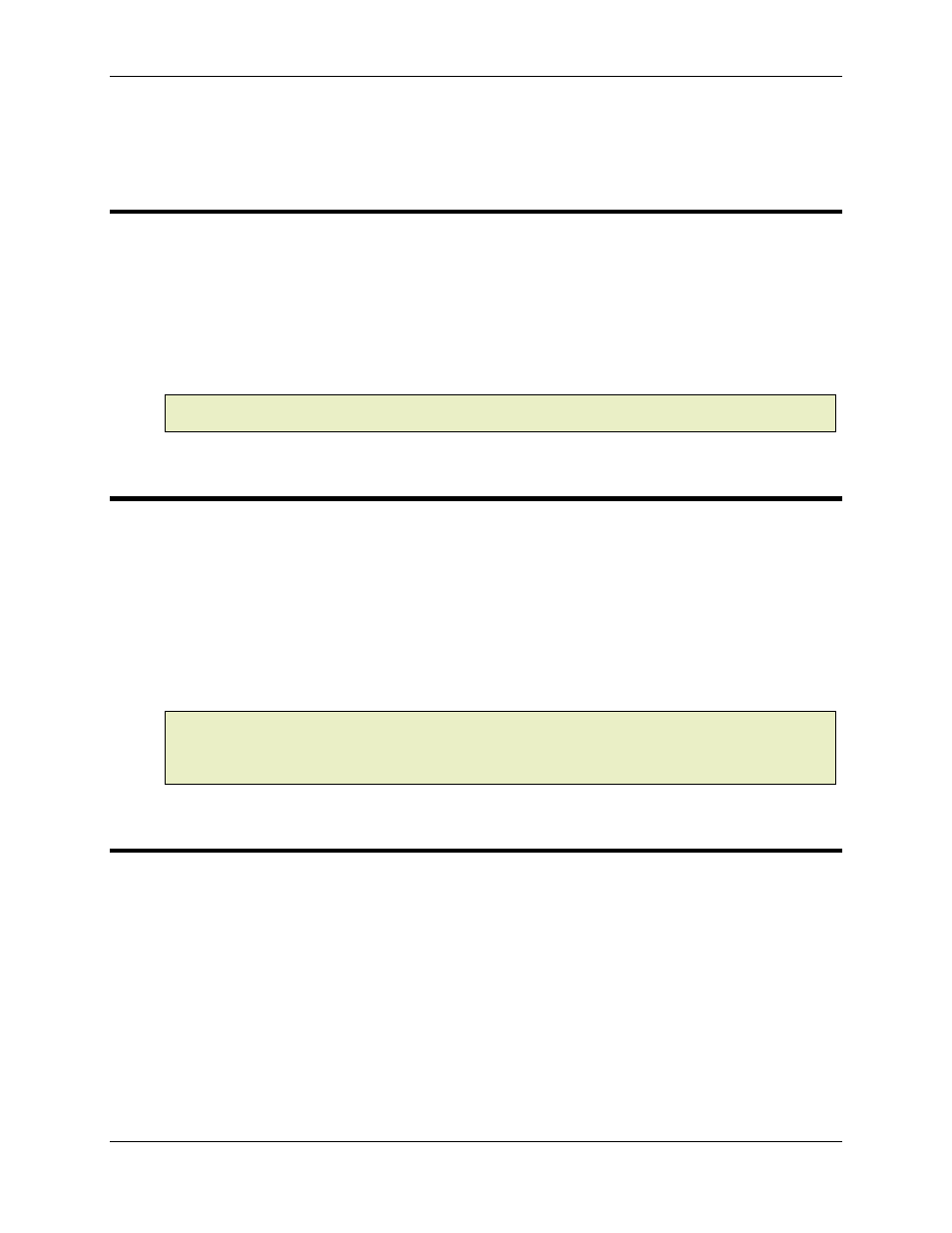
Appendix A: Command Reference
A-17
change in deceleration takes place immediately if a move is in progress.
A.1.15 Start Events Command
Character: E
Decimal: 69
Hexadecimal: 0x45
Command Value: Event Step to Start Execution
This command starts an event step sequence at the step specified in the Command Value field. If
the axis already was in the middle of an event sequence, that sequence will end and the new
event sequence will begin.
Note:
RMC100 CPU Firmware dating prior to 19980414 supports event sequences only on
position axes. Issuing this command to a pressure or force axis will result in a parameter error.
A.1.16 Set Feed Forward Command
Character: F
Decimal: 70
Hexadecimal: 0x46
Command Value: Unused
The 'F' command is used to automatically set the feed forward values. After a move is made
where the axis is allowed to reach constant velocity and the overdrive bit is not set, an 'F'
command will set the Feed Forward for the direction last moved. This command is quick and
easy, and it allows the system to adjust for changing system dynamics. This also makes setup
easier.
Note:
The 'F' command should be used only after the axis is moving smoothly. If the axis
oscillates or doesn’t reach steady state during the move, this command will give erroneous
results.
If the Null Drive is not adjusted correctly, the value for the Feed Forward will be incorrect.
A.1.17 Follow Spline Segment Command
Character: f
Decimal: 102
Hexadecimal: 0x66
Command Value: Unused
This command will begin following the next available spline segment. If there is only one spline
segment loaded, then this segment will be repeated even if it has already been followed. See also
the Follow Spline Relative command.
This command does not use Accel, Decel, Speed, and Command Value. These unused fields
should be set to 0 for forward compatibility. However, the following bits of the Mode word are
used: Graph Disable, Monitor Pressure, Rotational, and Geared bits. Each should be adequately
described in the Mode word topic, but see the description below for more information on Gearing
