Downloading new serial/ethernet firmware, Options: preferences, 2 downloading new serial/ethernet firmware – Delta RMC101 User Manual
Page 181: 3 options: preferences
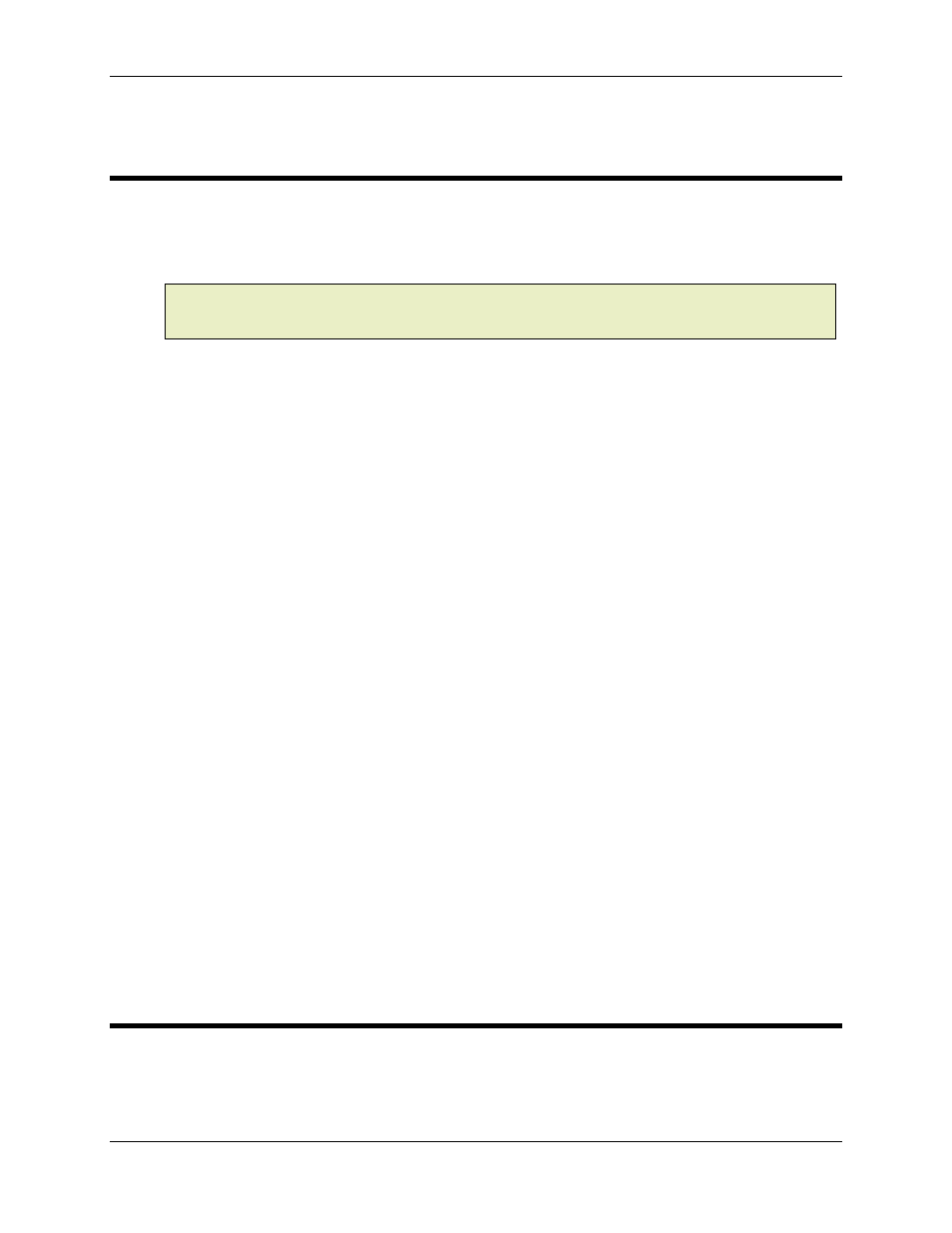
Advanced Topics 3.11
Using RMCWin
3-131
3.11.2 Downloading New Serial/Ethernet Firmware
If new features have been added or problems fixed in the Serial or Ethernet communication
modules' firmware, then it is necessary to update the firmware to take advantage of these
improvements. You should only use the firmware download feature at the instruction of technical
support to address a specific need.
Note:
You cannot update the RMC ENET firmware when connected to the RMC via the TCP/IP
Direct to RMC-ENET communication driver. You will need to use either the Serial or TCP/IP-to-
RS232 Bridge
driver.
To download new firmware:
1. Obtain the new firmware from technical support.
2. Start RMCWin.
3. Turn off the system being controlled by the RMC. This is necessary because the RMC must be
reset for the new firmware to take effect. During this time, the RMC will lose communication
through the communications module.
4. On the Tools menu, click Module Configuration.
5. In the Slots list, click the Ethernet or Serial module.
6. Click Slot Options.
7. Click the Firmware tab.
8. Click New Firmware.
9. After reading the warning, click OK if you feel it is a safe time to have the communications be
interrupted. Otherwise, click Cancel.
10. You will be asked to find the file you will use as the new firmware file. In the File name box, enter
the name of the firmware file provided by technical support, and click Open. This file can be on a
floppy or on the hard drive.
11. The version numbers of the firmware to be downloaded will be displayed. Verify that the firmware
date is the version you expected. If so, click Yes, otherwise, click No to select another firmware
file.
12. The firmware will then be downloaded.
13. When the download is complete, click OK from the progress dialog box. Click Cancel from the
Options
dialog box unless you want to make changes to other configuration items.
3.11.3 Options: Preferences
The Preferences tab of the Options dialog box contains miscellaneous user preferences for
RMCWin.
To view or change these preferences, do the following:
