Link type - delay, E.4.3 link type - delay – Delta RMC101 User Manual
Page 896
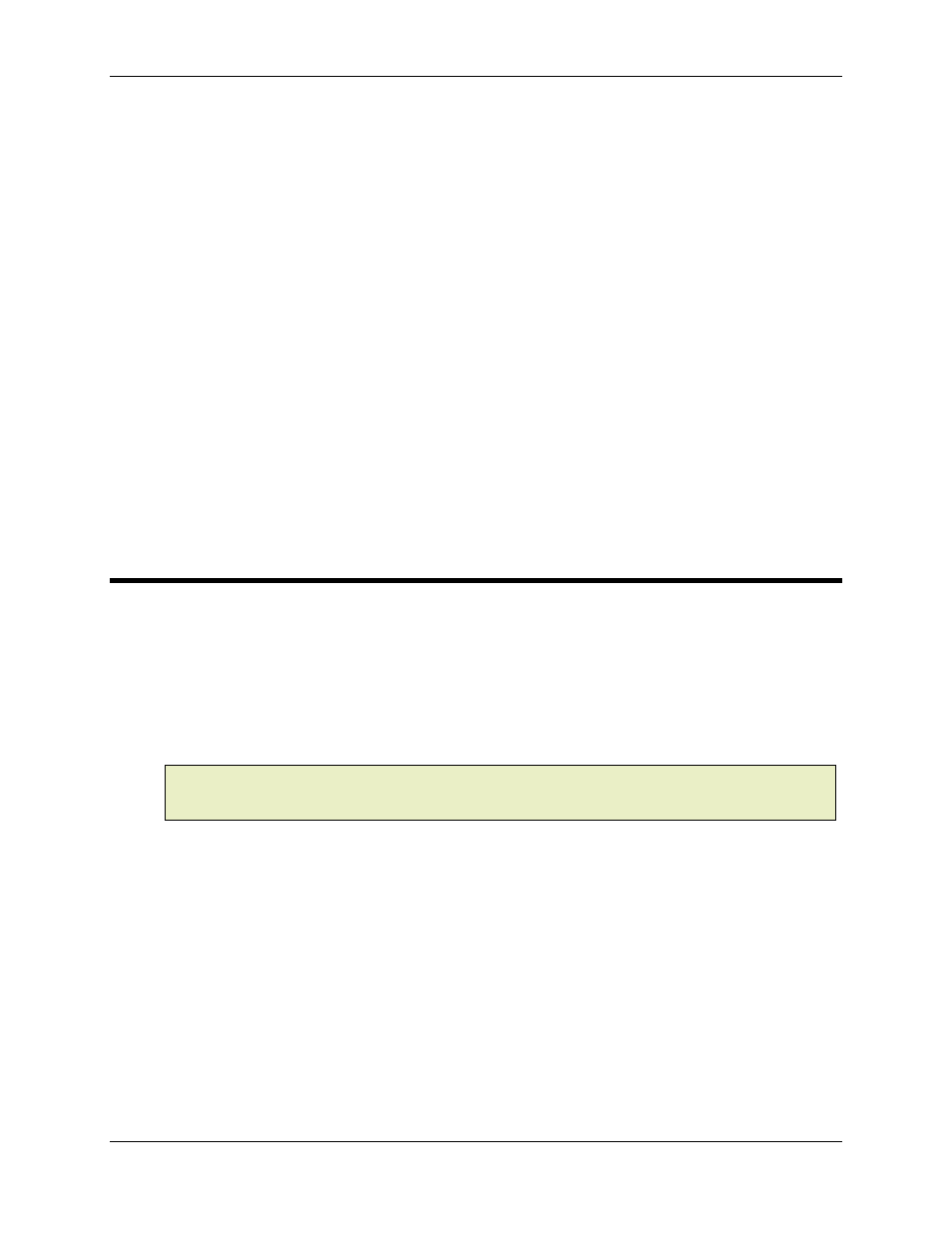
RMC100 and RMCWin User Manual
E-6
• Steps 11 and 12 are executed normally.
• When step 10 is reached, the event sequence pauses again, waiting for the PLC to re-trigger
the sequence.
Using with the Link Type and Link Value Dialog Box
1. Under Link Type Category, select System-wide (Basic, non-axis).
2. Under Link Type, select Comm Trigger.
3. Under Link Condition, enter the Sync Value you wish to start with.
4. Click OK.
Using without the Link Type and Link Value Dialog Box
1. Enter a 'C' into the Link Type field.
2. Enter the Link Value.
E.4.3 Link Type - Delay
Link
Type:
DelayMS (D, hex 0x44, dec 68)
DelayTicks (d, hex 0x64, dec 100)
Link
Value:
For DelayMS, number of milliseconds to delay
For DelayTicks, number of counter ticks to delay
Range:
0 to 65,535
Note:
These link types cannot be used with the Poll (?) command. Both link types will
continuously restart they countdowns. For measuring time while polling, use the Timer (T and t)
link types.
These two link types are used to delay based on time or on counter ticks.
• Delaying Based on Time
When delaying based on time, this link type will wait until the time specified in milliseconds in the
Link Value field expires. It is common to use this link type with a Link Value of 0 ms to link
immediately to the next step in the sequence.
The Timer (T and t) link types offer similar functionality. However, while the Time Delay link type
starts the timer when the event step is reached, the Timer (T and t) link types separate the
starting and checking of the timer into two or more steps. Use the DelayMS (D) link type when
you want to wait a certain fixed amount of time from the start of the current step before executing
the next step, and use the Timer (T and t) link types when you want to wait a certain amount of
time since an event earlier in the sequence, or when you want to polling several events including
a timeout. See Timer (T and t) link types for more details.
• Delaying Based on Counter Ticks
This link type uses a counter that may be enabled on either the Communication Digital I/O or
Sensor Digital I/O module. Refer to those topics for details on selecting an edge or quadrature
