Using an external target generator, Using an external target generator -17, 2 using an external target generator – Delta RMC101 User Manual
Page 561
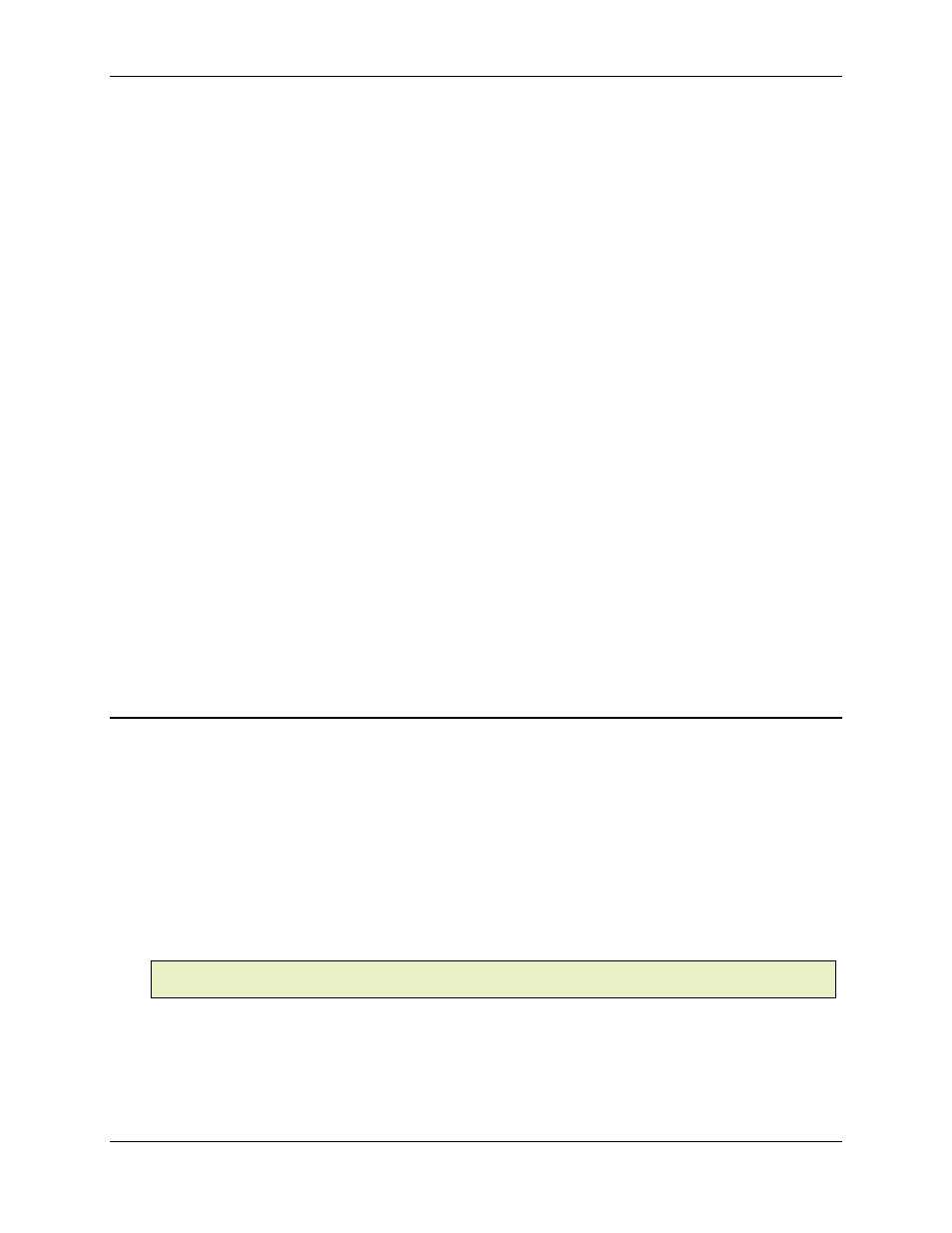
Analog 6.1
Transducer Interface Modules
6-17
To use a joystick to control speed together with a tachometer requires an analog module with
drive outputs; therefore, only the 16-bit modules can be used. For details on speed control, see
the Speed Control topic.
For details on configuring the analog module for your control and transducer type, refer to Using
Analog Channels as Velocity Inputs, and Configuring the Analog Transducer Type.
The joystick feedback can be filtered to provide smooth motion. See the Reference Axis Filtering
for details.
This topic has not been completed. Please contact Delta Computer Systems, Inc. for details on
this topic.
See also:
Analog Transducer Overview
Analog Transducer Wiring
Analog Transducer Configuration
Using Analog Channels as Position Inputs
Using Analog Channels as Velocity Inputs
Controlling Speed from a Tachometer Feedback
Controlling Solely Position, Pressure, or Force
6.1.8.2 Using an External Target Generator
Some applications require that the target generator be external to the RMC. This target generator
may be a PLC, a signal generator (such as an oscillator), or a joystick. Joysticks are discussed in
more detail under Using Position and Velocity Joysticks.
Using an external target generator requires the following components:
• The target generator must provide an analog signal in one of the formats supported by the RMC’s
analog modules (0 to 10V, ±10V, 0 to 5V, ±5V, and 4 to 20mA).
• A channel on either a 12-bit or 16-bit RMC analog module must be assigned to be the reference
input (you must select position, velocity, or pressure reference).
Note:
The reference input may also be any other axis type, even one that is controlling its own
axis. The reference input is unaware that another axis is gearing to it.
• An axis (it may use any supported transducer type: quadrature, MDT, or analog) must be
configured to control the same item as the reference input (you must select position, velocity, or
pressure control; MDT and quadrature axes are always in position control).
• The control axis must be slaved to the reference input.
